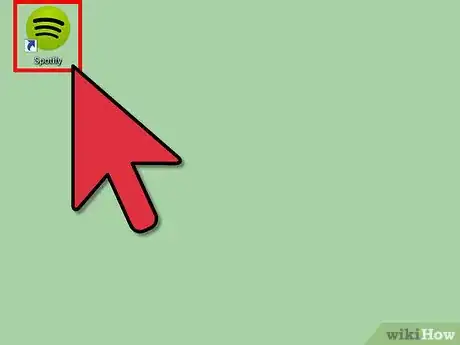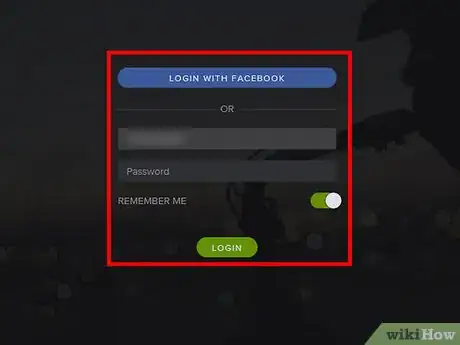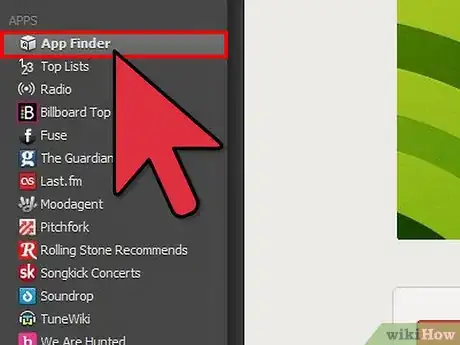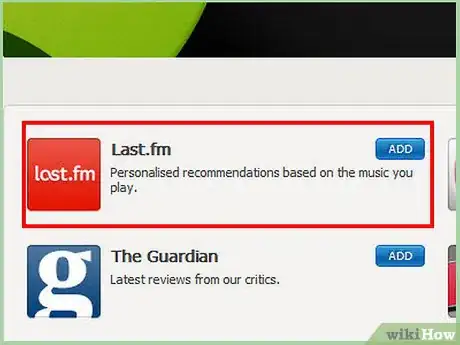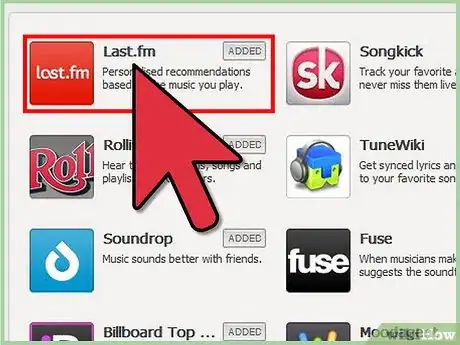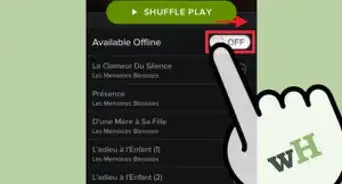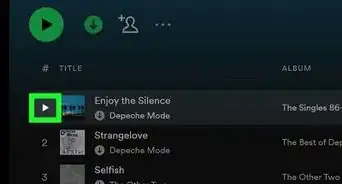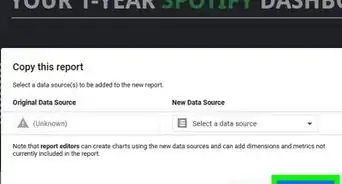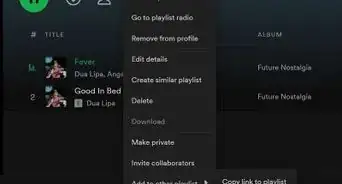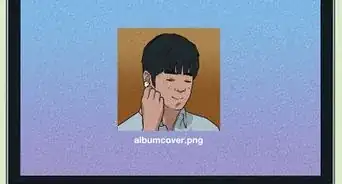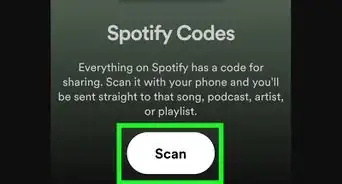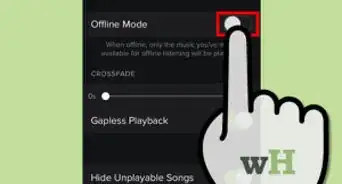X
wikiHow is a “wiki,” similar to Wikipedia, which means that many of our articles are co-written by multiple authors. To create this article, volunteer authors worked to edit and improve it over time.
This article has been viewed 18,346 times.
Learn more...
Like Facebook, Spotify allows you to add apps directly on its application. Apps can add a new dimension to how you use Spotify and how you listen to music. Apps can vary from Billboard Top Charts to learning a new language. This article will show you how to add Spotify Apps.
Steps
-
1Launch Spotify. Double-click on Spotify on your desktop screen to launch it. If it’s not on your desktop, go to the Start menu >> All Programs, and click on the program there. On a Mac, click the magnifying glass at the top right of your screen, and search for the Spotify app there.
-
2Log into your Spotify account. You can either use your Facebook email or Spotify username to log in.
- Log in with Facebook. Click the “Log in with Facebook” button to easily connect using your Facebook account. Spotify will request for your authorization to connect with your Facebook account. Click the “OK” button.
- Log in with your Spotify username. Type in the username and password you registered with Spotify, and then click the “Log In” button.
Advertisement -
3Click on the “App Finder” link. You’ll find this on the left panel menu of the Spotify application. Clicking the link will bring you to the Apps screen.
-
4Scroll through the list of apps and see what you like. The list will have Featured Apps, New Apps, and Top Apps.
-
5Select an app. Do this by clicking on its name. The app will load.
-
6Add the app. If you like the app and want to add it to your favourites for quick access, click the “Add” button on the header banner at the top of the page. The app will be added to your main menu on the left panel.
-
7Play the app. Access the added app from the left panel menu. Click on its name and it will load right away. You can then use it to play some music, learn a new language, or listen to the news.
Advertisement
About This Article
Advertisement