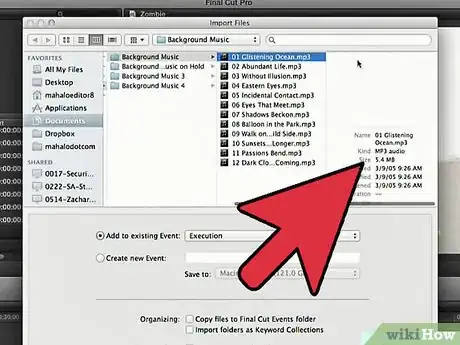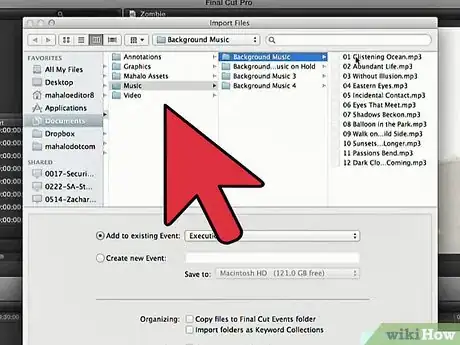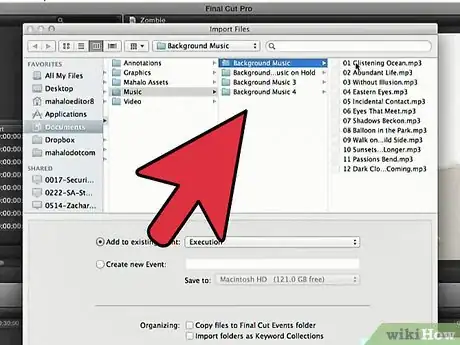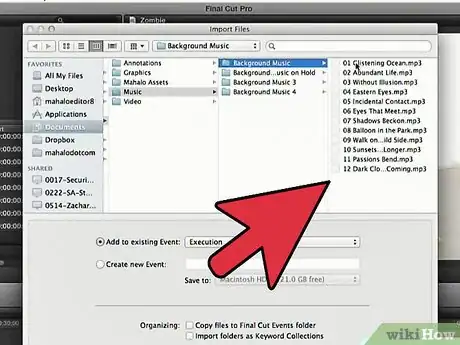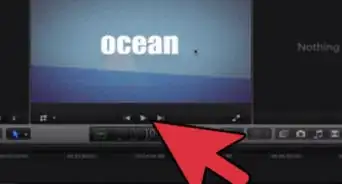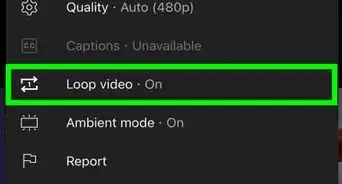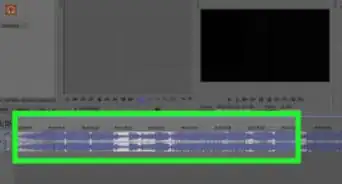wikiHow is a “wiki,” similar to Wikipedia, which means that many of our articles are co-written by multiple authors. To create this article, 19 people, some anonymous, worked to edit and improve it over time.
The wikiHow Tech Team also followed the article's instructions and verified that they work.
This article has been viewed 82,012 times.
Learn more...
Final Cut Pro is an Apple-supported software application that allows users to create and edit videos. In Final Cut Pro, you can add music to enhance your video; such as using music to play in your video's background or during the opening and closing credits. Music files stored on your computer can be added to your project in Final Cut Pro. You can add music to your video using the Timeline toolbar or by importing it into Final Cut Pro from where it is stored on your computer.
Steps
-
1Determine if the music file you want to add to your Final Cut Pro project is supported by the application.
- Final Cut Pro supports the audio file formats of AAC, AIFF, BWF, CAF, MP3, MP4, and WAV.
-
2Navigate to and open Final Cut Pro on your computer.Advertisement
-
3Click on the Project Library icon that resembles a film reel in the bottom-left corner of your session.
-
4Navigate to the project you want to add music to and open it by double-clicking on on the file name.
-
5Navigate to the Timeline in your project.
- The Timeline is where all your video edits and arrangements of video and audio clips are performed. The Timeline can be found in the bottom portion of your Final Cut Pro session.
-
6Navigate to the Timeline toolbar located in the upper-right corner of the Timeline section and click on the "Music and Sound" icon to open the Music and Sound browser.
- The "Music and Sound" icon resembles a musical note.
-
7Select a music file or music source using the Music and Sounds browser.
-
8Navigate to where the music file is stored on your computer or choose a source such as iTunes to view the files in your iTunes library.
- The Music and Sounds browser will allow you to search for a specific title, preview songs, and select multiple songs to add to your video.
-
9Click on your desired music file and drag it to the location in the Timeline you want it to play during your video.
Add Music by Importing to the Bin
-
1Navigate to and click on "File" in the toolbar at the top of your Final Cut Pro session.
-
2Point to "Import" and select "Media" option.
-
3Locate the music file you want to use in your video from where it is stored on your computer and click on the "Import Selected" button.
- This procedure will place a copy of the music file in your Bin, which contains all the other media files you have imported into your project, such as video clips. The Bin is the section shaped like a square in the upper-left corner of your Final Cut Pro project.
-
4Move your music file by clicking and dragging it to a blank area in your Sequence within the Timeline where you want the music to play during your video.
- A Sequence is a section that allows you to edit portions of your video such as text, audio, and video and is a small portion of time that exists within the Timeline. The Sequence section is located directly to the right of your Bin.