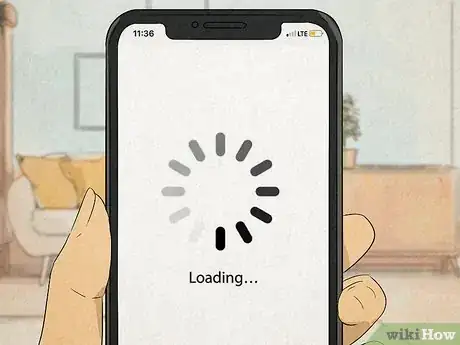This article was co-authored by Luigi Oppido and by wikiHow staff writer, Jennifer Mueller, JD. Luigi Oppido is the Owner and Operator of Pleasure Point Computers in Santa Cruz, California. Luigi has over 25 years of experience in general computer repair, data recovery, virus removal, and upgrades. He is also the host of the Computer Man Show! broadcasted on KSQD covering central California for over two years.
There are 9 references cited in this article, which can be found at the bottom of the page.
This article has been viewed 9,632 times.
If you're like most people, you keep your whole life on your phone—text messages, emails, documents, usernames and passwords, banking information, and more. All of that data is potentially vulnerable if someone gets ahold of your phone. Encryption helps keep that data safe because no one can access it without the correct password.[1] X Research source But what actually happens to an Android phone or tablet when you encrypt it? Here, we've collected answers to some of your most common questions about Android encryption.
Steps
What does encrypting your phone do?
-
Encrypting your phone makes your data unreadable without a password. On a mobile phone, the "password" could be a literal password or thumbprint. Until that password is entered, all the data on your phone—including your text messages, emails, documents, and photos—is unreadable.[2] X Research source
- You might think no one can access your data because you have a lock-screen password, but this isn't entirely correct. Without encryption, they could simply remove your hard drive and download the data to a computer or other device.
- Apps typically aren't included in your device's encryption, which means any data stored under your account there could be retrieved by anyone. However, some apps, such as WhatsApp and Signal, have their own encryption.[3] X Research source
Why would you want to encrypt your phone?
-
Encryption keeps your data safe from thieves. You might think that you don't really have anything valuable or "worth stealing" on your phone, but you'd be surprised. Even emails and birthdays can be valuable for identity thieves.[4] X Research source
- If you have your banking app or credit card numbers saved on your phone, you definitely want to have your data encrypted. Otherwise, a thief could easily access your finances.
- There's also a societal reason to use encryption. You might think you don't need it because you don't have anything important on your phone. But when people think that, it sends a signal that someone must have important data if they're using encryption. If everyone uses it, that distinction goes away.
Can an encrypted device be hacked?
-
Yes, encrypted devices are still vulnerable to spyware. With encryption, the data on your device stays scrambled and unreadable until the password is entered. That means that if someone took the hard drive out of your device and tried to download the data elsewhere, that data would be useless. But if you download a file that happens to be spyware, that spyware has access to all the same data you do.[5] X Research source
- Typically, spyware comes through an attachment to a text message or email. This is why it's important to never download an attachment if you don't know the sender and the content of the file.
- It's also worth noting that someone can still steal all of your data if they happen to know your password. If you use an actual password instead of your thumbprint to unlock your phone, create a secure one and change it every few months.
Does encrypting your phone slow it down?
-
Yes, encryption causes a tiny lag in performance. This is because your encrypted data has to be decrypted on the fly whenever you go to access it. But the difference is negligible and the average user probably wouldn't notice any difference in speed.[6] X Research source
- Opening an encrypted file requires a little additional processing power as well, which means your battery might deplete slightly more quickly. But again, it's not enough of a difference to really be noticeable.
Which Android phones are encrypted by default?
-
Most Android phones produced after 2015 are encrypted by default. Google required encryption by default on all phones that came with Android 5.0 Lollipop out of the box. Manufacturers were only able to disable encryption on slower entry-level devices. For older phones, or phones that originally came with an older operating system, you can activate encryption manually.[7] X Research source
- Tablets running Android 5.0 Lollipop or later are also typically encrypted by default, as long as you have a password enabled for the screen lock.
How do you encrypt an Android device?
-
Simply set or change your password for most Android devices. Android devices that came equipped with Android 5.0 Lollipop or later are encrypted by default. You have to set a password, though—if you simply swipe your finger across the screen to unlock it, your phone isn't encrypted.[8] X Research source
- For phones running Android 5.0 Lollipop or later, simply go to "Settings," then "Security & Location," then "Screen lock." From there, you'll be able to set your new password. You can also use a thumbprint on newer devices.
- If you have an older phone or tablet, go to "Settings," then "Security & Location," then "Encryption." Tap that and you'll have the option to encrypt your device by creating a password. You'll need to enter that password every time you open your device, so make sure it's something easy for you to remember.
Are encrypted phones illegal?
-
No, encrypted phones are legal in most countries. Most countries don't have any laws regarding encrypted phones. Among those that do, the US, Canada, and much of Western Europe have minimal if any restrictions on the use of encryption. However, many large countries, including Russia, China, and India, have significant restrictions on encrypted phones.[9] X Research source
- Lawmakers typically champion restrictions on encrypted phones because the encryption can be used to hide illegal activity. In some countries, this includes dissident speech and the organization of protests against the government.
- In 2020, US lawmakers introduced a bill that would make it illegal for providers to offer encryption on their devices.[10] X Research source As of 2021, the bill has been referred to the Senate Judiciary Committee for review.[11] X Research source
Warnings
- Your encryption is only as strong as your password. If you don't use a fingerprint to unlock your device, use a secure password and change it frequently.⧼thumbs_response⧽
You Might Also Like



 How to Find the 9 Best Manga Extensions for Tachiyomi
How to Find the 9 Best Manga Extensions for Tachiyomi


 A Guide To Copying and Pasting with the Android Clipboard
A Guide To Copying and Pasting with the Android Clipboard

 4 Ways to Unlock an Android Tablet
4 Ways to Unlock an Android Tablet




 6 Ways to Fix "Insufficient Storage Available" on an Android
6 Ways to Fix "Insufficient Storage Available" on an Android
References
- ↑ https://www.wired.com/story/smartphone-encryption-apps/
- ↑ https://www.wired.com/story/smartphone-encryption-apps/
- ↑ https://www.wired.com/story/smartphone-encryption-apps/
- ↑ https://gizmodo.com/why-you-should-be-encrypting-your-devices-and-how-to-ea-1798698901
- ↑ https://www.washingtonpost.com/technology/2021/07/18/what-to-know-spyware-pegasus/
- ↑ https://www.howtogeek.com/141953/how-to-encrypt-your-android-phone-and-why-you-might-want-to/
- ↑ https://source.android.com/security/encryption/full-disk
- ↑ https://privacy.net/encrypt-iphone-android-windows-phone/
- ↑ https://www.gp-digital.org/world-map-of-encryption/
About This Article