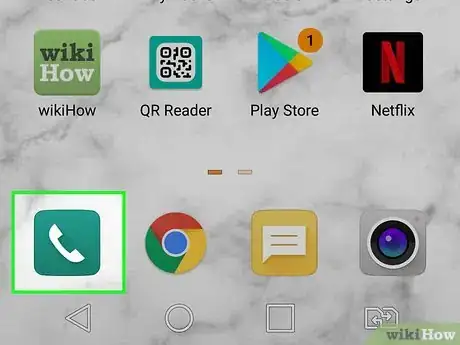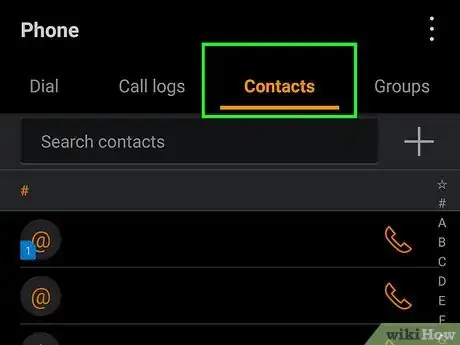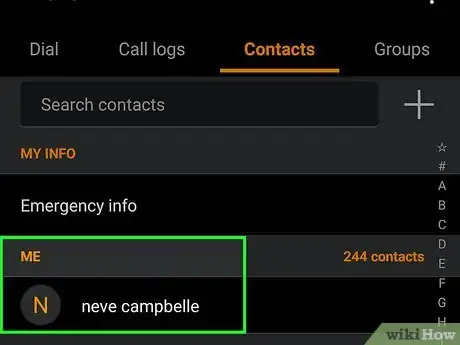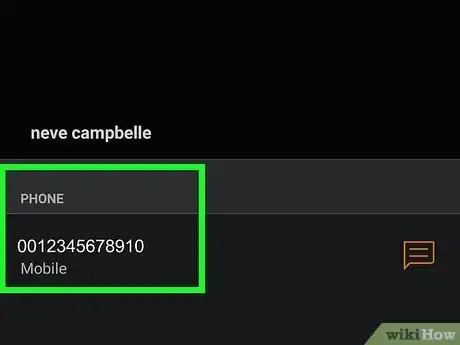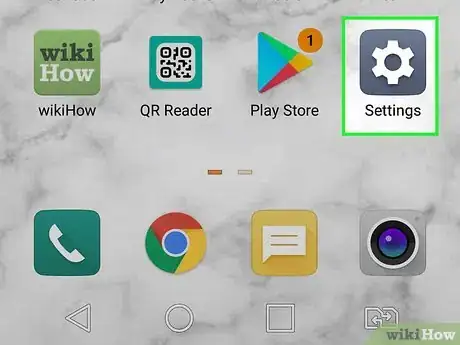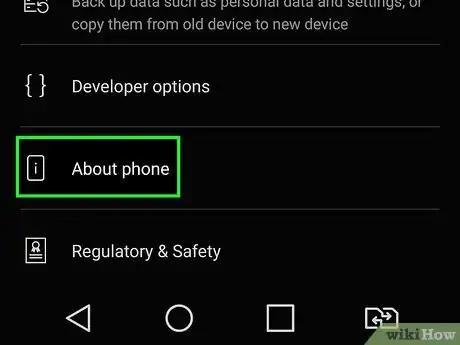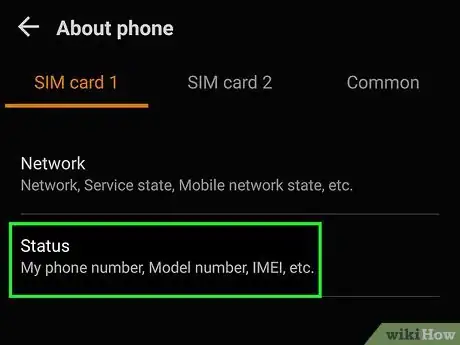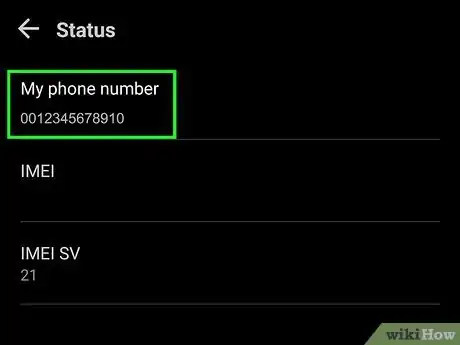This article was co-authored by wikiHow staff writer, Travis Boylls. Travis Boylls is a Technology Writer and Editor for wikiHow. Travis has experience writing technology-related articles, providing software customer service, and in graphic design. He specializes in Windows, macOS, Android, iOS, and Linux platforms. He studied graphic design at Pikes Peak Community College.
The wikiHow Tech Team also followed the article's instructions and verified that they work.
This article has been viewed 462,267 times.
Learn more...
This wikiHow teaches you how to find the phone number that’s associated with your Android phone. You can check your phone number using your Contacts list, or using the Settings menu. These menus may vary depending on which phone model you have.
Things You Should Know
Steps
Using Contacts
-
1Open the Phone app. It generally has an icon that resembles an old phone receiver. Tap the app icon
-
2Tap the Contacts tab. It's the third tab at the bottom of the screen.Advertisement
-
3Tap Me, My info, or your name. It is generally at the top of the page. Depending on what phone model you have, it will either say Me or My Info.
-
4Check your phone number. It will be listed below "Phone number" or "Mobile".[1]
Using the Settings Menu
-
1
-
2Scroll down and tap About phone or About Device. It's near the bottom of the Settings menu. If you are using a Samsung Galaxy, it will be listed near the top of this page. For all other Android phone models, continue to the next step.
- If you don't see this option on the root Settings menu, tap System. You should find it there.
-
3Tap Status or Phone identity. On some phone models, you phone number may be listed at the top of this page. If it is not, continue to the next step.
-
4Tap SIM Status . Your phone number should appear on this screen under “My phone number.”
- If the phone number says "Unknown," you can find your phone number in the Contacts app.
Community Q&A
-
QuestionWhy does my Android have a no SIM status?
 Community AnswerThis means you need to put a SIM card into your phone. Check with your phone provider for more details.
Community AnswerThis means you need to put a SIM card into your phone. Check with your phone provider for more details.
References
About This Article
1. Open the Phone app.
2. Tap Contacts.
3. Tap Me, My info, or your name.
4. Check your phone number below "Phone number" or "Mobile.".