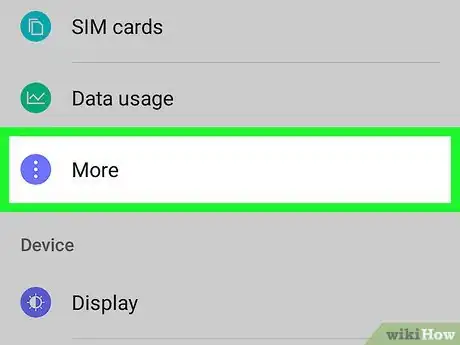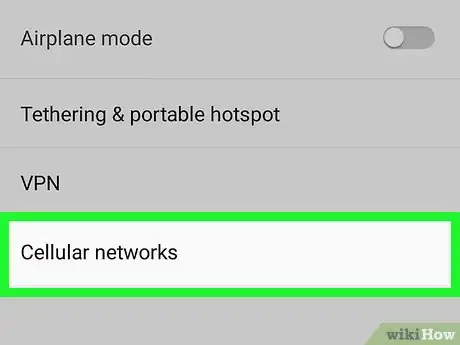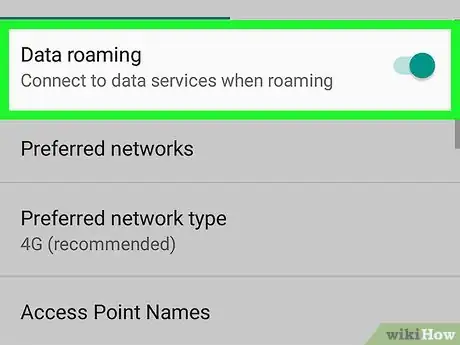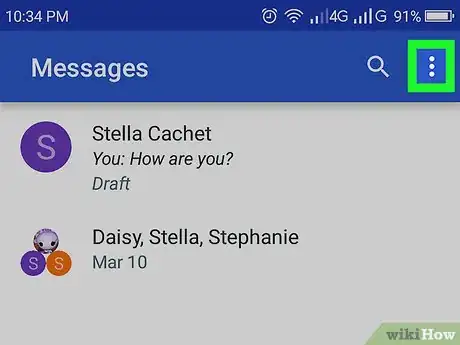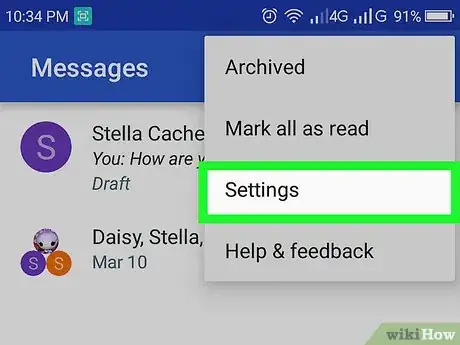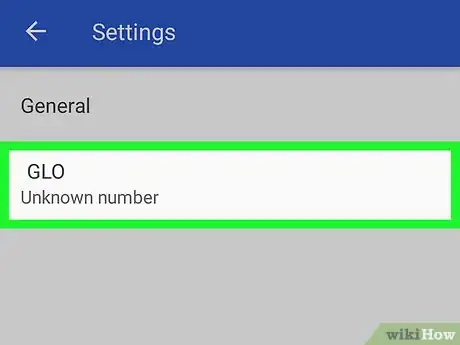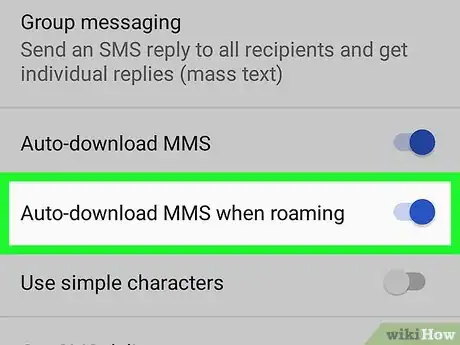This article was co-authored by wikiHow staff writer, Travis Boylls. Travis Boylls is a Technology Writer and Editor for wikiHow. Travis has experience writing technology-related articles, providing software customer service, and in graphic design. He specializes in Windows, macOS, Android, iOS, and Linux platforms. He studied graphic design at Pikes Peak Community College.
The wikiHow Tech Team also followed the article's instructions and verified that they work.
This article has been viewed 23,226 times.
Learn more...
This wikiHow teaches you how to turn off roaming on an Android phone. When traveling, if your phone is in an area where your mobile provider doesn't provide service, you can incur roaming charges when calling or using data outside of your network. To avoid fees, you can prevent your phone from using data or voice calls while roaming, as well as turn off the automatic download of multimedia (MMS) texts when roaming.
Steps
Turning Off Roaming
Turning Off Auto-Download MMS When Roaming
-
1
-
2Tap ⋮. It's the three-dot icon in the upper-right corner of the app. This will display a drop-down menu.
-
3Tap Settings. It's the second to last option in the drop-down menu.
-
4Tap Advanced. It's the last option at the bottom of the page.
-
5Tap the switch for "Auto-download MMS when roaming" to the OFF position. The knob will slide to the left and turn from blue to gray when this option is turned off. When disabled, multimedia messages (MMS messages containing files, pictures, or videos) will not be automatically downloaded when your phone is roaming. Instead, you'll need to tap them manually to download them.