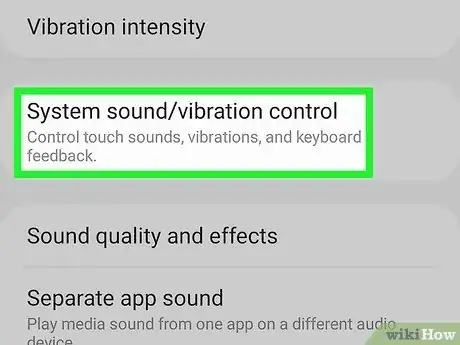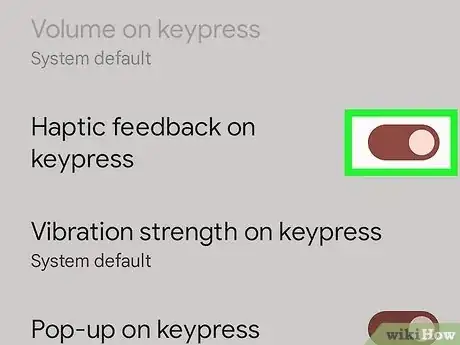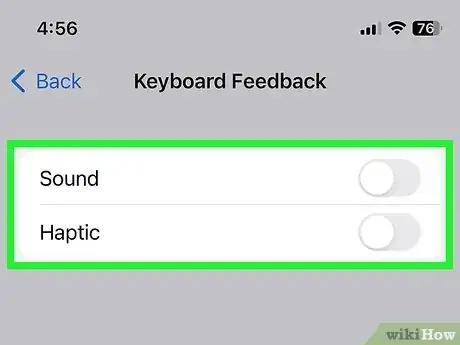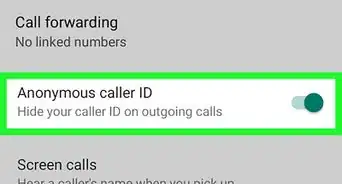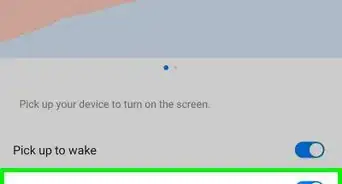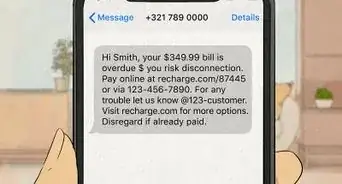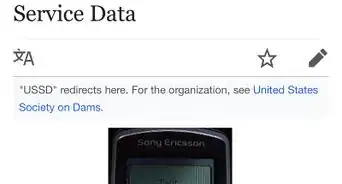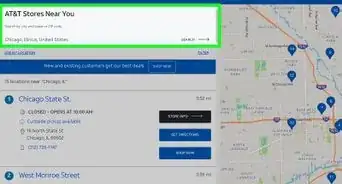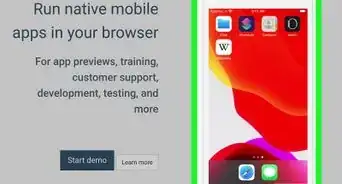This article was co-authored by wikiHow staff writer, Katherine Pryszlak. Katherine Pryszlak has worked in the tech industry for decades, focusing on UI/UX, accessibility, and building systems that prioritize users from the ground up. With an academic background in English, she understands the importance of bringing technology to as wide an audience as possible with clear, concise communication, and loves working with the wikiHow community to achieve that goal.
This article has been viewed 3,923 times.
Learn more...
While the sound of a keyboard click-clacking away can be satisfying for some, perhaps you would prefer to compose your text messages in silence. While most laptops – with the exception of the Microsoft Surface – do not have dedicated keyboard sound output, many iPhone and Android devices default to making audible typing noises. This step-by-step wikiHow guide will show you how to change some simple settings so your iPhone, iPad, Android, or Windows laptop will stay silent while you type.
Things You Should Know
- On an iPhone, change the keyboard volume in the Sounds & Haptics menu, and if you have iOS 16 or later you can also change the vibration settings.
- The steps to change keyboard sound on a Samsung phone are different from most other Androids.
- Android users can download and switch between many different keyboard apps, though Gboard and SwiftKey are the most common.
Steps
Samsung Galaxy
-
1Tap the Settings app. It will be shaped like a gear and should be found in your Apps menu.[1]
-
2Tap on Sounds & vibration. It will be close to the top of the menu.Advertisement
-
3Tap on System sound/vibration control. You will have to scroll to near the bottom of the screen.
-
4Toggle the Samsung Keyboard off . This is located under the volume menu.
- To turn off haptics, toggle off Samsung Keyboard under the Volume menu on the same screen.
- Shopping for a new Android device? Check out our coupon site for Samsung discounts.
Other Androids
-
1Tap the Settings app. It will be shaped like a gear and should be found in your Apps menu.[2]
- You can also access Settings from the notification bar by swiping down from the top of your screen and tapping the gear icon in the top-right.
-
2Scroll and tap Languages & input. It will be toward the bottom of the Settings menu.
-
3Tap Virtual Keyboard. Most Android devices besides the Samsung come with either Gboard or SwiftKey enabled. They are also available to download, meaning you can change or switch keyboards depending on your preferences.
- You will be able to see which keyboard is currently enabled under Default Keyboard.
-
4Tap the currently enabled keyboard to open its settings. Depending on which keyboard you have enabled, the menu options will vary.
-
5For SwiftKey, tap Sound & vibration.
- This will take you to a menu that allows you to toggle off the Keyboard sound volume or adjust the volume using the slider.
- You can also toggle or adjust the Keypress vibration.
- SwiftKey is one of the only keyboards that lets you change the sound made while typing by selecting from options in Keypress sound profile.
-
6
iPhone & iPad
-
1Tap the Settings app. It is a grey gear icon and should be located on your main screen.[3]
-
2Tap Sounds & Haptics.
-
3
-
4
-
5To temporarily disable typing noises, mute your phone. The keyboard sound on an iPhone is linked to the phone's volume level.
- To quickly lower or mute the volume, you can use the physical switch on the side of the phone or change the volume in the Control Center.
- Shopping for tech accessories or a new phone? Check out our coupon site for discounts on Walmart products.
Windows 10
-
1Open your Windows Settings [[Image:|techicon|x30px|alt=]]. It's the gear icon in your Windows menu.[4]
-
2Click Devices. You'll see this icon in the main panel.
-
3Click Typing. This option is in the left panel.
-
4Click the switch next to "Play key sounds as I type." Toggling this feature off ensures that you won't hear any sounds while typing on your laptop or tablet's keyboard.
Windows 11
-
1Open your Windows Settings [[Image:|techicon|x30px|alt=]]. It's the gear icon in your Windows menu.
-
2Click Accessibility. This option is near the bottom of the left panel.
-
3Click Keyboard. You'll see this under "Interaction" in the left panel.
-
4Click the switch next to "Toggle Keys." Turning this feature off ensures that you won't hear any sounds when you press Caps Lock, Num Lock, or Scroll Lock.
-
5Expand the Notification preferences panel. It's just below the "Toggle keys" option.
-
6Remove the check mark from "Play a sound when I turn Sticky, Filter, or Toggle keys on or off." This disables the sounds you hear when you enable or disable Sticky Keys and any other keyboard features.