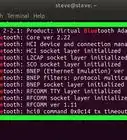Explore this Article
X
wikiHow is a “wiki,” similar to Wikipedia, which means that many of our articles are co-written by multiple authors. To create this article, volunteer authors worked to edit and improve it over time.
This article has been viewed 42,404 times.
Learn more...
Syncing, or pairing, your Plantronics audio device to a mobile device, like a phone or tablet, is easy via Bluetooth. We'll show you how!
Steps
1
Charge your headset.
-
Make sure your headset is charged before pairing. Depending on your headset model, the power light should be lighting up solidly—meaning it’s lit up but not flashing—when the headset is fully charged.
- Depending on the model of your Plantronics headset, you will hear a single tone every 15 seconds if it’s on low battery, or the power indicator will flash.
Advertisement
2
Turn your headset on.
3
Put your headset into pairing mode.
-
The way to enter Pairing mode depends on the headset model. For example:
- If your headset has a single multi-function button, start with it off, then press and hold it for 5–6 seconds until the light start flashing.
- If your headset has a sliding On and Off switch, hold the call button for 5–6 seconds until the light starts flashing.
- For headsets with a On and Off button, start with the headset powered off and hold the Power button down for 5–6 seconds until the light starts flashing.
Advertisement
4
Enable Bluetooth on your computer or other device.
5
Select the Plantronics headset to pair.
You Might Also Like
 Why Are Your Beats Not Showing Up on Bluetooth? Here's How to Fix It
Why Are Your Beats Not Showing Up on Bluetooth? Here's How to Fix It
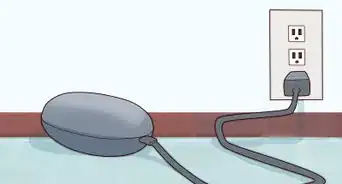
How to
Wear Wireless Earbuds
 Connect Two Bluetooth Speakers to a PC or Mac at the Same Time
Connect Two Bluetooth Speakers to a PC or Mac at the Same Time
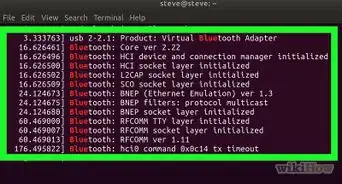
How to
Check if Your Computer Has Bluetooth
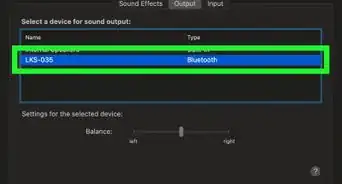
How to
Connect a Bluetooth Speaker to a Laptop
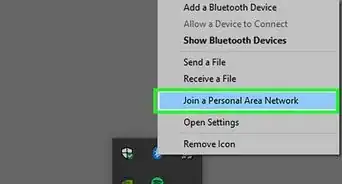
How to
Use Bluetooth Tethering

How to
Use a Bluetooth Dongle
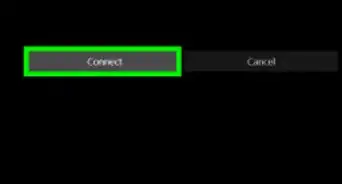
How to
Connect Bluetooth Headphones to a PC

How to
Connect Your Phone to Your Car
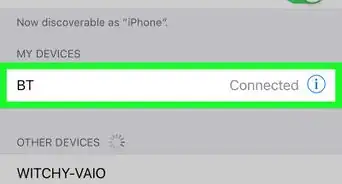
How to
Connect Wireless Headphones on iPhone or iPad

How to
Bug a Room With Bluetooth

How to
Connect Airpods to Zoom
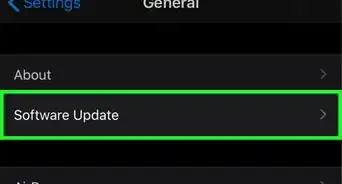
How to
Pair a Bluetooth Device with an iPhone

How to
Pair a Cell Phone to a Bluetooth Headset
Advertisement
About This Article
wikiHow is a “wiki,” similar to Wikipedia, which means that many of our articles are co-written by multiple authors. To create this article, volunteer authors worked to edit and improve it over time. This article has been viewed 42,404 times.
How helpful is this?
Co-authors: 5
Updated: June 1, 2022
Views: 42,404
Categories: Bluetooth
Advertisement