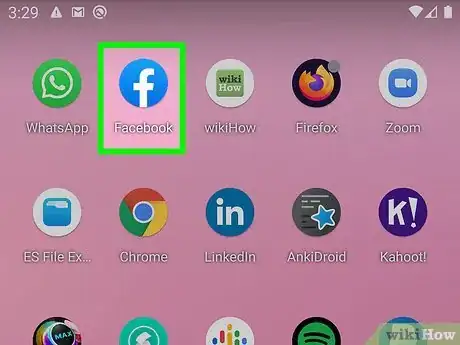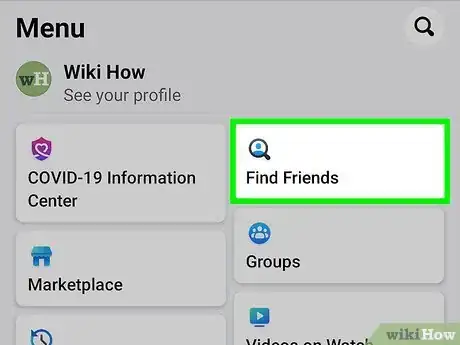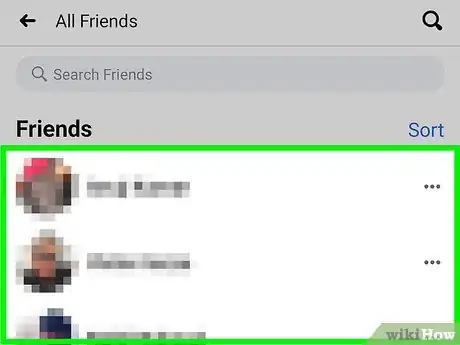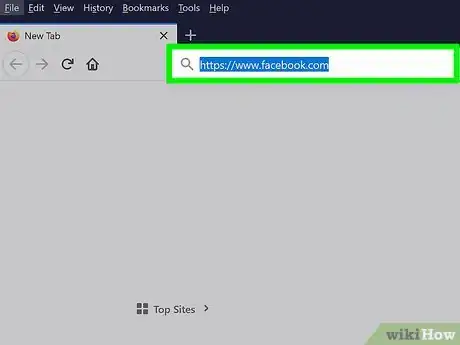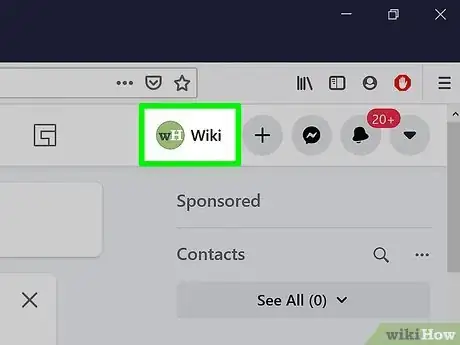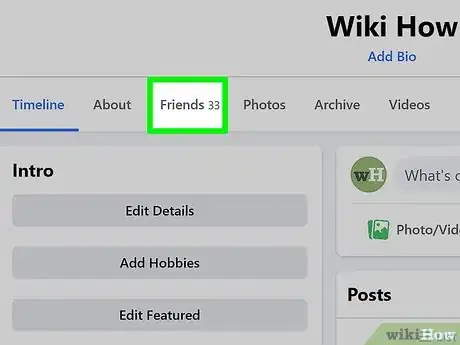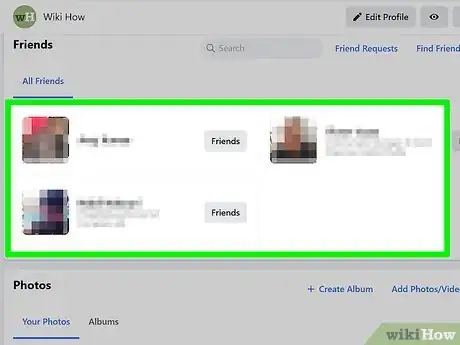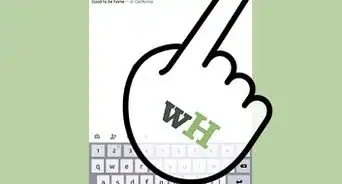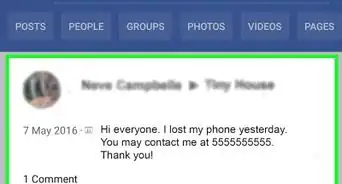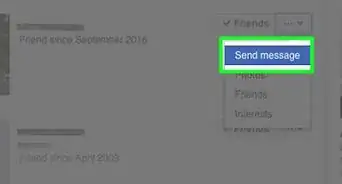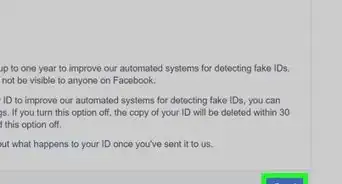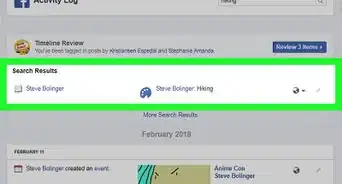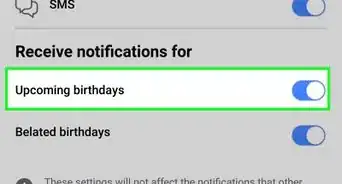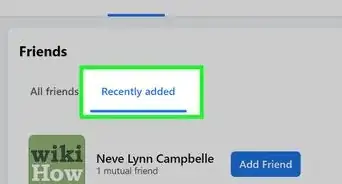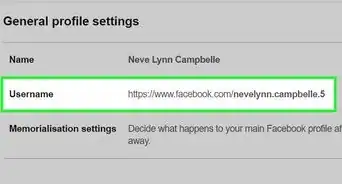This article was co-authored by wikiHow staff writer, Jack Lloyd. Jack Lloyd is a Technology Writer and Editor for wikiHow. He has over two years of experience writing and editing technology-related articles. He is technology enthusiast and an English teacher.
The wikiHow Tech Team also followed the article's instructions and verified that they work.
This article has been viewed 5,076,579 times.
Learn more...
This wikiHow teaches you how to see a list of your closest Facebook friends. The people with whom you interact most often (via likes, messages, and comments) and those for whom you regularly search typically show up at the top of your friends list. Keep in mind that Facebook uses a secret algorithm to determine who your best friends are, and the algorithm changes often.
Things You Should Know
- On mobile, go to the Facebook app and tap ☰ > Find Friends > All Friends. The names at the top are the people you are most connected to.
- On a computer, go to Facebook and open your profile. Go to Friends. The top 5-10 people are who you are most connected to.
Steps
On Mobile
-
1Open the Facebook app on your Android, iPhone, or iPad. Tap the Facebook app icon, which is a blue square containing a white "f." This will load your News Feed if you're already logged in.
- If you aren't already logged in, enter your email address and password before continuing.
-
2Tap the ☰ menu. It's the three horizontal lines at either the bottom-right corner of the screen (iPhone/iPad) or the top-right corner of the screen (Android). you can also look for "Friends" button on top and click that instead.Advertisement
-
3Scroll down and tap Find Friends and then click All Friends. You can find this option on the top of the page.
-
4Review your list of friends. Anyone appearing near the top of the page is someone that Facebook has determined to be one of your best friends.
- People further down the list are friends with whom you haven't interacted as much as people near the top.
- A good rule of thumb is to consider the top five to ten people in this list as the people to whom you are most connected. This takes into account your interactions with them, but not necessarily their interactions with you.
On a Computer
-
1Go to https://www.facebook.com. This will open your News Feed if you're already logged into Facebook.
- If you aren't logged into Facebook, enter your email address and password into the fields to do so now.
-
2Click your name tab. It's the tab near the top of the left menu that displays your name and profile photo. This opens your profile page.
-
3Click Friends. This option is in the menu just below your cover photo, which is at the top of your profile. Your friends list will appear.
-
4Find your closest friends at the top of the list. Anyone appearing near the top of the list is someone whom Facebook considers to be one of your best friends (e.g., someone to whom you're strongly connected).
- Consider the top five to ten people in this list to be the people to whom you're most connected. This takes into account your interactions with them, but not necessarily their interactions with you.
- The further down on the list someone is, the less you've interacted with them; the exception to this is if you add someone and immediately begin talking to them or viewing their posts.
Community Q&A
-
QuestionHow do I hide when I'm active and not active on Facebook?
 Community AnswerTurn chat off (for everyone or just the people you don't want be seen by). Keep in mind that if you post something people will see you're online, unless you hide your posts from them. Make sure to turn off all notifications/automatic posts for any games you play.
Community AnswerTurn chat off (for everyone or just the people you don't want be seen by). Keep in mind that if you post something people will see you're online, unless you hide your posts from them. Make sure to turn off all notifications/automatic posts for any games you play. -
QuestionHow can I know who was last active on Facebook?
 Community AnswerWhen you are on the page source, hit ctrl+f and type "lastActiveTimes"; type in the number as shown above.
Community AnswerWhen you are on the page source, hit ctrl+f and type "lastActiveTimes"; type in the number as shown above. -
QuestionHow do I tell who blocked me on Facebook?
 Community AnswerYou can try asking your friends to see if they know, but there's no way to tell through the site.
Community AnswerYou can try asking your friends to see if they know, but there's no way to tell through the site.
About This Article
To find out who you're closest to on Facebook, look at the top of your friends list.The friends with whom you exchange the most likes, messages, and comments, as well as the profiles you visit often, tend to show up as the first 10 to 20 people on your friends list. To find your closest Facebook friends on a smartphone or tablet, open the Facebook app, tap the menu icon, and then tap Friends. If you're using a computer, sign in to Facebook.com, and then click your name near the top-right corner to open your profile. Near the top of your profile, click Friends just below your cover photo.