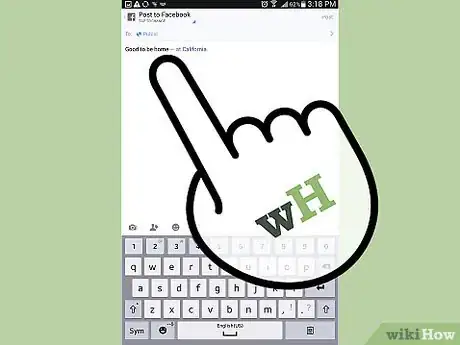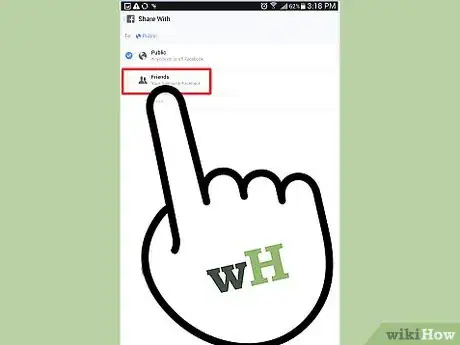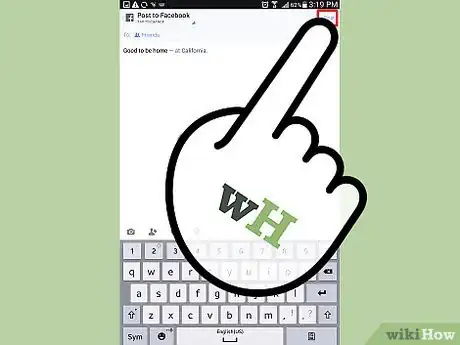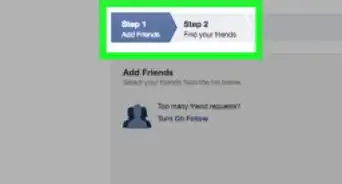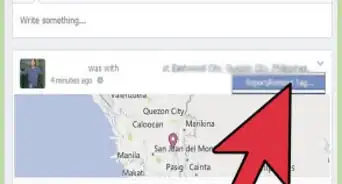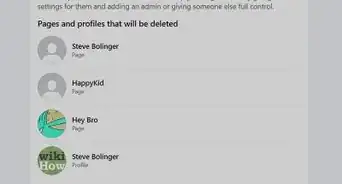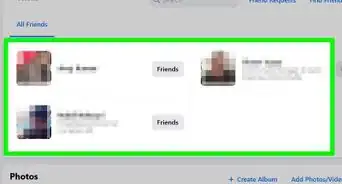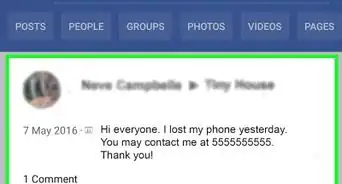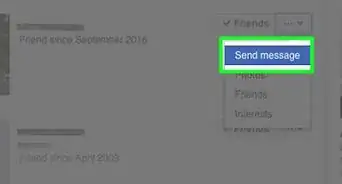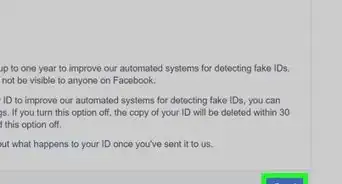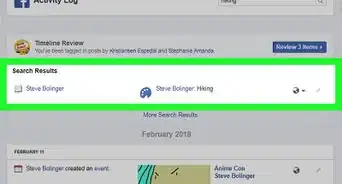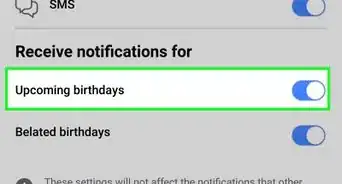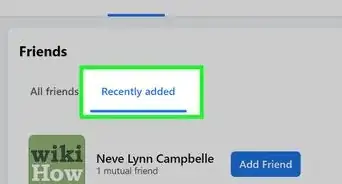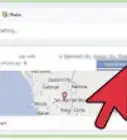X
wikiHow is a “wiki,” similar to Wikipedia, which means that many of our articles are co-written by multiple authors. To create this article, 33 people, some anonymous, worked to edit and improve it over time.
This article has been viewed 172,664 times.
Learn more...
Facebook's "Places" application allows you to use a location-based feature on your iPhone, and other smartphones.[1] It lets you see where your friends are by sharing your real world location. In addition, you can see if any of your friends are checked in nearby, allowing you to connect with them if desired. This article will show you how to share your location with your friends, while staying hidden to the public to stay safe.
Steps
Method 1
Method 1 of 1:
Using Facebook Places
-
1Get the necessary gear. As of August 2010, you can use places on:
- The newest version of the Facebook iPhone or iPod Touch app.
- The mobile web app at http://touch.facebook.com . This requires a HTML5 compatible browser (e.g. new versions of Safari, Firefox or Chrome) and a device capable of supporting geolocation. Ensure that your phone has the most up-to-date software or the application might not work properly, or at all.
-
2Launch the Facebook app.Advertisement
-
3Get to the menu by tapping on the icon with three horizontal bars in it.
-
4Tap Nearby. You will then see a list of your friends that are close to you, or friends that checked in recently.
-
5Tap the Check in button. You can also tap check-in anywhere on the site where a button is located. There is one on your profile and your newsfeed.
-
6Tap your location in the list that comes up, or search for your location.
- If your location does not appear even when searching, you can add a place by tapping on the white plus sign in the upper right hand corner.
- Add a name for your place, then tap add.
- A notice will pop up warning you that places are public. Be careful about adding a place such as "home" or "Sarah's house." Anyone in the vicinity will be able to locate your house based on the map. Stick to public places, such as restaurants, hotels, etc. Tap add to proceed.
-
7Edit your post.
-
8Edit your privacy. Tap on the privacy icon (see photo above).
- Make sure that the option for "Public" is not checked, especially if you are away on vacation. There have been many instances where people have checked in at hotels or resorts on Facebook, only to come back home and find that their house has been broken into. Checking in publicly is a great way to let thieves know that you have vacated your house.
- To ensure your safety, don't check in anywhere while on vacation - you can add your location to photos and status updates when you return.
-
9Tap Post. You have now checked in on Facebook Places!
Advertisement
Facebook Places Tips and Tricks
Community Q&A
-
QuestionHow do I add places to a status update?
 Community AnswerScroll to the top of your News Feed and click "check in." You can either select a place from the given places near you, or you can go to the search bar and search one. You could also just type the place you're at in the status update box.
Community AnswerScroll to the top of your News Feed and click "check in." You can either select a place from the given places near you, or you can go to the search bar and search one. You could also just type the place you're at in the status update box.
Advertisement
Warnings
- As a new feature, it is still being rolled out, and you may experience problems.⧼thumbs_response⧽
- This feature is US based as of August 2010, although it is expected to be gradually rolled out internationally.⧼thumbs_response⧽
- Reporting a place (that is offensive, violates your privacy, etc.) can be done at the base of the page of the place in question on the web page, or in the top right hand corner of the iPhone app when looking at the place.⧼thumbs_response⧽
Advertisement
Things You'll Need
- iPhone, smartphone, cell phone with HTML 5 and geolocation enabled browsers for the latter two phone types
- Facebook account
References
- ↑ Facebook, https://www.facebook.com/places/
- ↑ The Facebook blog is located at http://blog.facebook.com/
- Facebook, https://www.facebook.com/places/ – research source
- Mashable, http://mashable.com/2010/08/19/facebook-places-guide/ – research source
About This Article
Advertisement