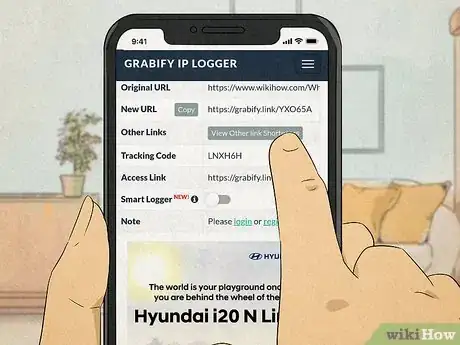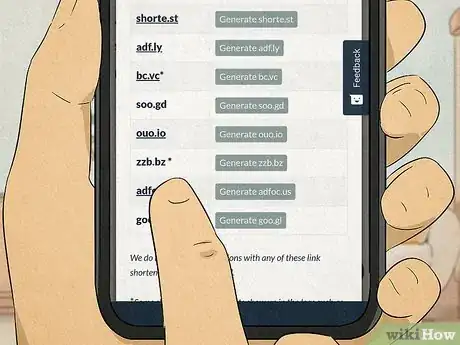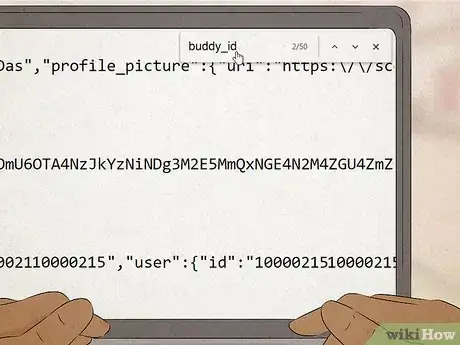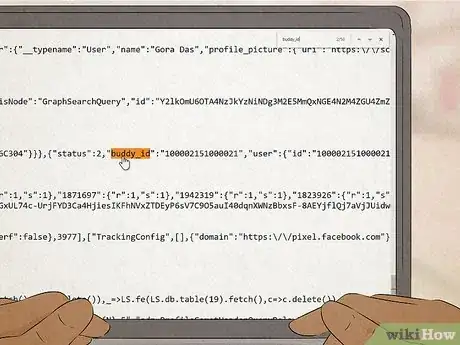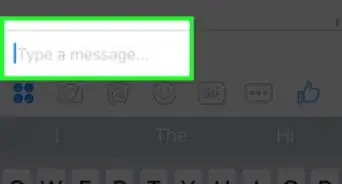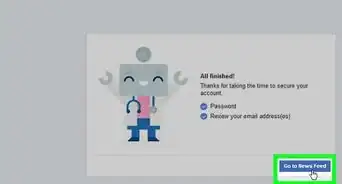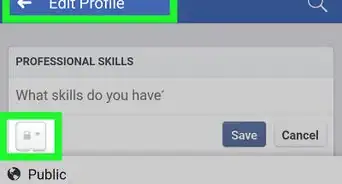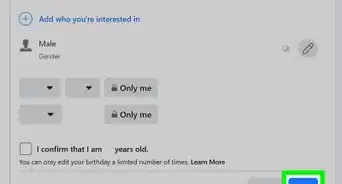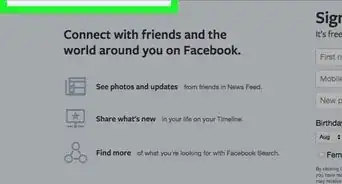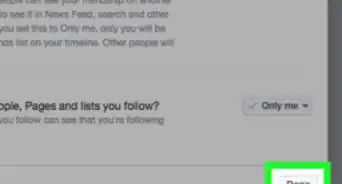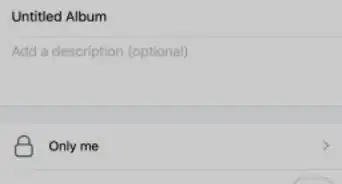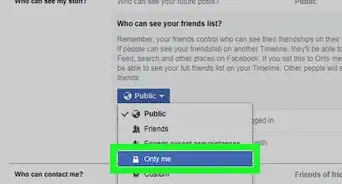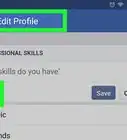This article was co-authored by wikiHow staff writer, Jack Lloyd. Jack Lloyd is a Technology Writer and Editor for wikiHow. He has over two years of experience writing and editing technology-related articles. He is technology enthusiast and an English teacher.
The wikiHow Tech Team also followed the article's instructions and verified that they work.
This article has been viewed 2,491,801 times.
Learn more...
Are you curious about who's been viewing your Facebook profile? While some apps and websites claim they can show you your recent profile views, they don't work. But don't worry—there are still several things you can do to find out who's checking you out! This wikiHow article will teach you a few tricks for finding out who looks at your Facebook profile the most.
Steps
Are There Tricks I Could Try To Find My Top Viewers?
-
1Monitor who likes your posts. People who like your posts probably look at your profile, too. To test the theory, create a neutral but interesting post, like a really cool photo, oddball news story, or an interesting scientific discovery—something sure to elicit a response. The people who look at your profile most often will probably like or otherwise react to your post.
-
2Create about 5 or so posts over a week's time. Are there certain people liking or commenting more than others? Compare responses to all the posts to find out—people who react to a lot of your posts may be looking at your profile to see what you have to say.
Are There Advanced Methods to Find My Top Viewers?
-
1Post tracking links to log peoples' IP addresses. This will only work if you have friends in a variety of cities. You can use a URL shortening tool like Grabify to share links on Facebook and log the IP address of everyone who clicks them. This won't tell you people's names, but you can look up their IP addresses to find their general locations. It's pretty simple:
-
2First, decide on a site that people would want to check out, such as a funny wikiHow article. Copy the URL of that site. This will be the link that you'll entice people to click on.
-
3Go to https://grabify.link and paste the URL into the field. Then click Create URL and agree to the terms.
-
4Write down or copy the "Access Link." You'll need it to track your results - the results will show you who has clicked your link.
-
5Click View other link shorteners. You will be able see other services you can use to mask the fact that you're using Grabify—its name may prevent people from clicking the link.
-
6Select a less obvious URL shortener from the list. These URLs will look like cutt.ly or goo.gl, which creates a link to your Grabify URL.
-
7Copy the shortened URL. Then share it on Facebook with an enticing message. This will make sure you get some clicks on your link.
-
8After some time, check the results by visiting the Access Link. This is where you'll find a list of all IP addresses that clicked your link. Repeat this for other interesting links you want to share, and check those Access Links, too.
Is There a Built In Feature on Facebook to Find My Top Viewer?
-
1Check your profile's source code. Some websites claim you can see who looks at your profile by searching for buddy_id in your profile.[2] While this does show the names and IDs of some friends, it hasn't been confirmed that these people are visiting your profile. Still, it's worth a try!
-
2
-
3Click your name to open your profile. This will be at the upper right hand side of the toolbar at the top of your profile.
-
4Right-click (or Control + click) the page and select View page source or Show Page Source. This will open the page source menu.
-
5Bring up the search bar by pressing Control + F on a PC or Command + F on a Mac. In the search bar, type buddy_id in the search bar at the top of your browser.
-
6Find the users ID. Next to each instance of buddy_id in the results, you'll see a user ID number and a person's name. The names on this list might be the people who view your profile most.
Community Q&A
-
QuestionHow do I know if someone is using my Facebook account?
 R2_d2000Top AnswererIf you see posts on your account that you didn't make, or if you get alerts from Facebook. If you even suspect that your account has been hacked, then you should immediately change your password, and you might want to consider enabling two step verification.
R2_d2000Top AnswererIf you see posts on your account that you didn't make, or if you get alerts from Facebook. If you even suspect that your account has been hacked, then you should immediately change your password, and you might want to consider enabling two step verification. -
QuestionCan I add friends if I am not logged in to Facebook?
 R2_d2000Top AnswererNo, you have to be logged in to Facebook in order to add friends to your account.
R2_d2000Top AnswererNo, you have to be logged in to Facebook in order to add friends to your account. -
QuestionIf someone pops up on Facebook as "someone you might know," does that mean the person has recently viewed my profile?
 Community AnswerNo. Facebook asks for your phone number to create an account. They can tell if your phone number has been used to contact any other registered phone number with a Facebook account. That's where the "someone you might know" recommendations come from.
Community AnswerNo. Facebook asks for your phone number to create an account. They can tell if your phone number has been used to contact any other registered phone number with a Facebook account. That's where the "someone you might know" recommendations come from.
References
About This Article
1. Open Facebook.
2. Click your name.
3. Click Friends.
4. Review the top 10 to 20 results.
5. Consider each of your top friends.
6. Look at friend suggestions.