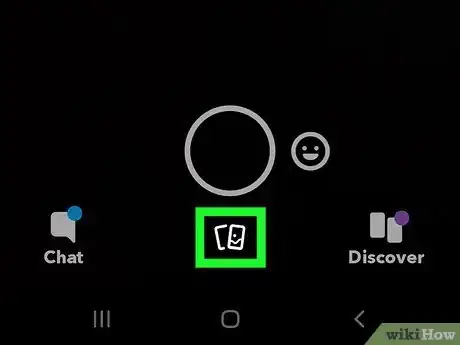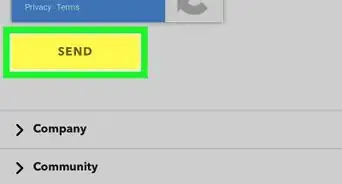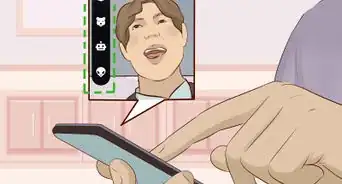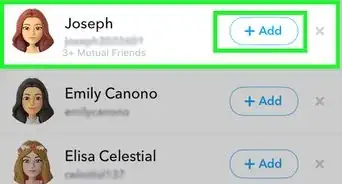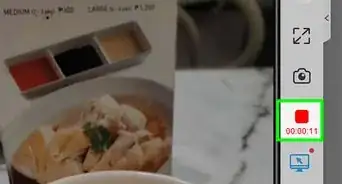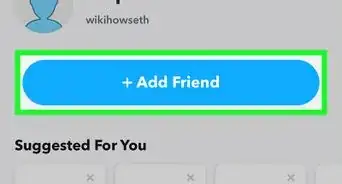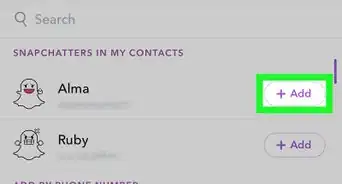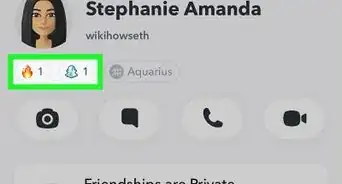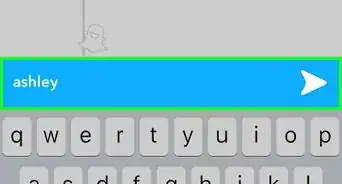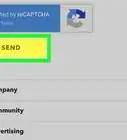This article was written by Katie Double. Katie Double is a Technology Writer and Editor for wikiHow. She has over five years of experience in technical support, IT process analysis, and quantitative research. Katie loves exploring the application of various technological tools, from data analysis and visualization to music production and performance. Though originally from Denver, Colorado, she currently resides in New Zealand. She has a BA in Psychology from the University of Colorado Boulder.
This article has been viewed 36,397 times.
This wikiHow will teach you how to view your Snapchat Memories, which are Snaps that are saved to your account that you can view later, on an iPhone, iPad, or Android.
Steps
About This Article
1. Open Snapchat.
2. Swipe up from the center of the screen.
3. Tap on a Memory to view it.