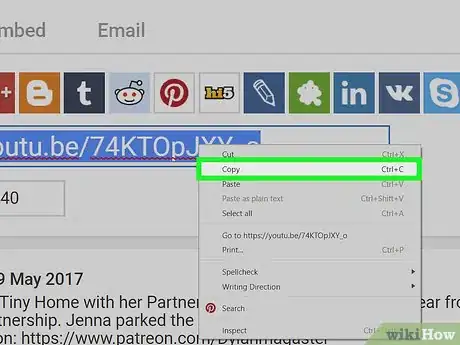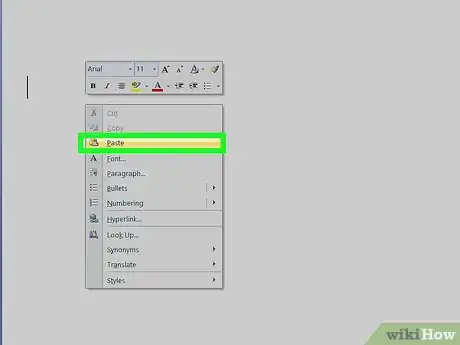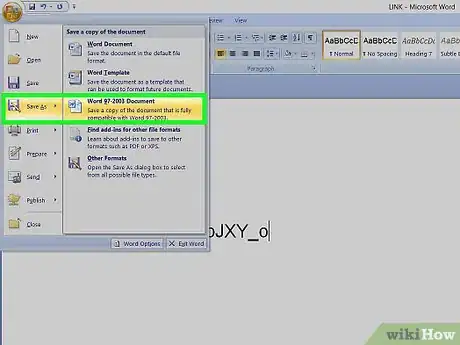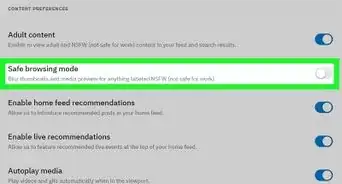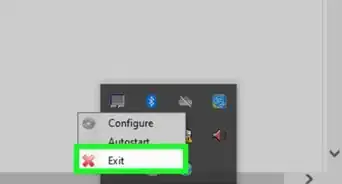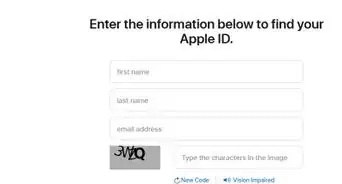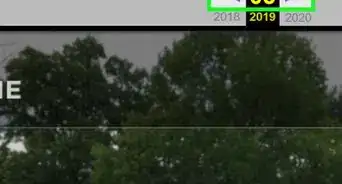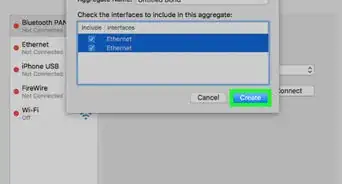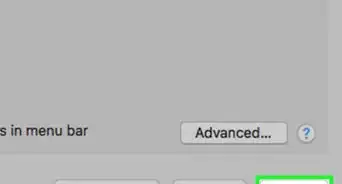Learn how to copy and paste a website's address using a quick keyboard shortcut
X
wikiHow is a “wiki,” similar to Wikipedia, which means that many of our articles are co-written by multiple authors. To create this article, volunteer authors worked to edit and improve it over time.
The wikiHow Tech Team also followed the article's instructions and verified that they work.
This article has been viewed 39,519 times.
Learn more...
Brand new to the Internet? Need to save a link to show someone something? This article will tell you how to do it.
Steps
-
1Locate the link you want to copy. It will be at the top of your browser window.
-
2Double click any part of the link (Make sure the whole link Turns into blue. If not, then Double click again/keep clicking).Advertisement
-
3Press " Ctrl+C " to copy the link (Ctrl+X To Cut) (or right click the link,and click on copy/cut)
-
4Locate where you want to save the link (Maybe a notepad, website, or a notepad in a hidden folder maybe, as you wish).
-
5Press " Ctrl+V " to paste the link (or right click and click paste)
-
6Just Save the Notepad or the website topic,etc
Advertisement
Warnings
- If you press " Ctrl+X " or right click and cut,the link will be deleted from the place it were (but you can paste it).⧼thumbs_response⧽
Advertisement
About This Article
Advertisement