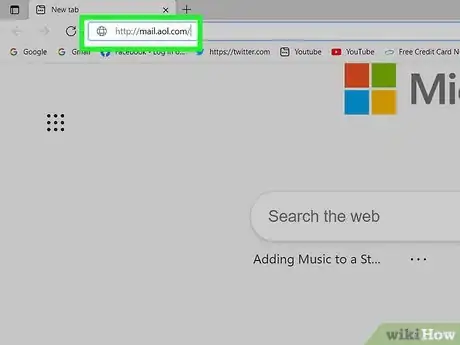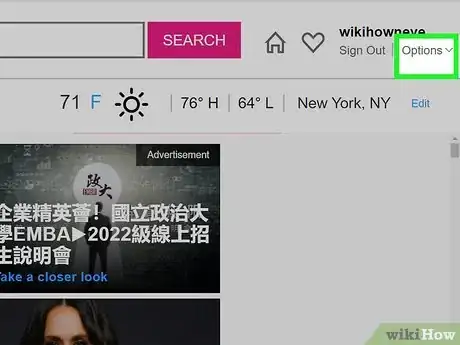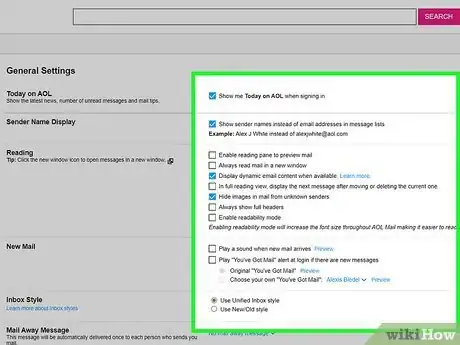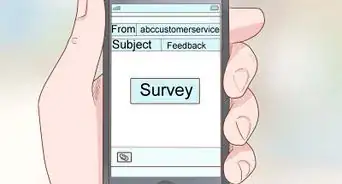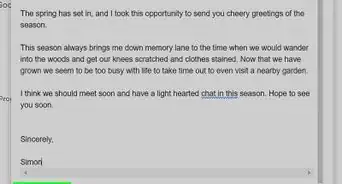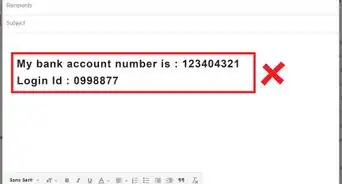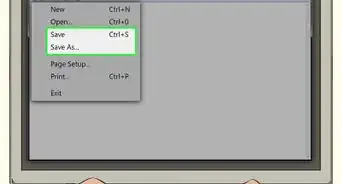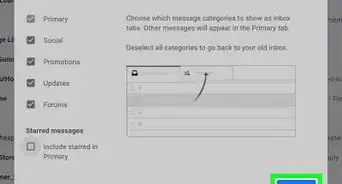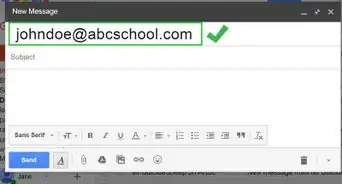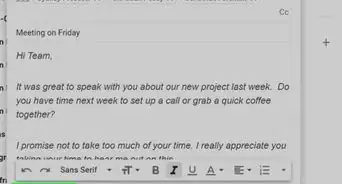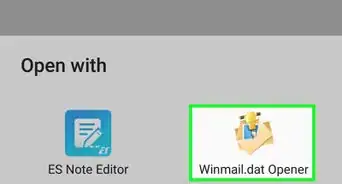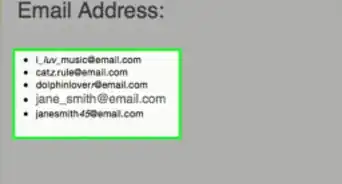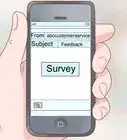This article was co-authored by wikiHow staff writer, Darlene Antonelli, MA. Darlene Antonelli is a Technology Writer and Editor for wikiHow. Darlene has experience teaching college courses, writing technology-related articles, and working hands-on in the technology field. She earned an MA in Writing from Rowan University in 2012 and wrote her thesis on online communities and the personalities curated in such communities.
This article has been viewed 21,914 times.
Learn more...
This wikiHow will teach you how to reset or change your AOL Mail settings using a web browser. Unless you saved or memorized the original or default settings for these, you won't be able to easily click a button to revert them but will have to change each setting individually.
Steps
-
1Go to http://mail.aol.com/ and sign in. You can use your mobile or desktop browser to do this.
-
2Click Options. You'll see it under your username on the right side of the page.Advertisement
-
3Click Mail Settings. It's in the drop-down menu under "Options."
-
4Click the tab for the setting you want to change. You can change the settings for General, Compose, Filter Settings, and Calendar.
- In General, you can change settings for contacts, Mail away messages, New mail, Reading mail, Sender name display, and Today in AOL.
- In Compose, you can change the settings for Cc/Bcc, Default compose mode, font, Sending mail, and Signature.
- In Filter Settings, you can change settings for creating a new filter, deleting existing filters, changing your display name, blocking senders, and editing filters.
- In Calendar, you can change settings for calendar default view, calendar display, and time zone.
-
5Click Save to save and apply setting changes. If you want to get rid of the ads, you'll have to purchase Ad-Free Mail.[1]
References
About This Article
1. Go to http://mail.aol.com/ and sign in.
2. Click Options.
3. Click Mail Settings.
4. Click the tab for the setting you want to change.
5. Click Save to save and apply setting changes.