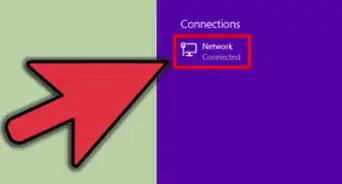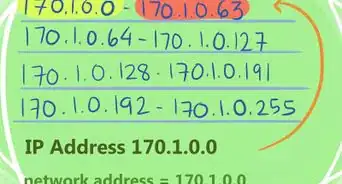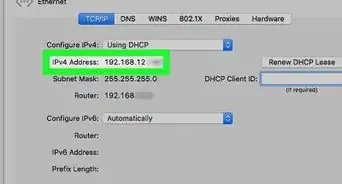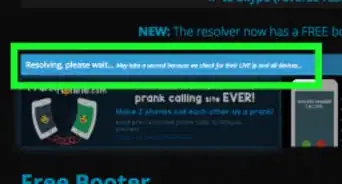wikiHow is a “wiki,” similar to Wikipedia, which means that many of our articles are co-written by multiple authors. To create this article, 13 people, some anonymous, worked to edit and improve it over time.
This article has been viewed 134,995 times.
Learn more...
Internet Protocol (IP) addresses are a label that is used for each computer or device that accesses the Internet. They can be seen easily by network administrators, on email addresses and on system configurations. They are also used by some companies to protect servers, by only making them accessible from certain IP addresses. Rerouting an IP address can give you more freedom with Internet browsing, in some cases. It can unblock sites that have been previously blocked, or simply give you anonymity by showing an incorrect IP address. One way to reroute the IP address is to use a proxy server. Learn how to reroute your IP address.
Steps
-
1Delete the cookies on your Internet browser. On Internet Explorer, you can go to the top toolbar and click on the main menu or the "Tool' menu. Click on the button to delete cookies.
- You will need to close and restart your Internet browser for the changes to take effect.
-
2Search on an Internet search engine for "proxy server list." With this method, you reroute your IP address through a proxy server. However, you should beware that although this method is not illegal, using another person's server without their permission is illegal in most countries.
- Look specifically for an "Anonymous," "Distorting" or "High Anonymity" proxy servers. Anonymous proxy servers do not make your IP address available but they are easy to detect. Distorting proxy servers place a false IP address where your IP address would normally be. High anonymity proxy servers hide your IP address and are not easily distinguishable as a proxy server.
Advertisement -
3Write down the IP address and port for the proxy server of your choice. You may need to contact the proxy server administrator to obtain this information. You will need to write this information in your Internet browser to access the server.
-
4Open the Internet Explorer browser. This comes standard on most Windows computers and is easy to configure along with a proxy server.
-
5Click on the "Tools" menu on the top toolbar.
-
6Scroll down through the list and select "Internet Options."
-
7Choose the option that says "Use a Proxy Server for Your LAN." LAN means Local Area Network and it is a very common type of Internet connection from homes, apartments and dorm rooms.
-
8Look for text boxes to appear. Type in the proxy server's IP address and port in the space provided.
-
9Click "OK" to close the box and save your settings. Click "OK" again to save your Internet Options settings.
Community Q&A
-
QuestionThe first step, do I have to delete the cookies from all devices and PCs, or just the main PCs the router is connected to?
 Allan CramerCommunity AnswerTo be safe, you would want to delete cookies from all the devices. Though you should be just fine with deleting the cookies from currently connected devices.
Allan CramerCommunity AnswerTo be safe, you would want to delete cookies from all the devices. Though you should be just fine with deleting the cookies from currently connected devices.
Warnings
- Beware that although many proxy servers are free to use, they can also be very slow. Your computer has to contact a remote network that is shared by a large number of people.⧼thumbs_response⧽
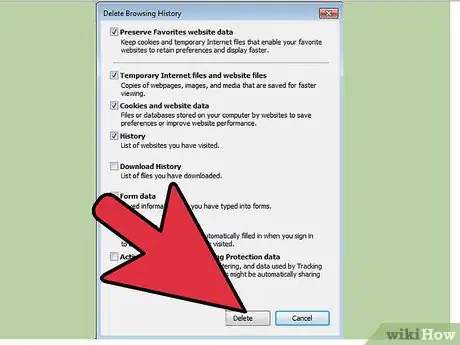
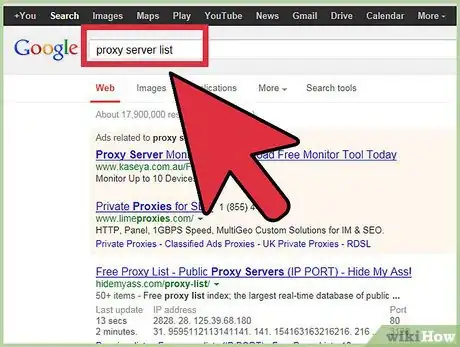


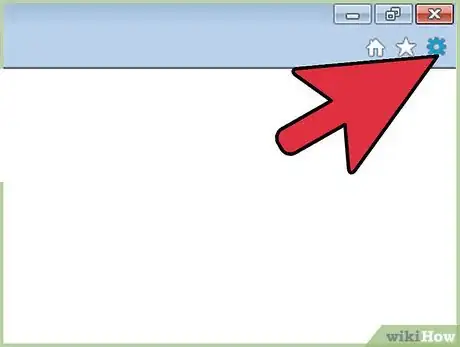
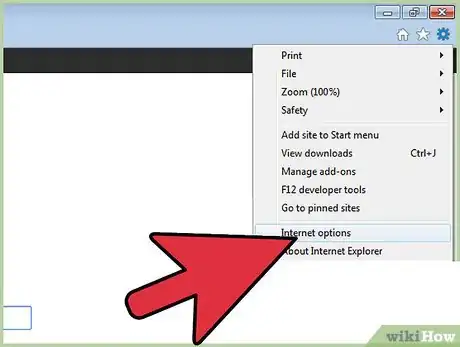
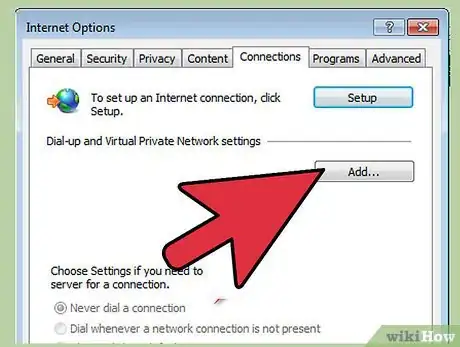

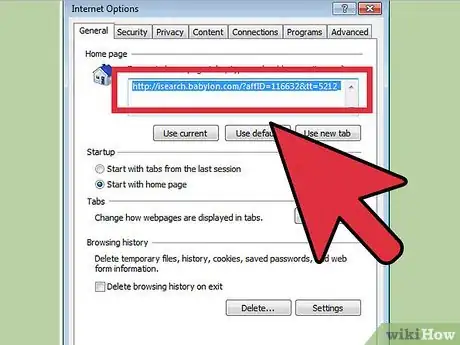
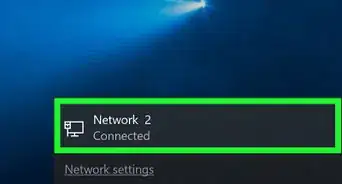
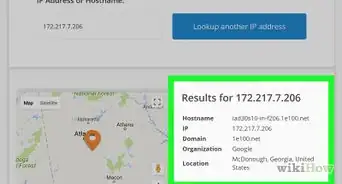
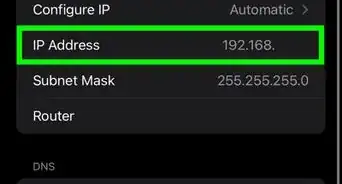


-Step-23-Version-2.webp)