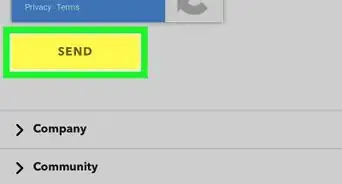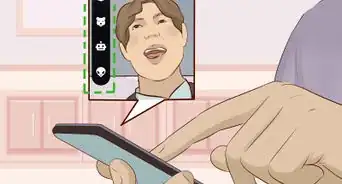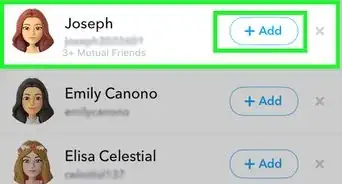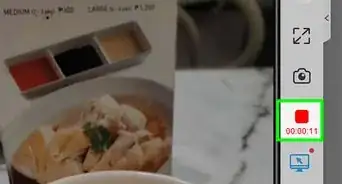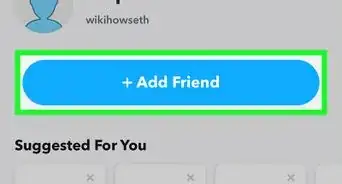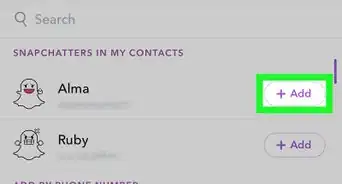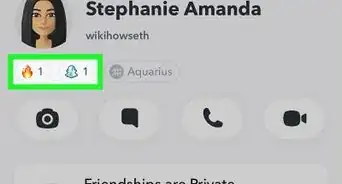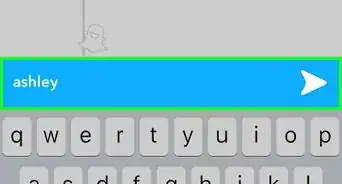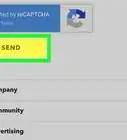This article was co-authored by wikiHow staff writer, Nicole Levine, MFA. Nicole Levine is a Technology Writer and Editor for wikiHow. She has more than 20 years of experience creating technical documentation and leading support teams at major web hosting and software companies. Nicole also holds an MFA in Creative Writing from Portland State University and teaches composition, fiction-writing, and zine-making at various institutions.
This article has been viewed 51,963 times.
Learn more...
This wikiHow teaches you how to report a Snapchat user who's spamming, harassing you, being abusive, or otherwise violating Snapchat's guidelines. You'll also learn how to report inappropriate Stories and Shows on your Discover page, as well as problematic photos and videos sent to you directly. To find out what sort of content violates Snapchat's terms of use, see https://www.snap.com/en-US/terms.
Steps
Reporting a Snap or Story
-
1
-
2Open the Snap or Story you want to report. If someone sent you an offensive Snap, swipe left to the Chat screen and tap the message. If it's a story, swipe left to the Discover page, and then select the Story in question.Advertisement
-
3Tap and hold the Snap or Story. Some icons will appear at the bottom.
-
4Tap the flag icon. This opens the Report screen.[1]
-
5Tap the reason you're reporting this Snap or Story. If you don't see something applicable, tap More options to see what else is there, or Other to enter your own reason.
-
6Describe why you're reporting this Snap or Story. You can type up to 250 characters.
-
7Tap the Submit button. This reports the issue to Snapchat's support team. If the Snap or Story violates Snapchat's terms of service, the Snapchat team will take appropriate action.
Reporting a Snapchat Account
-
1
-
2Tap the profile photo of the person you want to report. You can do this in a Chat or by searching for the user on the Discover page. The photo is to the left of the person's name at the top of a Chat. This opens the user's profile.
- To search for a user, swipe left on the camera screen, tap the Search bar at the top, and then type the person's name or username. Tap the correct user's photo in the results to open their profile.
-
3Tap the menu ⋮. It's the three vertical dots at the top-right corner of the profile.
-
4Tap Report. It's at the top of the menu.
-
5Tap the reason you're reporting this user. If the account has been hacked, is impersonating someone, or is a Spam account, tap the appropriate answer.
- If you choose an option like They're annoying or Mean or inappropriate Snaps, you'll be told to block the person instead. To block someone, swipe right to the Chat screen, tap and hold the person you want to block, select More, and then tap Block.[2]
-
6Describe why you're reporting this Snap or Story. You can type up to 250 characters.
-
7Tap the Submit button. This reports the account to Snapchat, who will investigate the issue and take appropriate action.
Reporting a Snapchat Show
-
1
-
2Locate the Show you want to report. If you found a Show that contains excessive violence, nudity, hate speech, or other offensive content, you can report it without having to watch it again. Just swipe left to the Discover page (or the Shows page, if you found it there) and scroll to the Show in question.
-
3Tap and hold the Show's tile. You can lift your finger when the menu expands.
-
4Tap Report Tile. It's the first option on the menu. A list of options will appear.
- If you just don't want to see the Show as a suggestion, you tap Hide this Content instead.
-
5Select a reason for reporting the Show. If you don't see the correct reason, tap More options at the bottom to see some more, or tap Other to type your own.
-
6Describe why you're reporting this Show. Summarize the problem with the Show in 250 characters or less. or Story.
-
7Tap the Submit button. Snapchat's support team will review your complaint and take action if the show violates their policies.
Community Q&A
-
QuestionSomeone hacked my Snapchat account and now is blackmailing my friends for money or nude pictures. If I try to reset it, the hacker gets the reset code too.
 ANDREW HECommunity AnswerReport the hacker. Or email Snapchat for the hacker to be banned. Then, if the hacker gets banned (removed), it means you can reset your Snapchat account.
ANDREW HECommunity AnswerReport the hacker. Or email Snapchat for the hacker to be banned. Then, if the hacker gets banned (removed), it means you can reset your Snapchat account.
References
About This Article
1. Tap and hold the Snap or Story.
2. Tap the flag icon.
3. Select a reason.
4. Describe your issue.
5. Tap Submit.