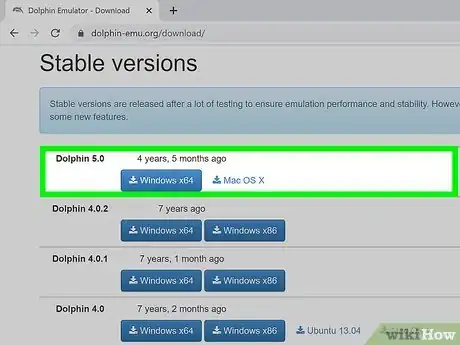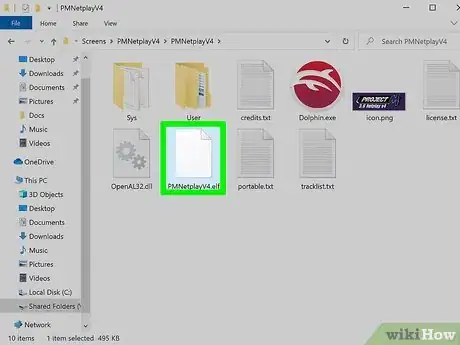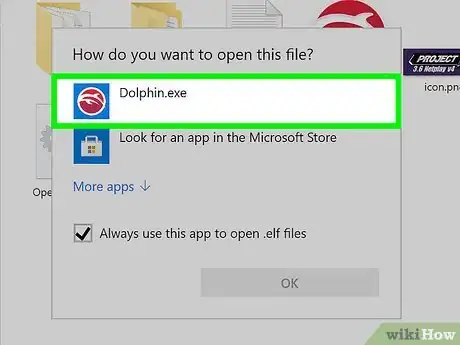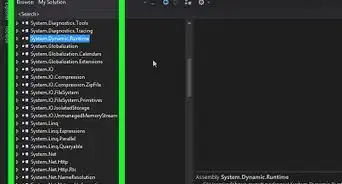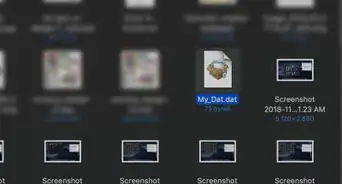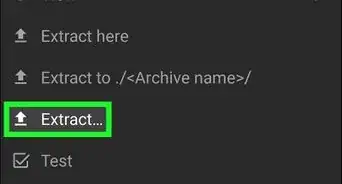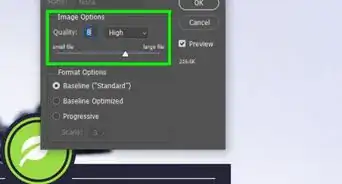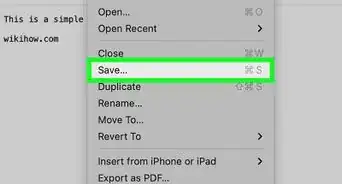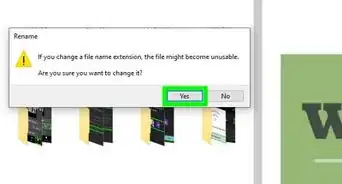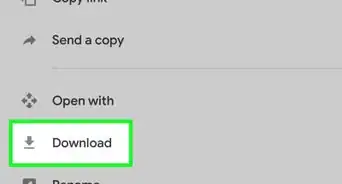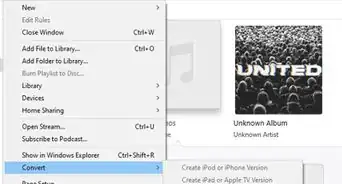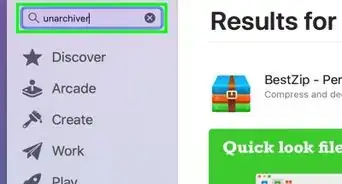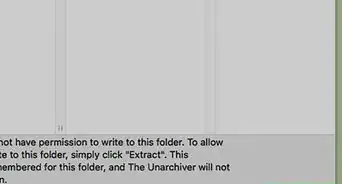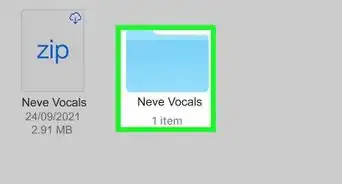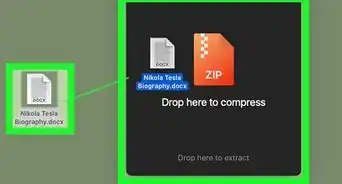This article was co-authored by wikiHow staff writer, Darlene Antonelli, MA. Darlene Antonelli is a Technology Writer and Editor for wikiHow. Darlene has experience teaching college courses, writing technology-related articles, and working hands-on in the technology field. She earned an MA in Writing from Rowan University in 2012 and wrote her thesis on online communities and the personalities curated in such communities.
This article has been viewed 13,360 times.
Learn more...
Files with the .elf file extension are Nintendo WII game files and are transferable via SD cards. You can, however, download an emulator called Dolphin to access these files on your computer. This wikiHow will teach you how to open ELF files on your Windows or Mac computer.
Steps
-
1Download the Dolphin Emulator. You can find the download at https://dolphin-emu.org/download/ listed under "Stable versions," which you may have to scroll to find.
- Click the link to download your appropriate version (Windows x64 or Mac OS X), then open the downloaded file and follow the on-screen instructions to complete the installation.
- After the software completely installs, you can continue to the next steps. However, you have the option to run Dolphin Emulator when the installation is complete, so you can go to File > Open and skip the rest of these steps.
- If you rather move these files to your Wii, you'll need to use an SD card.
-
2Right-click the .elf file. When you right-click the file in your file manager, a menu will appear next to your cursor.Advertisement
-
3Select Open With. You'll see a list of applications that can open .elf file extensions.
-
4Select Dolphin Emulator. If it's not on the list, you may need to restart your computer and try again.[1]
References
About This Article
1. Download the Dolphin Emulator (if you want to open the ELF file on your computer)..
2. Right-click the .elf file.
3. Click Open With.
4. Click Dolphin Emulator.