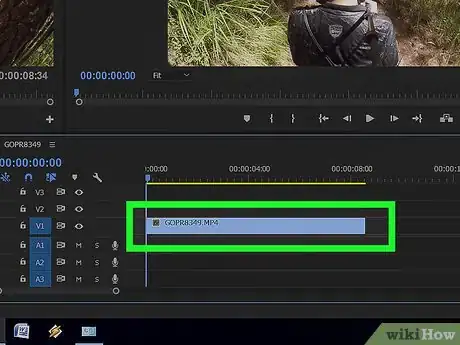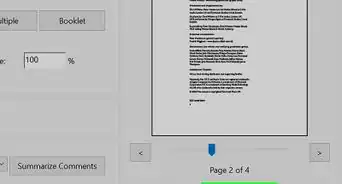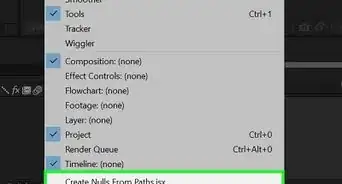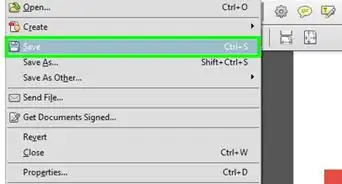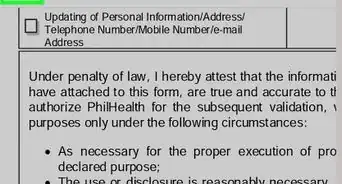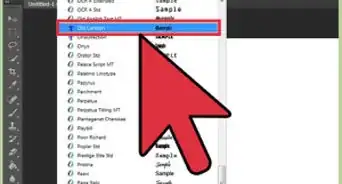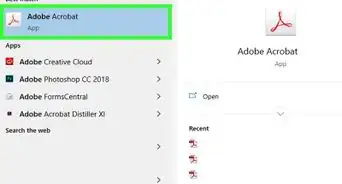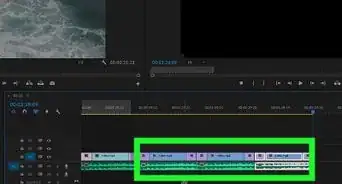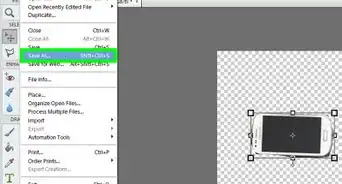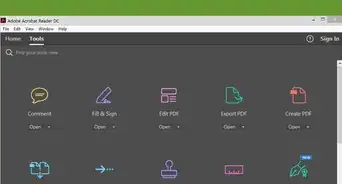X
wikiHow is a “wiki,” similar to Wikipedia, which means that many of our articles are co-written by multiple authors. To create this article, volunteer authors worked to edit and improve it over time.
This article has been viewed 144,872 times.
Learn more...
This article will clearly describe how to make video black and white in Adobe Premiere Pro CS5 and Adobe Premiere Pro CC (2015). This technique also works with images in those programs.
Steps
-
1Drag your video into a sequence.
-
2In the Effects tab (located in bottom left corner), open the Video Effects folder.Advertisement
-
3Open the Image Control folder.
-
4Under Image Control, select and drag the Black and White function onto the video clip.
- The video should turn to black and white in your preview box, if your cursor is over the video clip.
Advertisement
About This Article
Advertisement