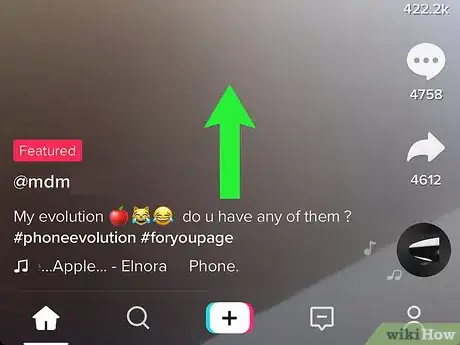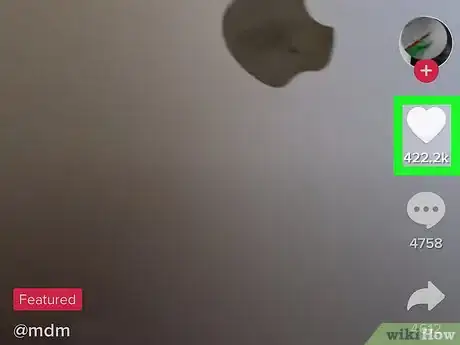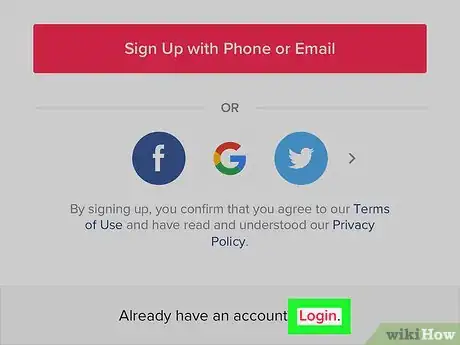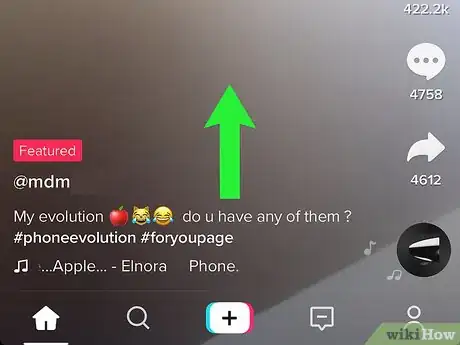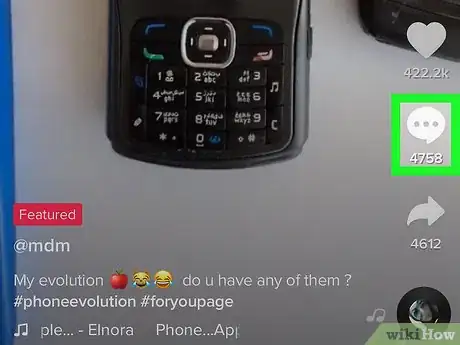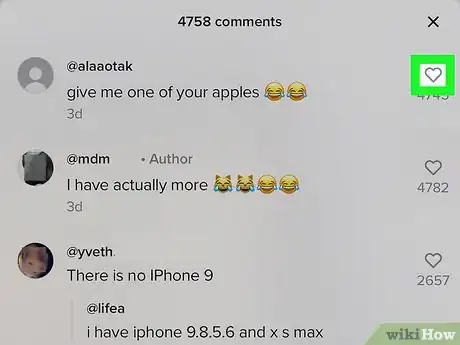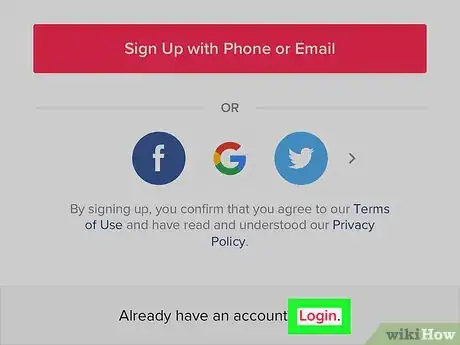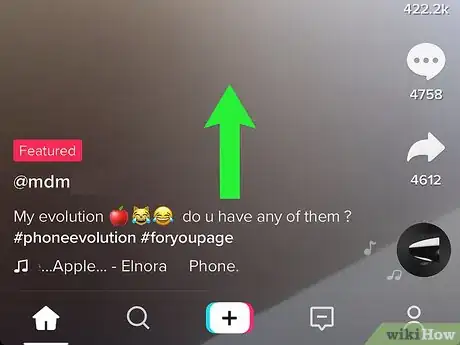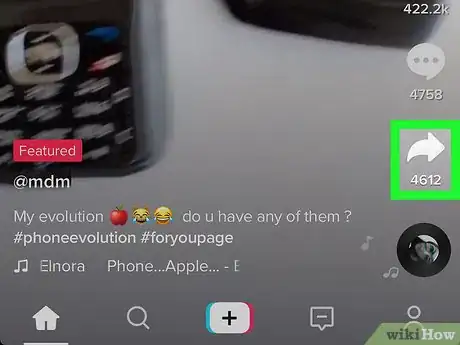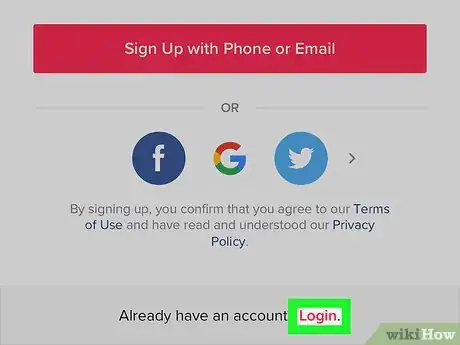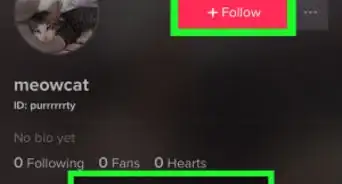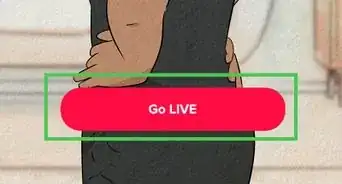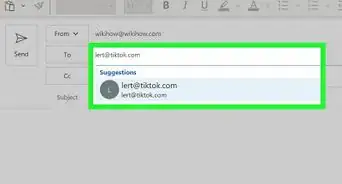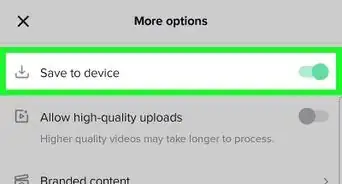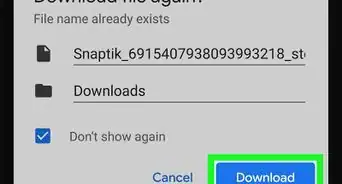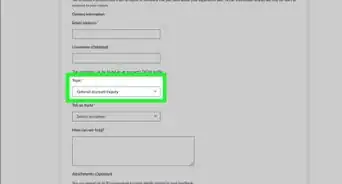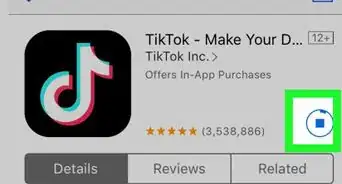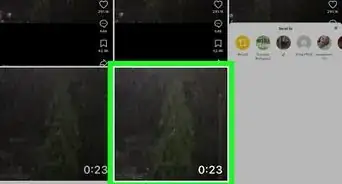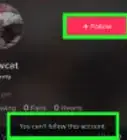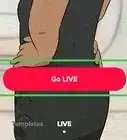X
wikiHow is a “wiki,” similar to Wikipedia, which means that many of our articles are co-written by multiple authors. To create this article, volunteer authors worked to edit and improve it over time.
This article has been viewed 80,007 times.
Learn more...
If you like a video on Tik Tok, you can tap the heart to add it to your liked videos and to add to the like count. If you want to react to a video, then you can leave a comment or duet with them. This wikiHow will show you how to like, comment, and share videos on Tik Tok.
Steps
Method 1
Method 1 of 3:
Liking a Video
-
1Find the video you want to like. You can scroll through your feed, search for a hashtag, choose a sound, etc.
-
2Tap the heart. Alternatively, double-tap. The heart will turn from white to red, the like count should increase, and the video should be added to your liked videos.Advertisement
-
3Log in if necessary. You need to log in to like videos. Once you log in, the video will be liked.
Advertisement
Method 2
Method 2 of 3:
Commenting on a Video
-
1Find the video you want to comment on. You can scroll through your feed, search for a hashtag, choose a sound, etc.
-
2Tap the comments button. Alternatively, tap "Say something nice...". Write your comment, and tap "Send".
-
3Like a comment. Tap the comments button, then tap the heart of the comment you like. The heart will turn from gray to red and the like count should increase.
-
4Log in if necessary. You need to log in to comment on videos. Once you log in, the video will be liked.
Advertisement
Method 3
Method 3 of 3:
Sharing a Video
-
1Find the video you want to share. You can scroll through your feed, search for a hashtag, choose a sound, etc.
-
2Tap on the triple dots (if the video is your own video) or the arrow. Choose how you want to share your video.
-
3Log in if necessary. If you are adding a video or sound or hashtag to your favorites list, or dueting a video, you will need to log in. Once you log in, the action will complete.
Advertisement
Community Q&A
-
QuestionHow do I view my liked videos (of others)?
 AasimTop AnswererYou can view your liked videos (or videos that a specific profile liked) by choosing the "Likes" or the "♥" button on their profile page.
AasimTop AnswererYou can view your liked videos (or videos that a specific profile liked) by choosing the "Likes" or the "♥" button on their profile page. -
QuestionCan I upload a video from my phone gallery onto TikTok?
 AasimTop AnswererYes! Just note that your video cannot be shorter than three seconds or longer than fifteen seconds.
AasimTop AnswererYes! Just note that your video cannot be shorter than three seconds or longer than fifteen seconds. -
QuestionHow do I enable the comments in TikTok after posting a video?
 AasimTop AnswererMake sure that "Comments off" is disabled. Then, go to the video, tap the triple dots, and choose "Comments On."
AasimTop AnswererMake sure that "Comments off" is disabled. Then, go to the video, tap the triple dots, and choose "Comments On."
Advertisement
About This Article
Advertisement