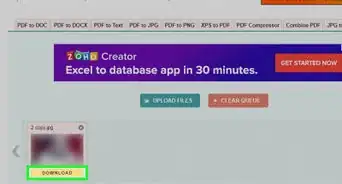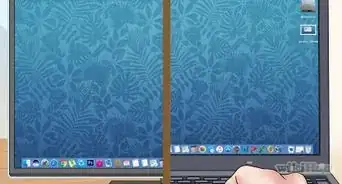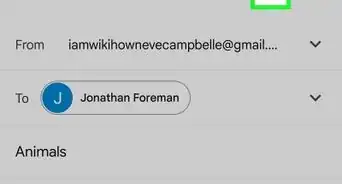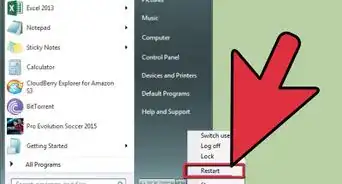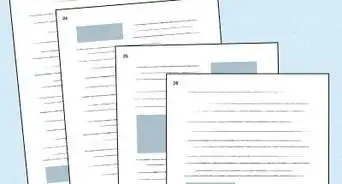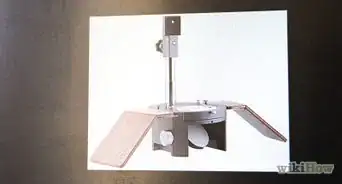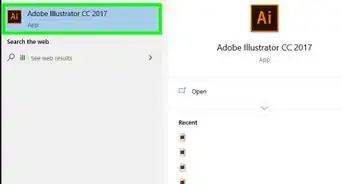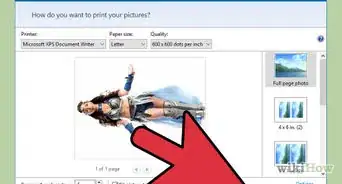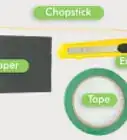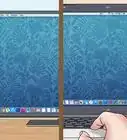wikiHow is a “wiki,” similar to Wikipedia, which means that many of our articles are co-written by multiple authors. To create this article, 10 people, some anonymous, worked to edit and improve it over time.
This article has been viewed 65,182 times.
Learn more...
A fingerprint reader is used to provide an added layer of security for your computer. Fingerprint readers have taken computer security to the next level by using fingerprints to verify the user before they access the computer or its files. Remembering too many passwords can be a bit difficult, fingerprint readers thus come to the rescue with its simplified security process. A fingerprint reader ensures that only the verified users have access to your computer, provisioning data security. Now that you would like to get one installed, here is a simple process to do it in just a few steps.
Steps
-
1Insert the software installation disc that came along with your fingerprint reader, into the disc drive of your computer. The installation disc has drivers that need to be installed to use the reader.
-
2Run the installer by choosing "Open with File Explorer", then by opening the installer.Advertisement
-
3Plug the fingerprint reader into the USB port. This is essential because without it, you cannot use the sensor.
-
4Follow the steps the installation wizard prompts you to. Choose the location for installing the software. Once the installation is complete, click the close or finish button to end the process.
-
5Place the reader on a convenient surface, such as on a desk. It should be easy to find and easy to get to.
-
6Make sure the reader is easily accessible since you will be using it for accessing the computer most of the times.
-
7Register each fingerprint. Try using Windows Hello/Touch ID, if that does not work, then run the software that the reader comes with.
-
8Lock your computer, and sign in by touching the fingerprint sensor.
Community Q&A
-
QuestionCan this application be used in a biometric fingerprint clock-in time?
 Community AnswerYes, it will show the time, date and place.
Community AnswerYes, it will show the time, date and place.