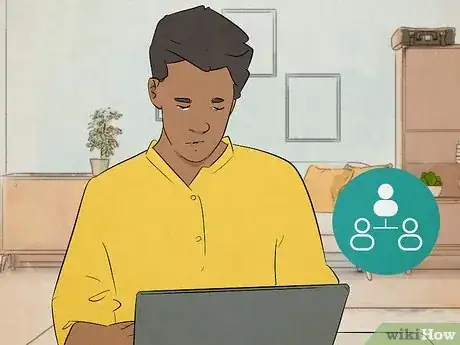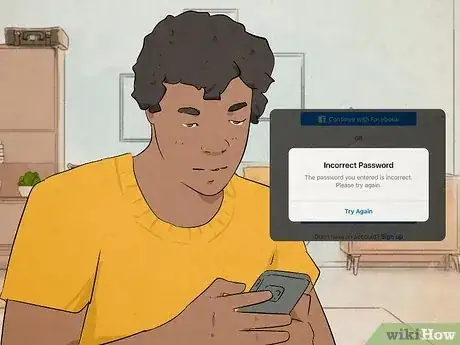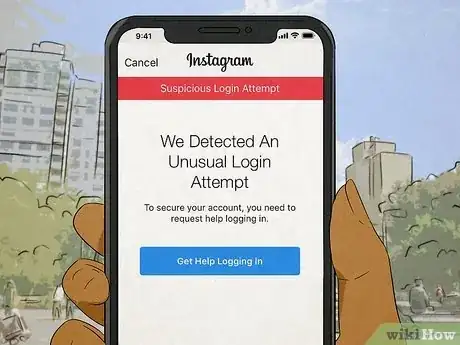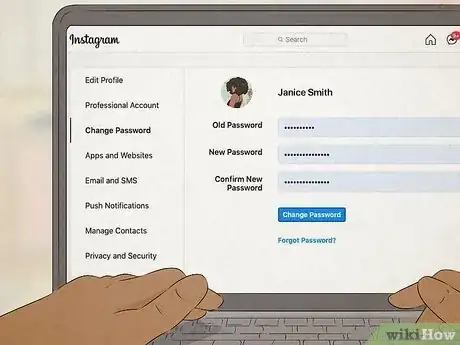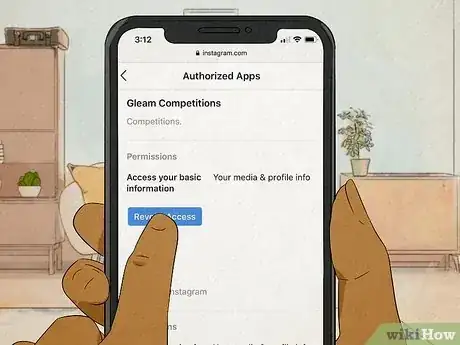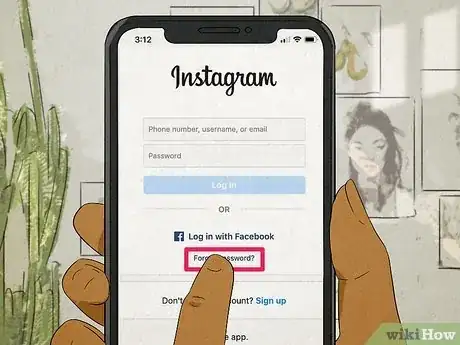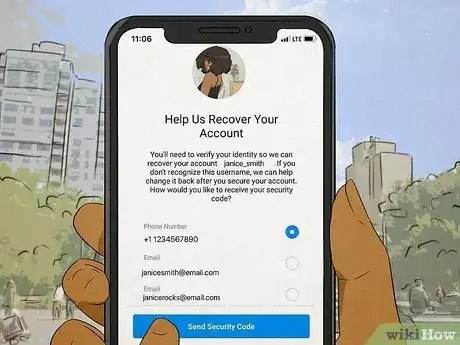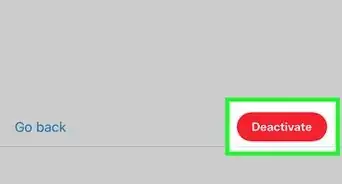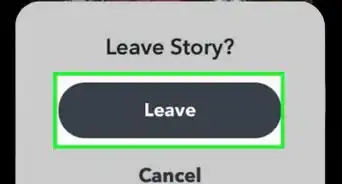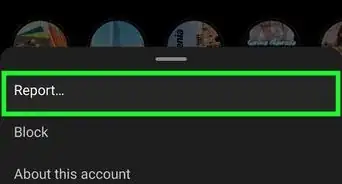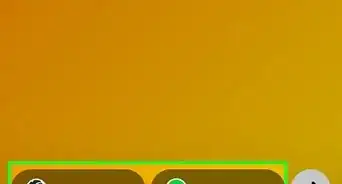This article was written by Jaclyn Selby and by wikiHow staff writer, Darlene Antonelli, MA. Jaclyn Selby is a Social Media Expert and Director of Social Media at Ovello. Ovello is a female-owned & operated team of remote Executive Assistants and Social Media Managers who are passionate about helping entrepreneurs grow their personal businesses to maximum potential. With 4 years of social media experience, she specializes in helping her clients create a brand, a holistic strategy, and growth through various social media platforms.
This article has been viewed 9,690 times.
Are you worried that your Instagram account could be hacked? Don't worry! This wikiHow article will show you how your Instagram account could be hacked to what to do to prevent that from happening so the process of securing your IG account isn't a scary or difficult one.
Things You Should Know
- Things like malicious software, 3rd-party apps, weak passwords, and in-app scams are a few ways an Instagram account can be hacked.
- If you notice unusual login activity or weird account activity, your Instagram account may have been hacked.
- If you can't login to your account, you can request a password reset from Instagram.
Steps
Recover an Instagram Account
-
1Monitor login activity for unknown devices. You want to log out the devices that you don't recognize so that they cannot continue using your account. To check your Instagram login devices, go to Settings > Security > Login Activity and tap Log out next to any device you don't recognize.
- You can also turn on login requests so any new device that accesses your account will request access first. To do this, go to Settings > Security > Two-factor authentication > Additional methods > Login requests.
- This method only works if you can log in and access your Instagram account.
-
2Change your password. To change your password go to Settings > Security > Password and enter your old password as well as a new password. Make sure the new password is strong and not easily guessable.
-
3Check your account details. In the event that you are locked out of your account, Instagram's support will need to be able to verify your personal information. Go to Settings > Account > Personal Information to make sure the correct information is here.
-
4Revoke access to your account. If a third-party app is at fault for making your account vulnerable to hackers, then revoking its privileges will help a little. To revoke access from an app, go to Settings > Security > Apps and websites > Remove. Remove access for any website or app that's unfamiliar to you.[2]
Get Instagram Account Back Without Access
-
1Request a link. Tap Forgot Password? (iPhone) or Get help logging in (Android) to have Instagram send you a link via email or phone number.
- If your email was changed, Instagram will send an email to your original email confirming that action. You can use that email to reverse that option and have your emails sent to the original address on the account.
-
2Report the account hack. Report the hack via Instagram's contact form and you should get an email to verify your identity, which can be in the form of taking a current picture of yourself or identifying the device that set up the account in the first place (like an Android or iPhone).
- After Instagram resets your password, you should change it to something you'll remember.