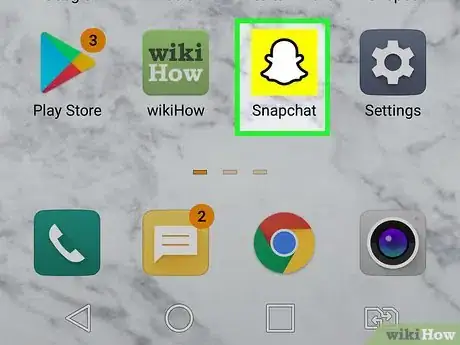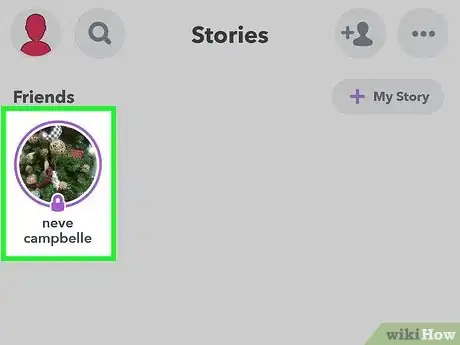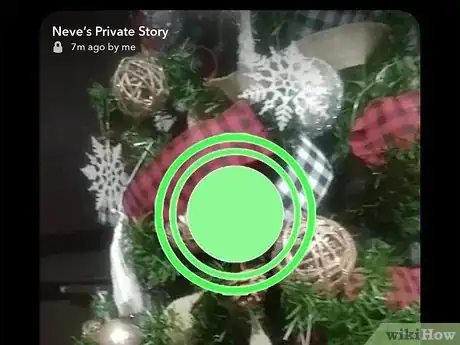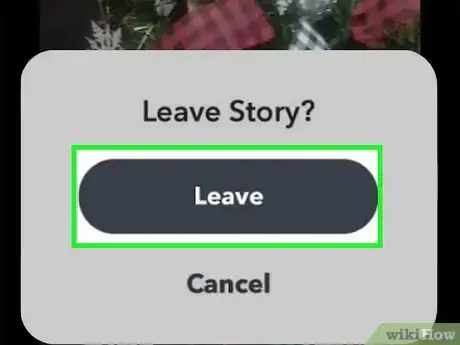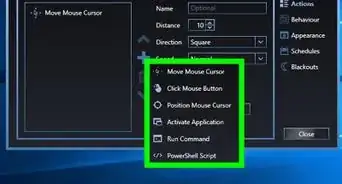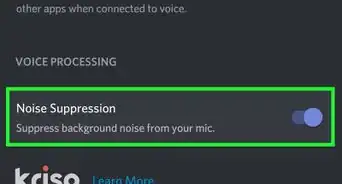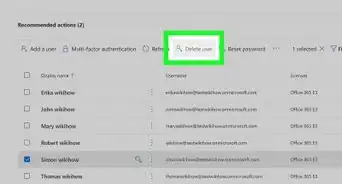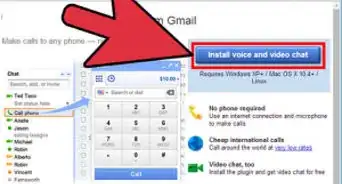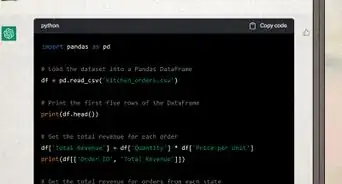This article was co-authored by wikiHow staff writer, Cory Stillman. Cory Stillman is a Technology Writer for wikiHow. Cory has experience writing about Film and TV for several online publications, including Screen Rant and Film Cred. He earned a degree in Film and Media Studies with a minor in Creative Writing and certificates in Global Studies and Children’s Literature from the University of Pittsburgh.
This article has been viewed 156,296 times.
Learn more...
Private Snapchat stories are shared with specific people and not visible to the public. Unfortunately, if you see a photo/video of yourself on someone's private story, you can only report the story and hope that it gets taken down. Still, if you have been added to someone's private story and don't want to be, you can remove yourself rather easily. The steps to doing so remain the same across Android and iOS devices. This wikiHow article will teach you how to remove yourself from a private Snapchat story using the mobile app.
Things You Should Know
- You cannot force an owner to take down a story in which you appear.
- Use the Stories tab to view the private stories to which you belong.
- In order to leave a private story, press down on it until a pop-up appears.
- Tap "Leave Story" within the pop-up and then confirm your decision to do so.
Steps
-
1Open Snapchat . The app icon looks like a white ghost on a yellow background that you'll find on one of your Home screens, in the app drawer, or by searching. The Snapchat camera will open when you open the app.
- If you aren't logged into Snapchat, you'll first need to tap LOG IN and enter your email address and password before proceeding.
-
2Tap the Stories tab. It's the icon of two people at the bottom of your screen, to the right of the default camera tab. A list of stories will then display along the top of your screen.
- You can also swipe left to open this tab.[1]
Advertisement -
3Tap the story you want to leave. The story will have a padlock icon next to its name if it's set as private.
-
4Tap and hold your finger on the story until a menu pops up. Once you see the pop-up, you can stop pressing the screen.[2]
-
5Tap Leave Story. It's usually the first option in the menu.
-
6Tap Leave. You'll need to confirm your action before you can actually leave the story. The owner of the private story will not be notified that you have left.
References
About This Article
1. Open Snapchat.
2. Tap the Friends tab.
3. Tap a story you want to remove yourself from.
4. Tap and hold your finger on the screen until a menu pops up.
5. Tap Leave Story and Leave.