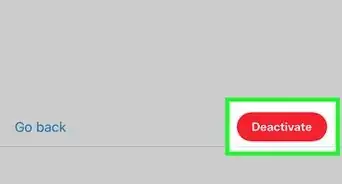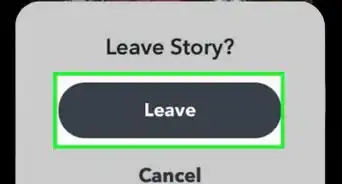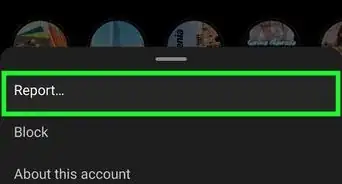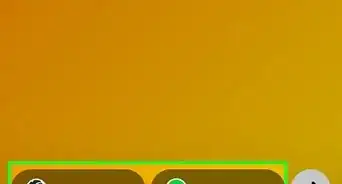This article was written by Jenna Jean Davis and by wikiHow staff writer, Ellie Salyers. Jenna Jean Davis is a Social Media Influencer & Marketer and the Founder and CEO of Jenna Jean Marketing LLC. With over five years of experience, she specializes in organic social media marketing, TikTok marketing, and Instagram marketing. Jenna is also an established TikTok creator. Jenna earned her BA in Journalism from the University of Utah.
This article has been viewed 83,004 times.
Are you trying to find a TikTok video that you forgot to like? Don't worry, it's not gone forever! You can easily see all of the TikToks you've watched over the past 7 days in your watch history. We'll show you how to view your watch history on TikTok using your Android, iPhone, or iPad.
Steps
-
1Open TikTok and tap Profile. You'll see this person-shaped icon at the bottom-right corner of TikTok.
-
2Tap the three-line menu ☰. You'll see it at the top-right corner of your profile.Advertisement
-
3Tap Settings and privacy. It's at the bottom of the menu.
-
4Tap Watch history. You'll see it in the “Content & Activity” section near the middle of the page.[1]
-
5Scroll through the videos. Now you'll see all of the videos you've watched over the past 7 days!
- If you don’t see any videos on this page, this probably means your watch history is turned off. To enable it, tap on the gear icon in the top left corner, then toggle on Watch history.
- Want to clear your watch history? It's easy—just tap the gear at the top-right corner of your watch history, then tap Clear history.
Expert Interview

Thanks for reading our article! If you’d like to learn more about TikTok features, check out our in-depth interview with Jenna Jean Davis.
About This Article
1. Update TikTok.
2. Open TikTok.
3. Tap on Profile.
4. Tap on More Info.
5. Tap on Settings and privacy.
6. Tap on Watch history.
7. Scroll through recently watched videos.