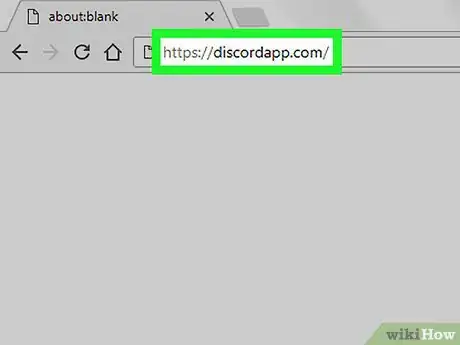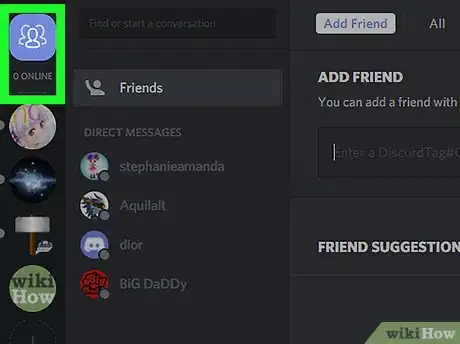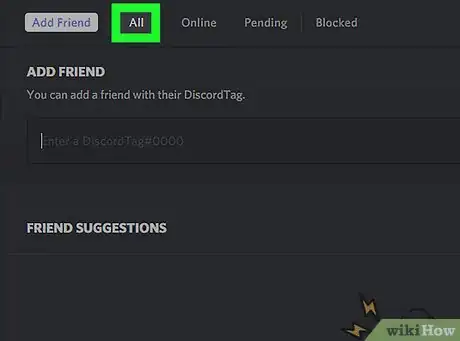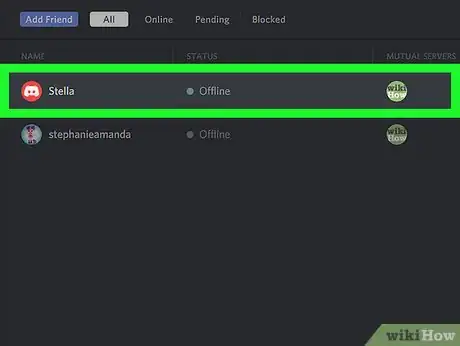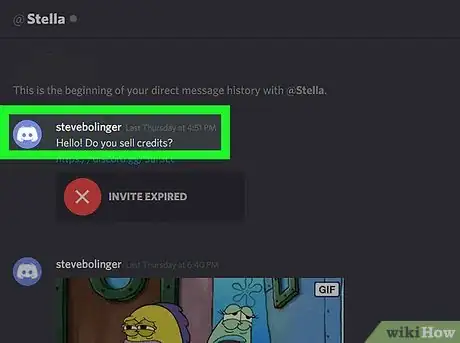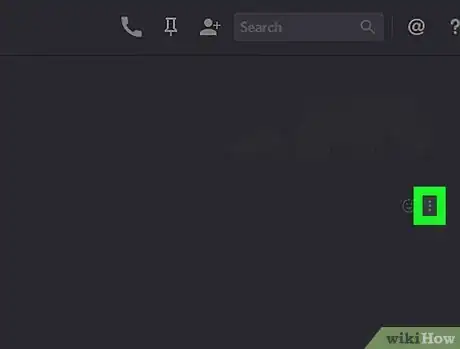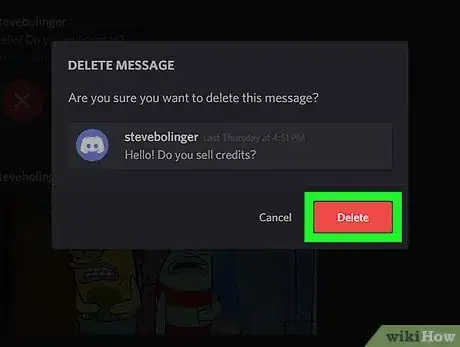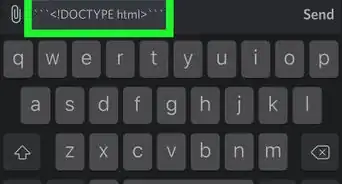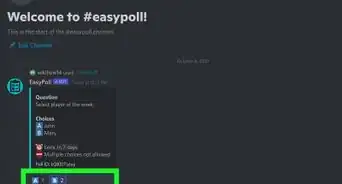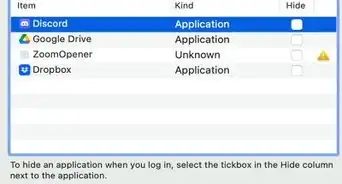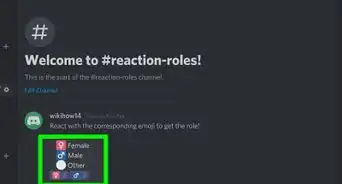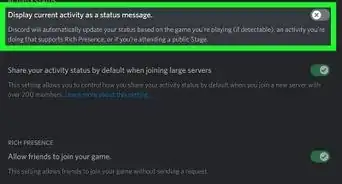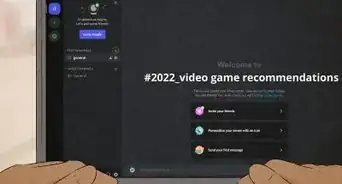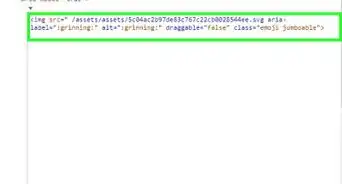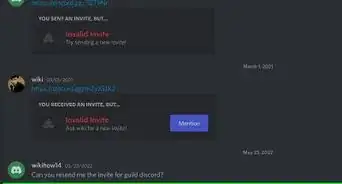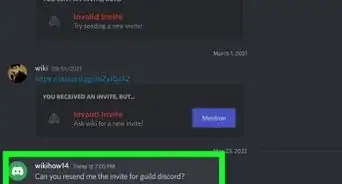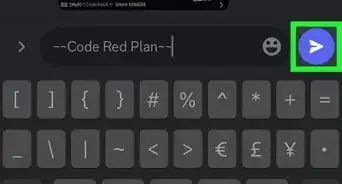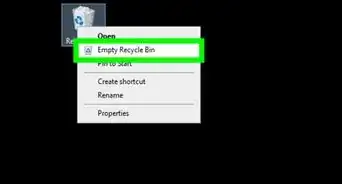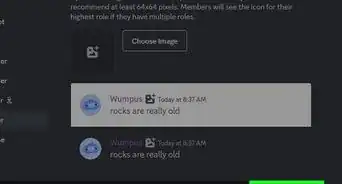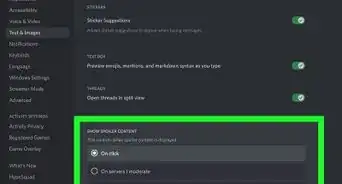This article was co-authored by wikiHow staff writer, Nicole Levine, MFA. Nicole Levine is a Technology Writer and Editor for wikiHow. She has more than 20 years of experience creating technical documentation and leading support teams at major web hosting and software companies. Nicole also holds an MFA in Creative Writing from Portland State University and teaches composition, fiction-writing, and zine-making at various institutions.
The wikiHow Tech Team also followed the article's instructions and verified that they work.
This article has been viewed 62,240 times.
Learn more...
When you swear to someone in a fit of rage in direct message on Discord, things won't be too good from there.This wikiHow teaches you how to delete a message you sent in Discord when you’re using a computer.
Steps
-
1Navigate to https://www.discordapp.com. You can use any web browser, such as Chrome or Safari, to access Discord.
- If you haven’t signed in, click Login at the top-right corner of the screen, type your username and password, then click Login.
-
2Click Friends. It’s beneath the search bar near the top-left corner of the screen.Advertisement
-
3Click All. It’s near the top of the screen, toward the center.
-
4Select a direct message. All direct messages appear beneath the Friends icon under “Direct Messages.”
-
5Hover your mouse cursor over the message you want to delete. You should now see a ⁝ symbol appear on the right side of the message.
- You can only delete messages you’ve sent.
-
6Click ⁝. A pop-up menu will appear.
-
7Click Delete. A confirmation window will appear.
-
8Click Delete to confirm. The message is now removed from the conversation.
Community Q&A
-
QuestionWhy can't I get this to work?
 ICTman1076Community AnswerRecently, Discord made it impossible to delete the other person's DM. You will need to ask them to delete it.
ICTman1076Community AnswerRecently, Discord made it impossible to delete the other person's DM. You will need to ask them to delete it.
About This Article
1. Sign in to https://www.discordapp.com.
2. Click Friends.
3. Click All.
4. Select a direct message.
5. Hover your cursor over a message.
6. Click ⁝.
7. Click Delete.
8. Click Delete to confirm.