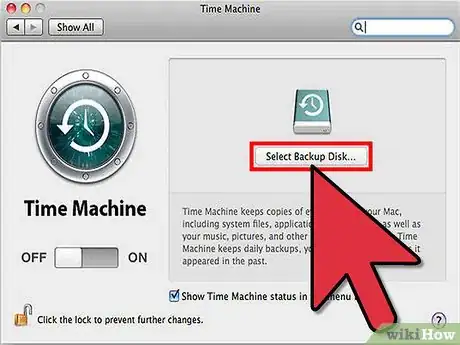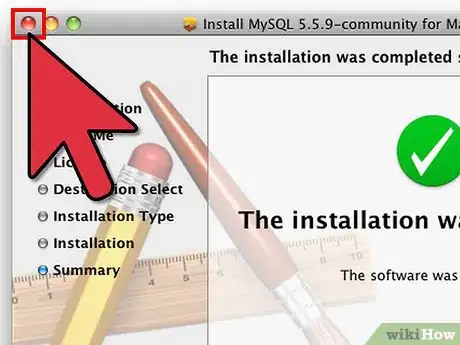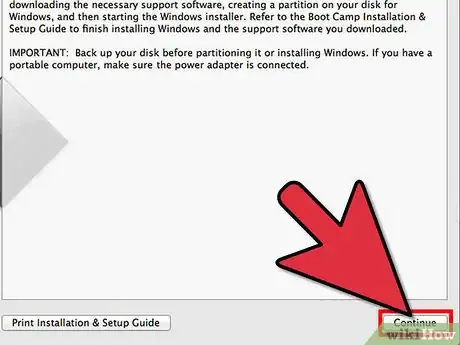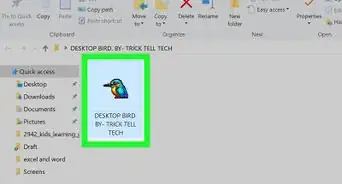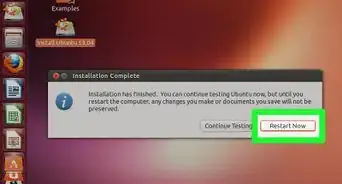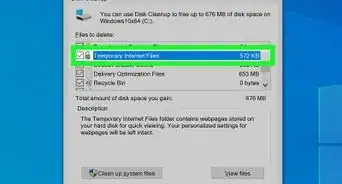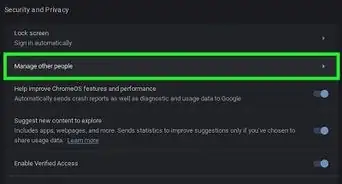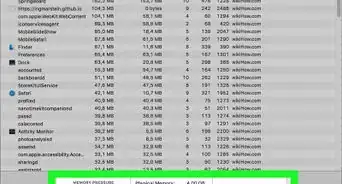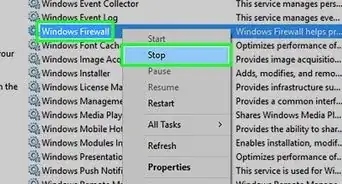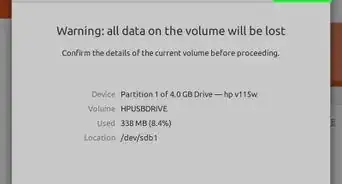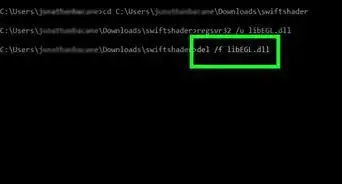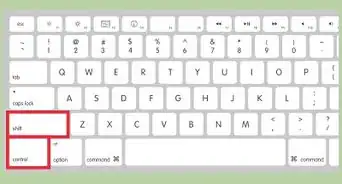X
wikiHow is a “wiki,” similar to Wikipedia, which means that many of our articles are co-written by multiple authors. To create this article, volunteer authors worked to edit and improve it over time.
This article has been viewed 34,945 times.
Learn more...
Boot Camp is the software that was created to enable Windows to run on your Mac. You may have needed Windows in the past, for work or school, but as technology progresses, it is becoming more and more likely that you can just do everything on the Mac side, rendering Boot Camp obsolete. Deleting the Boot Camp software can free up valuable space on your hard drive, helping your computer run better and faster.
Steps
Community Q&A
-
QuestionWhat is the chance of losing everything when removing it?
 Community AnswerThere is always a chance of erasing your data, so you should do a complete backup of your computer before you delete the boot camp partition.
Community AnswerThere is always a chance of erasing your data, so you should do a complete backup of your computer before you delete the boot camp partition.
Advertisement
Warnings
- Any files that were saved onto the Windows side will be deleted permanently, and the Windows part does not back up to Time Machine. Be sure to save all files before deleting Boot Camp.⧼thumbs_response⧽
- Do not close Boot Camp while it re-partitions your Mac. There is a chance that the partitions can get corrupted if you do so.⧼thumbs_response⧽
Advertisement
References
About This Article
Advertisement