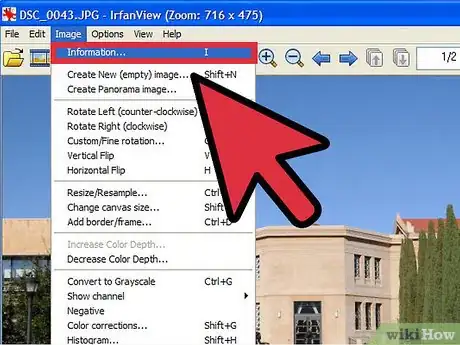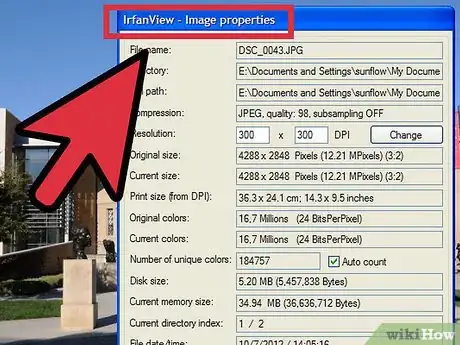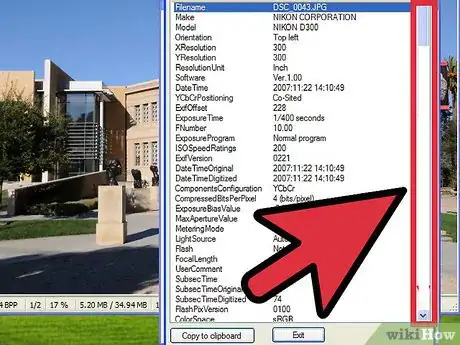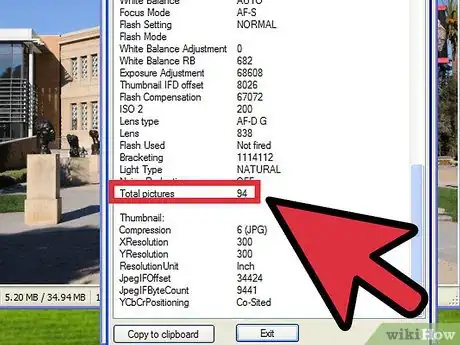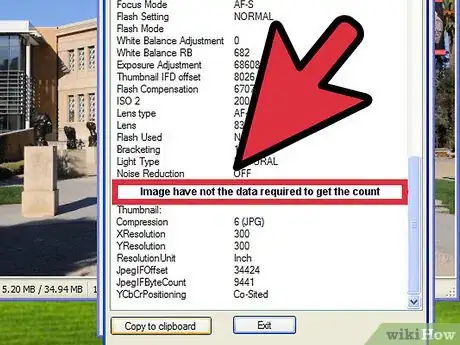Explore this Article
X
wikiHow is a “wiki,” similar to Wikipedia, which means that many of our articles are co-written by multiple authors. To create this article, volunteer authors worked to edit and improve it over time.
This article has been viewed 28,799 times.
Learn more...
Counting your shutter actuations can tell you if your camera has 'been through the wringer' or if it was 'only 'driven' on Sundays'.
Steps
-
1Open up your image in IrfanView.
-
2Click on Image >> Information (or I)Advertisement
-
3Look at the image properties.
-
4Click on Exif Info. This will bring up all of the exif information saved in the camera.
-
5Scroll down to the bottom of all of the Exif data.
-
6Notice that in IrfanView it is called 'Total Pictures'.
-
7Be aware that the image may not have the data required to get the count.
Advertisement
You Might Also Like

How to
Make a Fake ID
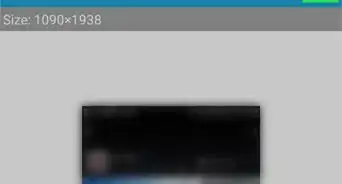
How to
Change the Size of an Image in KB
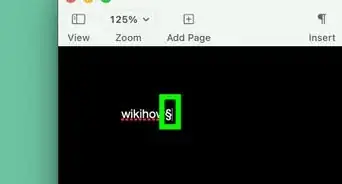 2 Easy Ways to Type a Symbol on a Laptop Keyboard
2 Easy Ways to Type a Symbol on a Laptop Keyboard
 How to Improve JPEG Quality: 4 Tricks to Enhance & Sharpen
How to Improve JPEG Quality: 4 Tricks to Enhance & Sharpen
 How to Type a Less Than or Equal to Sign: PC & Mac
How to Type a Less Than or Equal to Sign: PC & Mac
 2 Ways to Convert JPG to SVG (Vector)
2 Ways to Convert JPG to SVG (Vector)

How to
Get the Hex Code of a Color on Your Computer Screen
 How to Text a Heart <3 Using Symbols Instead of Emoji
How to Text a Heart <3 Using Symbols Instead of Emoji

How to
Open DWG Files
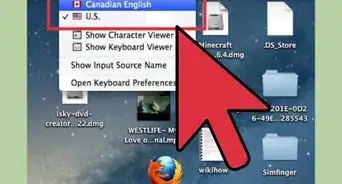
How to
Make Symbols on a Mac
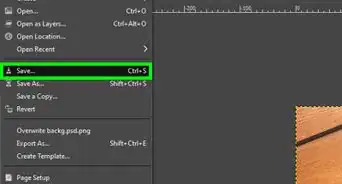
How to
Make Thumbnails
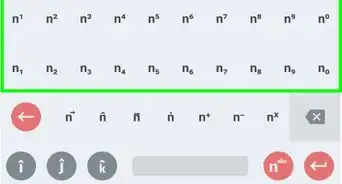
How to
Type Subscript

How to
Make a Simple Pixel Art Heart
Advertisement
About This Article
wikiHow is a “wiki,” similar to Wikipedia, which means that many of our articles are co-written by multiple authors. To create this article, volunteer authors worked to edit and improve it over time. This article has been viewed 28,799 times.
How helpful is this?
Co-authors: 2
Updated: July 1, 2021
Views: 28,799
Categories: Graphics
Advertisement