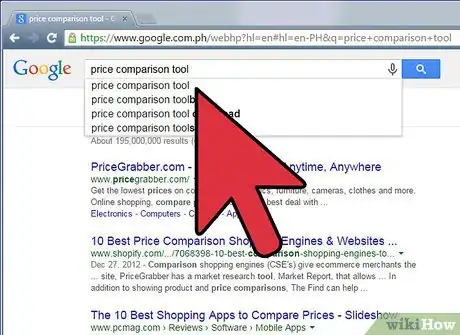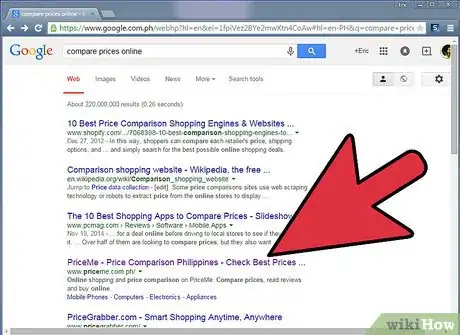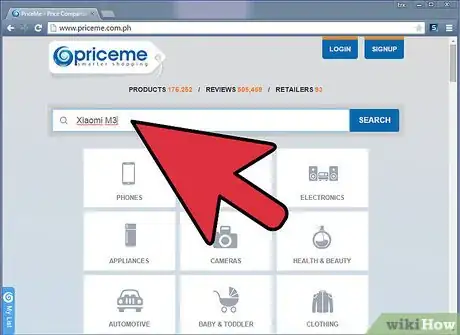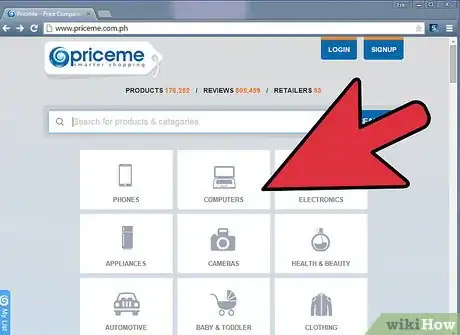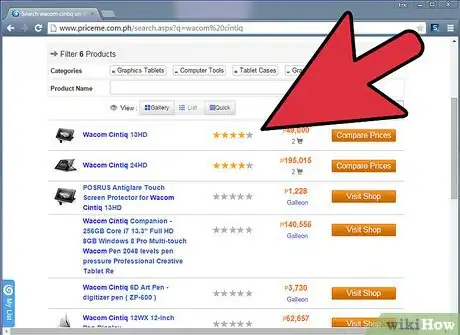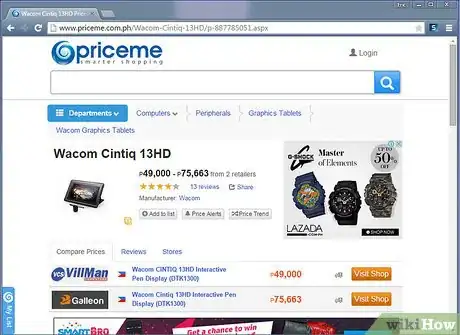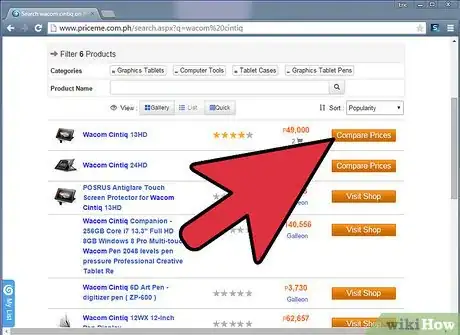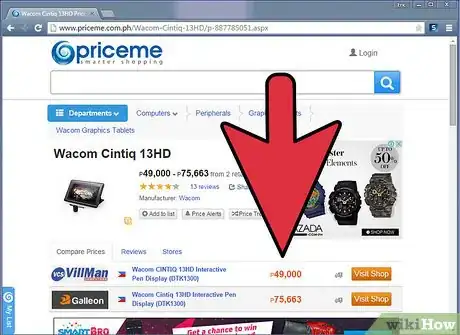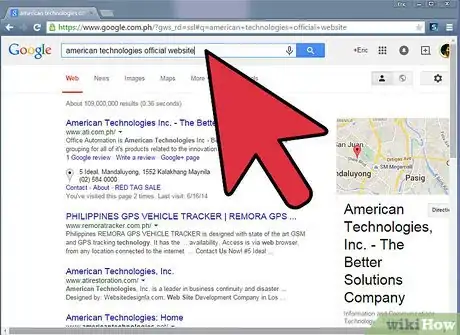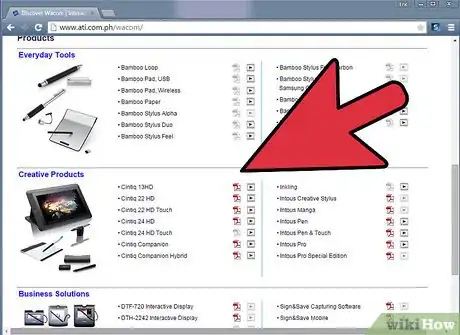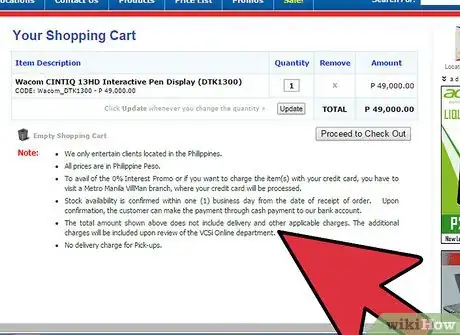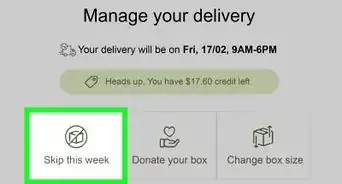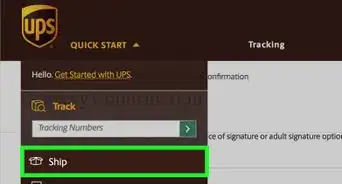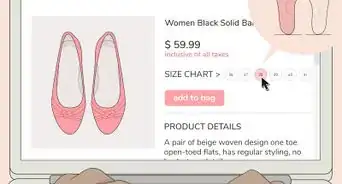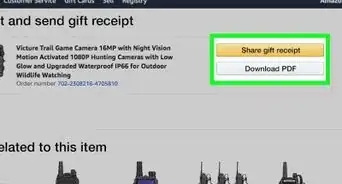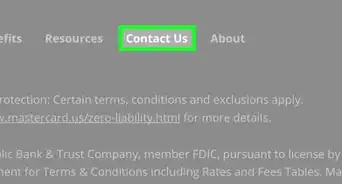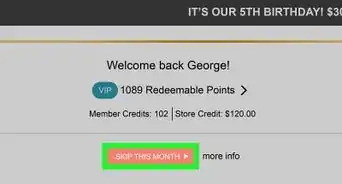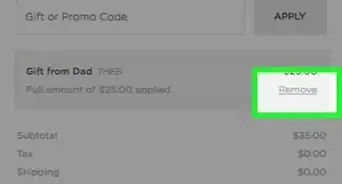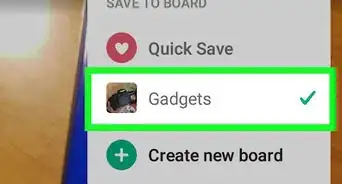X
wikiHow is a “wiki,” similar to Wikipedia, which means that many of our articles are co-written by multiple authors. To create this article, 10 people, some anonymous, worked to edit and improve it over time.
This article has been viewed 24,516 times.
Learn more...
Comparing prices online can save you both time and money. The most convenient way to compare prices is by using a specialized price comparison tool. You can also compare prices manually, by visiting individual store web pages, which is a more useful option if you plan on going to the store and buying the product there.
Steps
Method 1
Method 1 of 2:
Use a Price Comparison Tool
-
1Locate a good price comparison tool. Price comparison tools are websites or apps that allow you to select a product and see the prices that product is offered at by various online vendors. Most of these tools are from third party companies that are not affiliated with any one store or seller.[1] Some major vendors also have their own price comparison tools, however.[2]
- When doing an Internet search for a third party comparison tool, go to your favorite search engine and type in "compare prices online." You could also type something along the lines of "price comparison tool."
- When searching for a specific store's or company's price comparison tool, try doing a search for "price comparison tool" or "compare prices online" followed by the name of the store. If the store has its own tool, the result should pop up fairly high in the list.
- If you do a lot of Internet surfing on a smart phone, consider doing an Internet search for "price comparison apps" instead.[3]
-
2Type the product search name into the tool's search bar. While each price comparison tool is a little different, many can be searched in the same manner. The product keyword you search by can be for a generic item, like "mixer," or it can be the name of a specific company's product, like "Kitchenaid mixer." Some comparison tools will even make suggestions as you type.Advertisement
-
3Find a product shopping by department. If you are unable to think of a specific search term, you can also browse through the departments on the site until you find what you are interested in.
-
4Browse through the results. Regardless of whether you did a keyword search or browsed through the departments, a lengthy list of possible items will pop up. Look through the list until you find the product you are interested in buying.
- Some price comparison tools will list how many merchants are selling a certain product. If you want the widest range in results, which usually results in the best deal, look for a product that is sold by more merchants rather than one sold by fewer.
-
5Select the product you are interested in. Click on the image or the name of the product to go to its product page.
-
6Scan the page for the "best price" or "lowest price." Usually, the price comparisons pop up immediately. If not, you should be able to click on a tab that says something along the lines of "compare prices." On the price comparison page, the best deal is usually highlighted in some way.
-
7Look at the other results. The lowest price may not always be the best deal. Sometimes, a product sold by a reliable, trusted seller or by a featured seller will result in a more pleasant shopping experience. Before you purchase from any seller, you should make it a point to become familiar with each to gauge whether or not the seller can be trusted.
-
8Place your order with the seller itself. With most price comparison tools, a link to the seller's product page or to the seller's website will be available. You will need to buy the product from the seller itself rather than through the price comparison tool.
Advertisement
Method 2
Method 2 of 2:
Compare Prices Manually
-
1Make a list of stores. Think of the stores you shop with the most and the stores you consider most reliable or inexpensive. The list of stores you come up with will likely vary depending on the type of product you are looking for. You may, for instance, check with various department stores when shopping for clothing, a mix of department and home goods stores when looking for small kitchen appliances, or a mix of department and home improvement stores if looking for large appliances or tools.
-
2Visit each store’s website. If you do not know the store website address already, go to a search engine and type the store’s name in. The store’s website is usually the first hit to pop up. If you have difficulty, though, you could also try searching the store’s name with “official website” typed after it.
-
3Locate the desired product on each website. You can either locate the product by doing a search, using the store’s search bar, or by browsing through the departments until you find what you are looking for. If you are looking for a specific product, doing a keyword search is the most efficient and practical means. If looking for a generic product, browsing through the departments might prove more useful.
-
4Check shipping policies. While a product may be cheaper at one store than it is at another, the difference in shipping costs can sometimes make the more expensive item cheaper to buy. Stores that offer free “in store pickup” are, understandably, the cheapest.
-
5Mark down your findings as you go along. As soon as you find the product you want on each store’s website, jot down the name of the product as well as the price. If the product is currently on sale, make a note of that fact along with when the sale ends, since the price will likely go up after the sale finishes.
-
6Add each product page to your favorites. Saving the product page from each store to your favorites list will make it easier to go back to the product you decide to buy later.
-
7Compare your findings. After you visit all the websites on your list, compare which ones had the best prices. Since all of these stores are, theoretically, ones you feel comfortable shopping at, the only things you really need to take into account are the cost of the product and the cost of shipping.
-
8Buy the item. Return to the product page of the store that had the best price and make your purchase. Alternatively, if the product is marked “Available in stores,” you can also drive to that store and purchase the product there.
Advertisement
References
About This Article
Advertisement