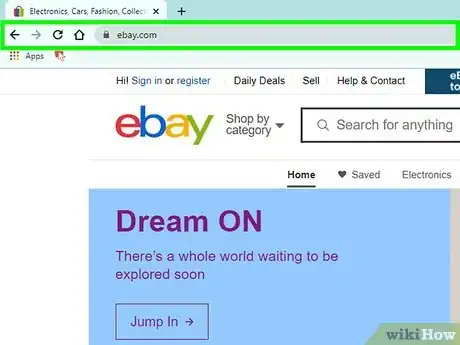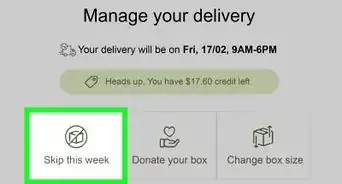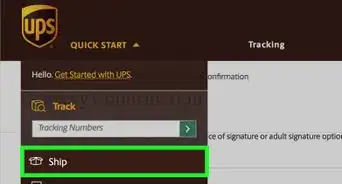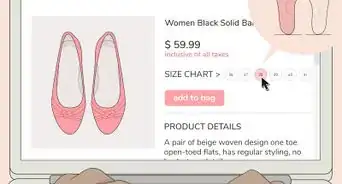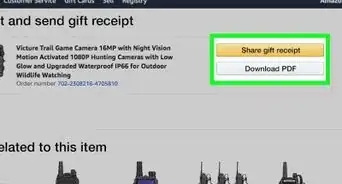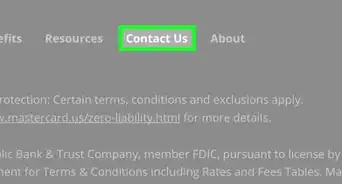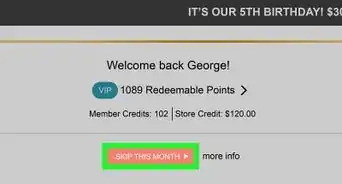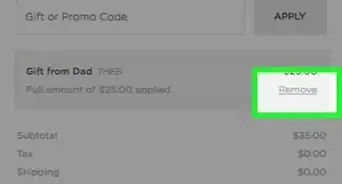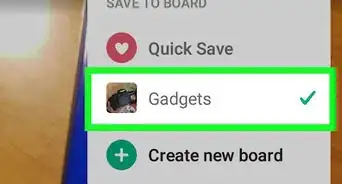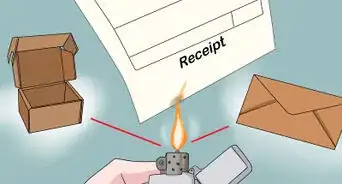This article was written by Katie Double. Katie Double is a Technology Writer and Editor for wikiHow. She has over five years of experience in technical support, IT process analysis, and quantitative research. Katie loves exploring the application of various technological tools, from data analysis and visualization to music production and performance. Though originally from Denver, Colorado, she currently resides in New Zealand. She has a BA in Psychology from the University of Colorado Boulder.
This article has been viewed 42,910 times.
This wikiHow teaches you how to view the final sold price for eBay items. You can do this on the website using your computer, or you can use the eBay app on your Android, iPhone, or iPad.
Steps
Using the eBay Mobile App
-
1Open the eBay app on your phone or tablet. The icon has "ebay" in colorful letters on a white background.
-
2Search for an item. Using the search bar at the top, type in the item that you are looking for and tap the search icon on your keyboard. Or, you can view recent or saved searches.
- On an iPhone, view your recent or saved searches by tapping the search icon in the bottom center.
Advertisement -
3Tap Filter. This is in the top right below the shopping cart icon.
-
4
-
5Turn on any other filters. This will help refine your search. Common filters to use might be price and condition, or can be more specific to your item, like color or device model.
-
6Tap Done. This in in blue text in the top right corner.
-
7Scroll through to see the items. The price listed is the final sold price.
Using a Computer
-
1Go to https://www.ebay.com/ on a browser. This can be any browser, such as Chrome, Firefox, or Safari.
-
2Search for an item. Using the search bar at the top, type in the item that you are looking for and click the search icon.
- Use the drop-down to the right of the search bar to select a category, such as "clothing" or "music".
-
3Click on the checkbox next to "Sold items" in the left panel. This is under the "Show only" section.
- If you don't see this option, click More filters… at the bottom.
- The page will refresh automatically to show the filtered results.
-
4Turn on any other filters. This will help refine your search. Common filters to use might be price and condition, or can be more specific to your item, like color or device model.
-
5Scroll through to see the items. The price listed is the final sold price.
About This Article
1. Go to eBay on a browser or using the app.
2. Search for an item or items.
3. Turn on the Sold items filter.