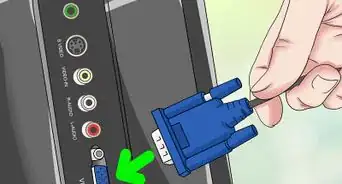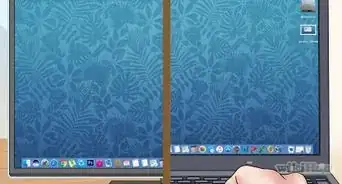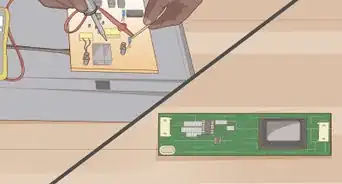This article was co-authored by Luigi Oppido. Luigi Oppido is the Owner and Operator of Pleasure Point Computers in Santa Cruz, California. Luigi has over 25 years of experience in general computer repair, data recovery, virus removal, and upgrades. He is also the host of the Computer Man Show! broadcasted on KSQD covering central California for over two years.
This article has been viewed 43,864 times.
While you might tend to focus more on a computer itself, choosing the monitor is important too. Most monitors might seem like they offer similar things, but they have different characteristics that may or may not fulfill your needs. By considering feature, shape and size options, and by assessing your own usage, you can discover which kind of monitor is right for you.
Steps
Prioritizing the Monitor’s Features
-
1Go for IPS/PLS panel technology if you’re aiming for the best overall quality. There are three main types of panels: twisted nematic (TN), vertical alignment (VA), and in-plane switching or plane-line switching (IPS/PLS). All three use LCD technology and generally, the quality and expensiveness for these options increase in this order.[1]
- IPS/PLS is an especially good choice for photographers and graphic designers, because their color accuracy and angle viewing capabilities are top notch.
- One weakness of the IPS/PLS panel is that its refresh rates are a bit slower, which can be an issue for frequent gamers.[2]
-
2Get a higher resolution if you want a bigger screen. Typically, the bigger the display, the higher the resolution. Resolution is the number of picture elements, or pixels, that make up each image that you view on your monitor. More pixels means more detail, and more detail is needed if you’re viewing on a greater surface.
- Typical resolutions range from 1,440x900 to 2,560x2,440 and even higher, often depending on the monitor’s screen size.[3]
Advertisement -
3Pay attention to refresh rate and response time if you value video. Refresh rate is the number of times a second that the monitor can update the image. Response time measures how fast the monitor can update from one frame to the next. These determine how blurry and choppy or clear and smooth videos appear on your monitor.[4]
Choosing the Monitor’s Size and Shape
-
1Buy a 22, 24, or 27 inch display for general use. This is a good default size for a screen that allows you to do and enjoy everything from typing word documents to watching movies. However, if you have the space, it’s never a bad idea to go a little larger. Display size is measured in inches and diagonally from a top corner to a bottom corner, not horizontally.
- Only consider getting a display smaller than 20 inches if you’re very pressed for space, limited financially, or if you typically just stick to office work.[5]
-
2Get a curved screen if you’re also leaning towards a larger one. Consider getting a curved screen if you’re getting a monitor that measures 27+ inches. The biggest appeal of a curved screen is that it allows you to see more without being far away from the computer.[6]
- If you only do basics on your computer, such as run-of-the-mill internet searches and typing, this may be an excessive and unnecessary feature.
- Music Producers especially benefit from having a curved screen because they can see a longer chunk of a song at any given moment.
-
3Get a stand with decent adjustment options. When comparing monitors, check the capability of the stand. Aim to get one that’s strong, stable, and somewhat flexible.
- Professional-grade monitors are a great option if you need a stand that can pivot, tilt, swivel, and adjust height.[7]
Reflecting on Your Personal Usage and Purpose
-
1Go middle-of-the-road or a notch above for basic use. If you mainly use your computer for work, school, and surfing the internet, still play it safe and cover your needs with at least a decent all-around monitor.
- If price isn’t much of an issue, consider getting a 27-inch flat screen with 4K (3,840x2,160) resolution that uses an IPS/PLS panel.
- A more affordable option is a slightly downgraded version of this with a 24-inch screen with 1,920x1,080 (Full HD) resolution.[8]
-
2Splurge on video quality and display if you are a frequent gamer. The bigger the screen, the better the gaming experience. Also, video games are a lot more enjoyable when you aren’t dealing with lagging.
- Get a monitor with a large, curved screen that has a response time of five milliseconds or less.
-
3Choose a monitor with exceptional display, resolution, and panel usage for artistic projects. If you’re a photographer or graphic designer, you’ll need the biggest possible screen, the best possible resolution, and a monitor that uses an IPS/PLS panel.
- Your display should be at least 27 inches and a 4K or even 5K resolution is best.
- Consider getting a second display if you frequently edit photos.[9]
Expert Q&A
Did you know you can get expert answers for this article?
Unlock expert answers by supporting wikiHow
-
QuestionWhat should I look for when buying a monitor?
 Luigi OppidoLuigi Oppido is the Owner and Operator of Pleasure Point Computers in Santa Cruz, California. Luigi has over 25 years of experience in general computer repair, data recovery, virus removal, and upgrades. He is also the host of the Computer Man Show! broadcasted on KSQD covering central California for over two years.
Luigi OppidoLuigi Oppido is the Owner and Operator of Pleasure Point Computers in Santa Cruz, California. Luigi has over 25 years of experience in general computer repair, data recovery, virus removal, and upgrades. He is also the host of the Computer Man Show! broadcasted on KSQD covering central California for over two years.
Computer & Tech Specialist There are 3 factors to consider when choosing a monitor. The most obvious consideration when you're shopping for a new monitor is the size. That's really more of a personal preference. Also, check the output and input options. Make sure that the monitor you choose has the same display port that your computer does. For instance, your monitor might use DDI, VGI, HMDI, DisplayPort, or Mini Display Port, and you'd need to make sure your computer has the same one. Finally, check the refresh rate. The higher the refresh rate, the easier the monitor will be on your eyes, but the more expensive the monitor will be. If you're just using the computer for doing your books, you can probably use a lower refresh rate, but you'll want a higher refresh rate if you're gaming or watching a lot of videos, for instance.
There are 3 factors to consider when choosing a monitor. The most obvious consideration when you're shopping for a new monitor is the size. That's really more of a personal preference. Also, check the output and input options. Make sure that the monitor you choose has the same display port that your computer does. For instance, your monitor might use DDI, VGI, HMDI, DisplayPort, or Mini Display Port, and you'd need to make sure your computer has the same one. Finally, check the refresh rate. The higher the refresh rate, the easier the monitor will be on your eyes, but the more expensive the monitor will be. If you're just using the computer for doing your books, you can probably use a lower refresh rate, but you'll want a higher refresh rate if you're gaming or watching a lot of videos, for instance.
References
- ↑ https://www.cnet.com/news/monitors-buying-guide/
- ↑ http://lifehacker.com/how-to-pick-the-perfect-computer-monitor-1489862871
- ↑ http://www.consumerreports.org/cro/computer-monitors/buying-guide
- ↑ https://www.neweggbusiness.com/smartbuyer/buying-guides/computer-monitor-buying-guide-2/
- ↑ http://www.consumerreports.org/cro/computer-monitors/buying-guide
- ↑ https://www.cnet.com/news/monitors-buying-guide/
- ↑ https://www.neweggbusiness.com/smartbuyer/buying-guides/computer-monitor-buying-guide-2/
- ↑ https://www.cnet.com/news/monitors-buying-guide/
- ↑ http://www.pcmag.com/article2/0,2817,2455858,00.asp