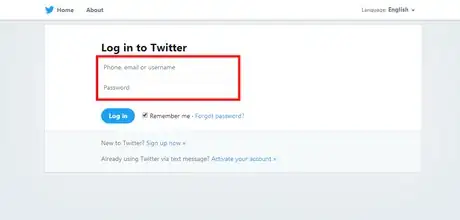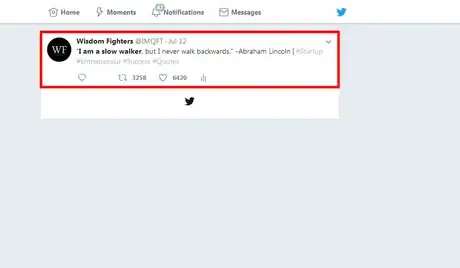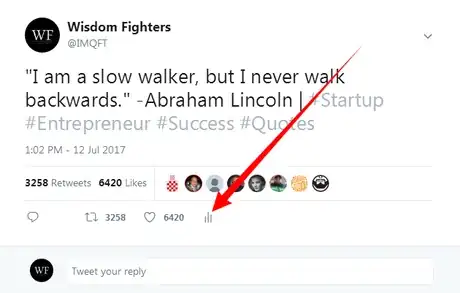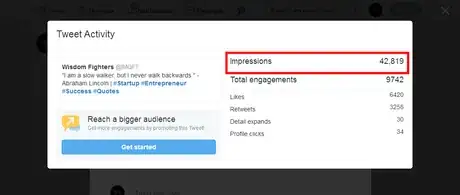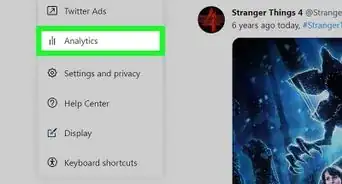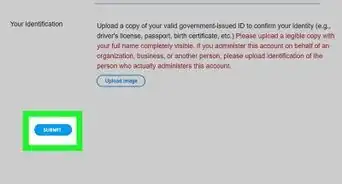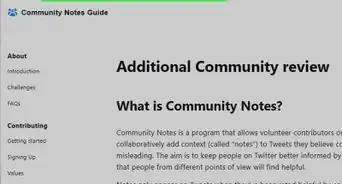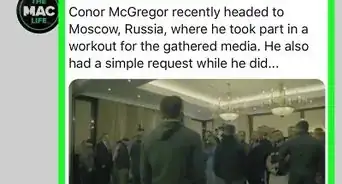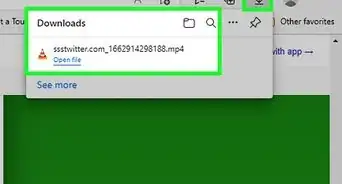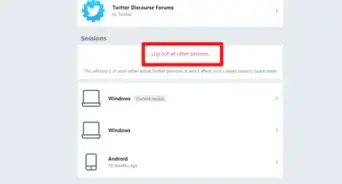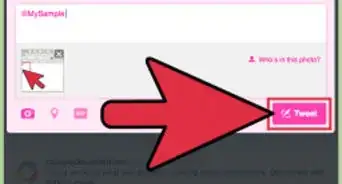X
wikiHow is a “wiki,” similar to Wikipedia, which means that many of our articles are co-written by multiple authors. To create this article, volunteer authors worked to edit and improve it over time.
The wikiHow Tech Team also followed the article's instructions and verified that they work.
This article has been viewed 15,264 times.
Learn more...
You can find how many people see your Tweet on Twitter to help improve your Twitter performance more powerfully.
Steps
-
1Log on to Twitter. Go to twitter.com in your browser and sign in with your username and password.
-
2Select a Tweet. Open your profile page and click on a Tweet. Note that you can only check your own Tweet's impressions.Advertisement
-
3Open the Tweet Activity tab. Click on the "graph" icon, near the like (♡) button to view your Tweet activity.
-
4Check the "Impressions". Potential impressions show you how many times a user has searched a Tweet in timeline or search results.
Advertisement
About This Article
Advertisement