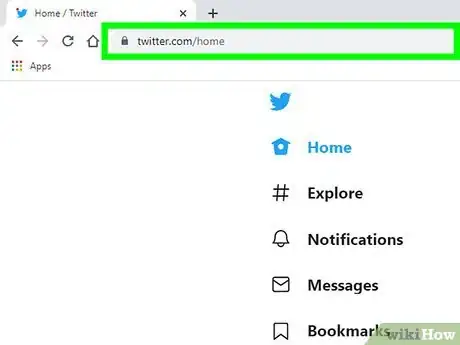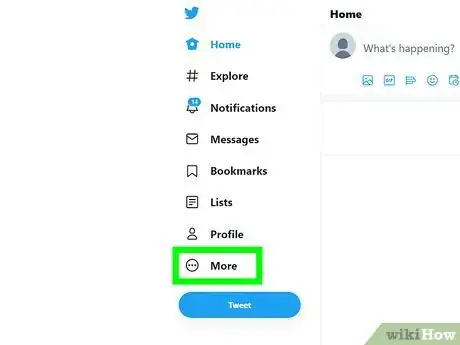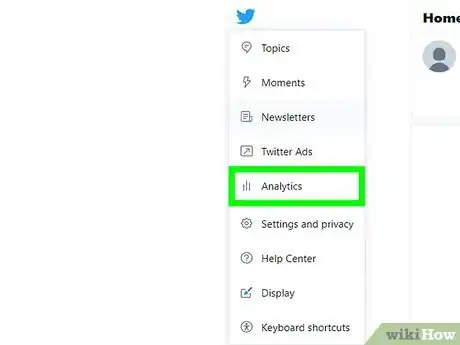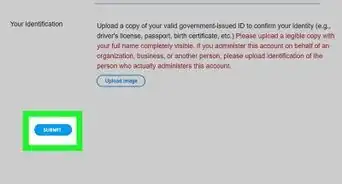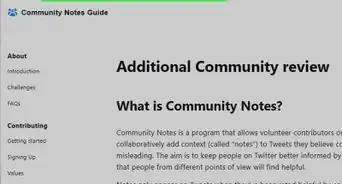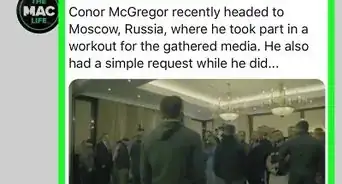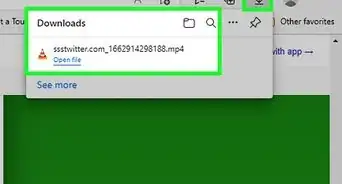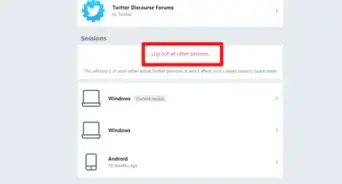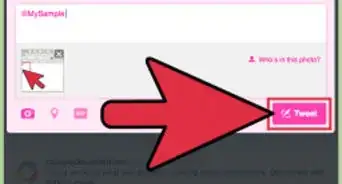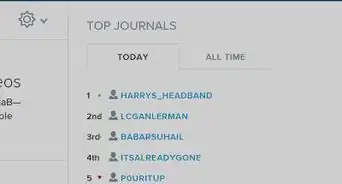X
wikiHow is a “wiki,” similar to Wikipedia, which means that many of our articles are co-written by multiple authors. To create this article, volunteer authors worked to edit and improve it over time.
The wikiHow Tech Team also followed the article's instructions and verified that they work.
This article has been viewed 35,892 times.
Learn more...
Do you want to find your top followers on Twitter? You can use Twitter Analytics to find which of your new followers that month has the largest following themselves.[1]
Steps
-
1Go to Twitter. Open www.twitter.com in your internet browser and sign in with your account.
-
2Click on the More option. You can see it in the left menu panel. A drop-down menu will appear on your screen.Advertisement
-
3Open Twitter Analytics. Select Analytics from the drop-down list. Alternatively, you can directly access Twitter Analytics via analytics.twitter.com
- Read How to Access Twitter Analytics.
-
4Scroll down to “Top Follower”. You can see your top follower for the current month; in other words, this is the user with the highest follower count that followed you in the month.
- If you don't have a Top Follower for the month it simply says "No new followers in.... (current month)."
Advertisement
Community Q&A
-
QuestionHow can I get the old Twitter site on my Android phone?
 WFTop AnswererYou can access the old mobile version of Twitter by disabling Javascript. In Chrome, go to Settings > Advanced > Content Settings and turn off Javascript.
WFTop AnswererYou can access the old mobile version of Twitter by disabling Javascript. In Chrome, go to Settings > Advanced > Content Settings and turn off Javascript.
Advertisement
References
About This Article
Advertisement