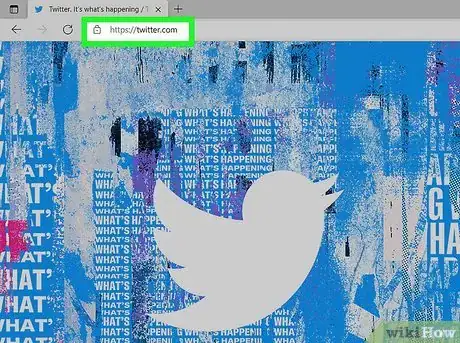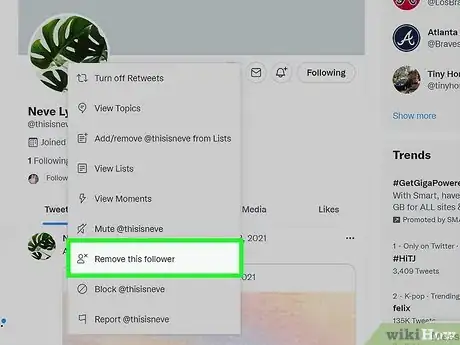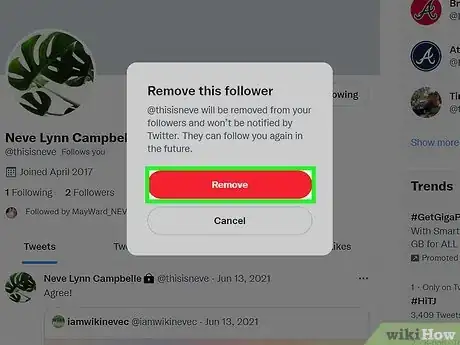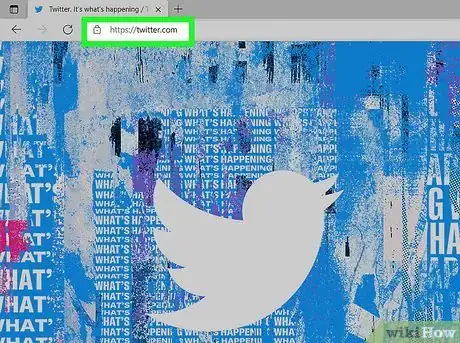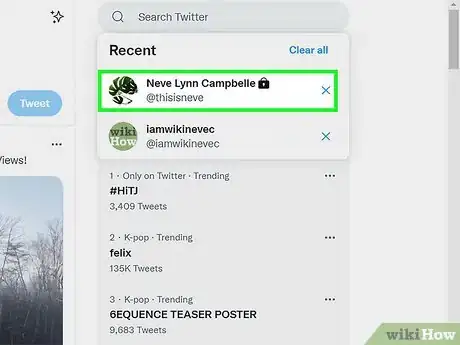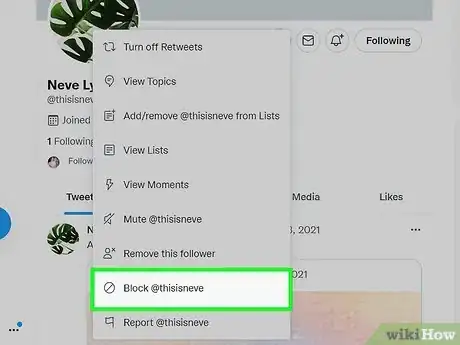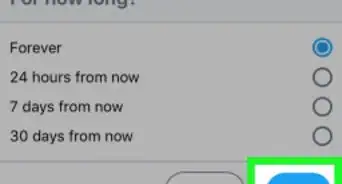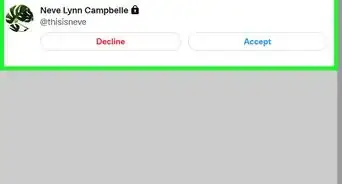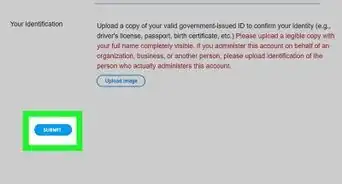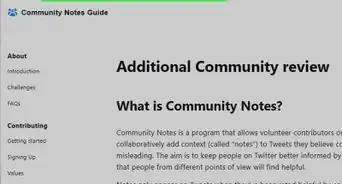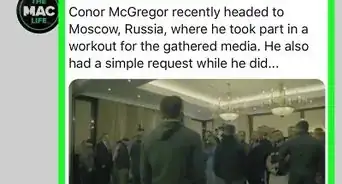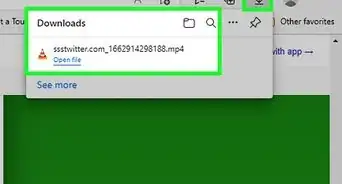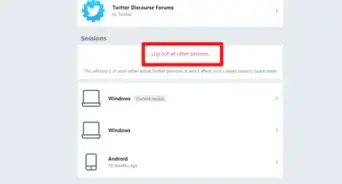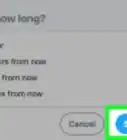This article was co-authored by wikiHow staff writer, Nicole Levine, MFA. Nicole Levine is a Technology Writer and Editor for wikiHow. She has more than 20 years of experience creating technical documentation and leading support teams at major web hosting and software companies. Nicole also holds an MFA in Creative Writing from Portland State University and teaches composition, fiction-writing, and zine-making at various institutions.
This article has been viewed 1,414,661 times.
Learn more...
Twitter's new "Remove this follower" feature makes it easy to take somebody off your follower list without having to block them. While this feature isn't available in the Twitter mobile app, you can remove followers by visiting Twitter in your web browser, even on your Android, iPhone, or iPad. We'll show you how to remove a follower from Twitter without blocking them, and how to block a follower so they can't follow you back in the future.
Steps
Removing
-
1Go to https://www.twitter.com in a web browser. The "Remove this follower" feature is only available when you visit Twitter in a web browser on your computer, phone or tablet—it's not available in the Twitter mobile app.
- When you remove a follower, that person can still follow you again in the future if you haven't made your Twitter account private. If you don't want this person to contact you at all on Twitter, block them instead.
- Removing a follower will not send a notification to that person, but they may notice that they are no longer following you if they stop seeing your tweets in their timeline.
-
2Go to the profile of the person you want to remove. You can click or tap their name in the feed, or search for their name using the search tool.
- If you want to remove multiple followers at once, it'll be easier to do so from your own profile. Click or tap your profile icon at the top, select Profile, and then click the Followers count at the top of the page. This lists everyone who follows you.
Advertisement -
3Click or tap the three dots at the top of the person's profile. A menu will expand.
- If you went to your own profile in the previous step, click or tap the three dots to the right of the person you want to remove.
-
4Select Remove this follower. A confirmation message will appear.
-
5Click or tap Remove to confirm. This removes the person from your followers list.
Blocking
-
1Open the Twitter app or visit https://www.twitter.com. If you want to remove a follower permanently and prevent them from following you again, you can block their account.
- Blocked users will be unable to contact you in any way on Twitter.
-
2Go to the profile of the person you want to block. You can do this by clicking or tapping that person's profile icon in the feed, or by searching for their user name.
- You can also scroll down to one of the person's posts and unfollow them right from the news feed. Scroll to a tweet from the person you want to block, and then move to the next step.
-
3Click or tap the three dots on the person's profile or tweet. A menu will expand.
-
4Select the Block option. A confirmation message will appear.[1]
-
5Click or tap Block again to confirm. This prevents this user from following you or contacting you on Twitter as long as they are signed in with this blocked account.
- If you were following this person, you'll no longer be following them after blocking.
Community Q&A
-
QuestionHow can I remove my all followers at once?
 Community AnswerUnfortunately, there isn't a Twitter-condoned way to do this--you'll need to remove each unwanted follower individually. If you want to restrict future follower access, consider making your account private from your account's settings menu.
Community AnswerUnfortunately, there isn't a Twitter-condoned way to do this--you'll need to remove each unwanted follower individually. If you want to restrict future follower access, consider making your account private from your account's settings menu. -
QuestionCan I remove a follower other than blocking? It reflects in their profile when blocked from a person.
 Community AnswerMuting is an option if you want to remove them from your feed. However, it will not result in forced unfollow; if you want to stop them from following you, a better option would be to block and then to immediately unblock their Twitter account.
Community AnswerMuting is an option if you want to remove them from your feed. However, it will not result in forced unfollow; if you want to stop them from following you, a better option would be to block and then to immediately unblock their Twitter account. -
QuestionHow do I make my Twitter account private?
 WFTop AnswererLog into your Twitter account. Click on "Settings and Help". Scroll down to "Settings" and click on the "Privacy and Safety" tab. Scroll down to the Privacy section. Check the "Protect my Tweets." Scroll down to the bottom of the page and hit "Save Changes".
WFTop AnswererLog into your Twitter account. Click on "Settings and Help". Scroll down to "Settings" and click on the "Privacy and Safety" tab. Scroll down to the Privacy section. Check the "Protect my Tweets." Scroll down to the bottom of the page and hit "Save Changes".
Warnings
- If you don't have a protected account, blocking and then unblocking a follower will enable them to follow you again if they choose to do so.⧼thumbs_response⧽
About This Article
1. Go to Twitter.com in a web browser on any platform.
2. Go to the person's profile.
3. Click or tap the three dots.
4. Click or tap Remove this follower.
5. Click or tap Remove to confirm.