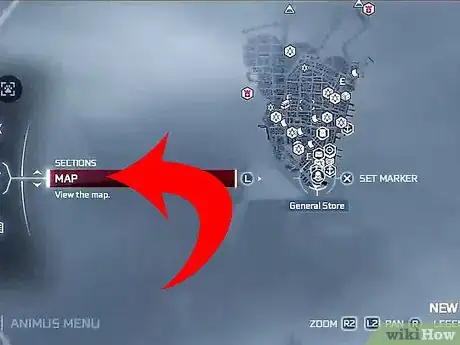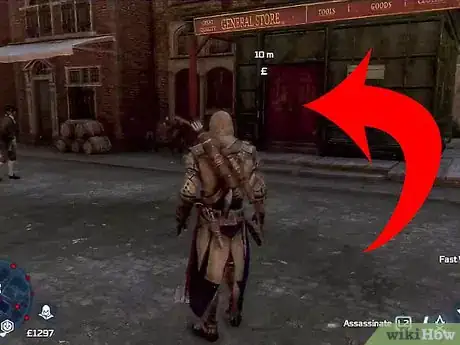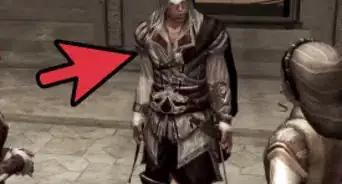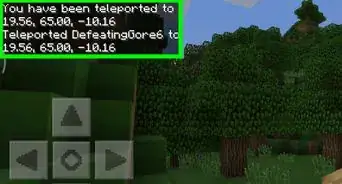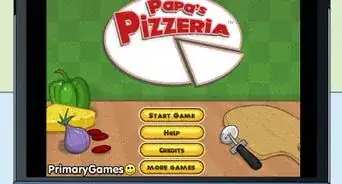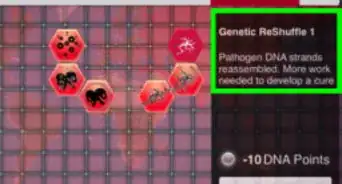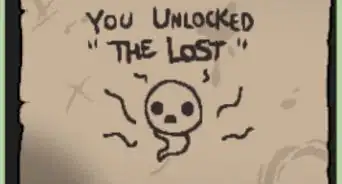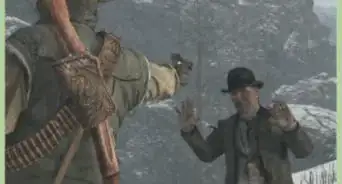X
wikiHow is a “wiki,” similar to Wikipedia, which means that many of our articles are co-written by multiple authors. To create this article, volunteer authors worked to edit and improve it over time.
This article has been viewed 48,949 times.
Learn more...
To change your outfit in AC 3, you simply need to follow the instructions below.
Steps
-
1Go to a populated town.
-
2Press "Select" on either the Xbox 360 or PS3, to go the map.Advertisement
-
3Find the "Pound" sign on the map(£) (To narrow the search, SYNCHRONIZE on the high parts of the map to find the symbol.)
-
4CLICK ON IT FOR THE CUSTOM MARKER
-
5MAKE SURE THE DISTANCE DOESN'T MOVE (Make sure its the General Store) not the Peddler wagon (moving cart thingy.)
-
6Once you find the store that's un-mobile, go inside.
-
7Click the outfits and choose the one you want to buy.
Advertisement
Community Q&A
-
QuestionHow do I change outfits that you I've already bought?
 Community AnswerGo to the shop and equip it by hovering over the costume in the shop and pressing Equip.
Community AnswerGo to the shop and equip it by hovering over the costume in the shop and pressing Equip.
Advertisement
About This Article
Advertisement