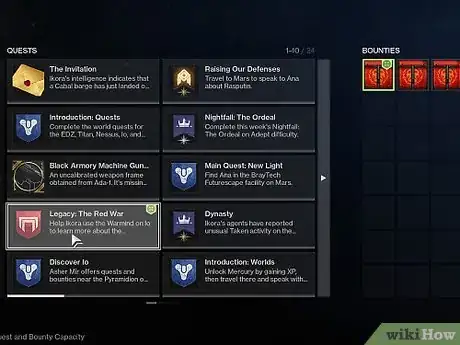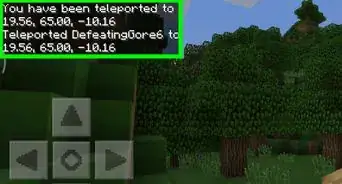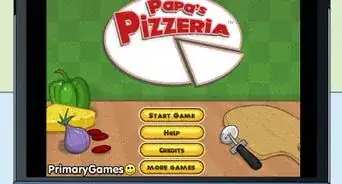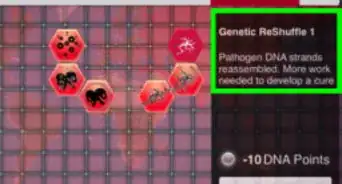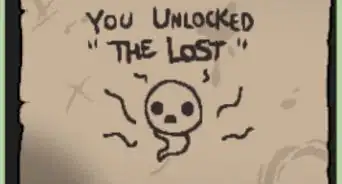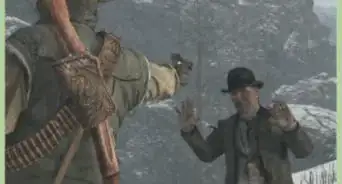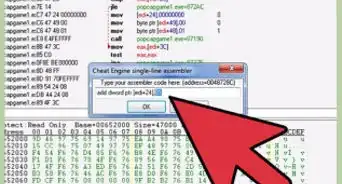This article was co-authored by wikiHow staff writer, Travis Boylls. Travis Boylls is a Technology Writer and Editor for wikiHow. Travis has experience writing technology-related articles, providing software customer service, and in graphic design. He specializes in Windows, macOS, Android, iOS, and Linux platforms. He studied graphic design at Pikes Peak Community College.
This article has been viewed 245,539 times.
Learn more...
In the Destiny games, you can use sparrows to quickly move around in open environments. However, unlike the original Destiny, you will not have a sparrow at the start of the game in Destiny 2. You'll need to earn a sparrow by either complete the main story missions or reaching level 20. This wikiHow teaches you how to unlock and summon a vehicle in Destiny 2.
Steps
-
1Complete the campaign. Unlike in the original Destiny, Destiny 2 requires you to level up before you can ever get a vehicle of your own. Play the campaign until you reach complete it or reach level 20.
- Even though you have to complete the game before you get your own sparrow, there are vehicles available on certain missions. To use one of these vehicles, simply walk up to it and press and hold "X" on Xbox One, or "Square" on Playstation 4 to enter it.
-
2Talk to Amanda Holliday in the Tower. She's in the hanger. Take the corridor to the right to go to the Hanger after you arrive at the Tower. After completing the campaign, she will have free sparrows for you.Advertisement
-
3Select a sparrow. Pick one of the free sparrows Amanda Holliday has to offer you. She has three free sparrows for you to choose from.
- You can also get vehicles through bright engrams. These can be earned or purchased after you hit level 20. Vehicles can be randomly discovered within engrams, making this a fairly less reliable method. Talk to Tess Everis at the farm to decrypt the bright engrams. You can also buy a vehicle from Tess Everis.
-
4Travel to an open level after acquiring your vehicle. You can summon a sparrow in any wide-open, outdoor area, such as Io, The Moon, Titan, etc.
-
5Open the character menu. You can open the character menu by pressing "Menu" on Xbox One, "Options" on Playstation 4, or "i" on PC.
-
6Press Down or S. Press the Down button on the D-pad, or the "S" button on PC to view the vehicle menu of the character menu.
-
7Select the vehicle slot. It's the first slot on the left in the charcter's vehicle menu. This displays a list of vehicles you have.
-
8Equip your sparrow. If you have more than one sparrow, select the one you want to use in the list of sparrows.
-
9Summon your Ghost. After equipping your vehicle in the player menu, return to your game and summon your Ghost by pressing the "Touchpad" on Playstation 4, the "Back/View" button on Xbox One, and "Tab" on PC.
-
10Summon your vehicle. Press and hold "X" on Xbox One, "Square" on Playstation 4 and "R" on PC to summon your vehicle.
- Accelerate with the R2/RT/W, and decelerate with the L2/LT/S.
Warnings
- You cannot summon your vehicle in the middle of certain missions.⧼thumbs_response⧽
- You cannot summon your vehicle in the Crucible.⧼thumbs_response⧽
About This Article
1. Beat the campaign or reach level 20.
2. Talk to Amanda Holliday in the Tower or find a vehicle through bright engrams.
3. Travel to an open level.
4. Open the character menu and press Down.
5. Equip your sparrow in the Vehicle slot.
6. Summon your Ghost.
7. Press and hold "X", "Square", or "R" to summon your sparrow.