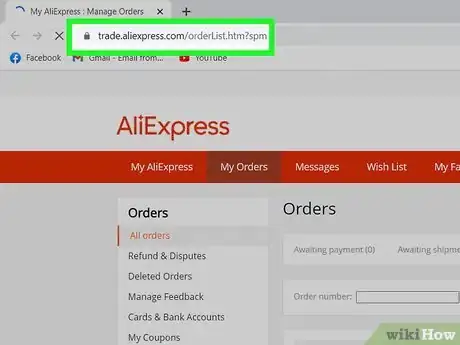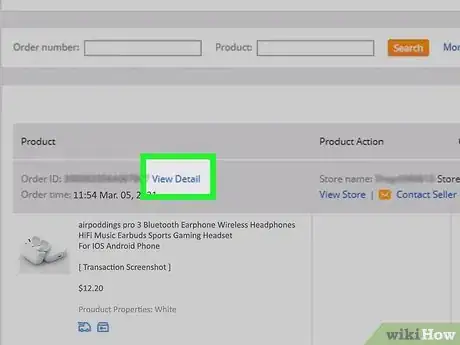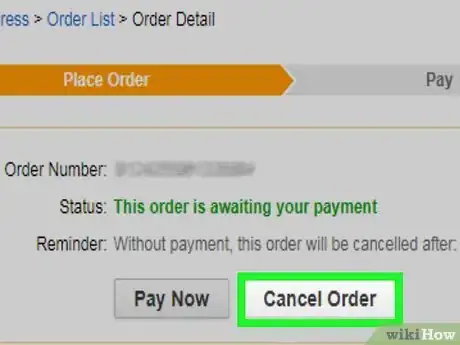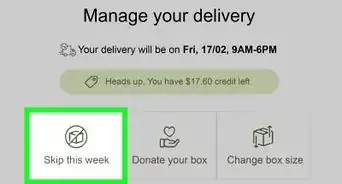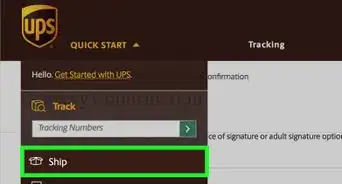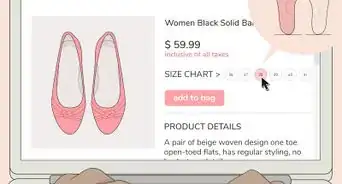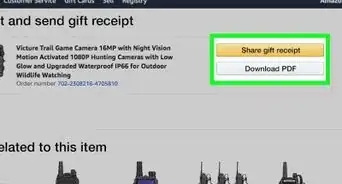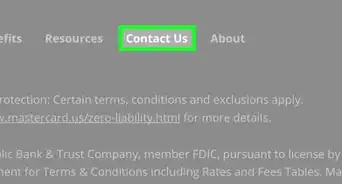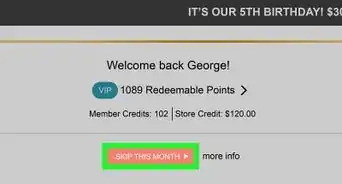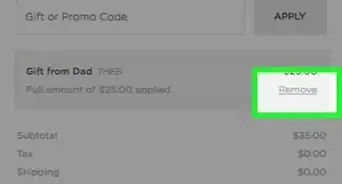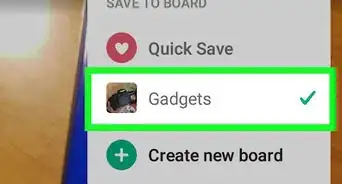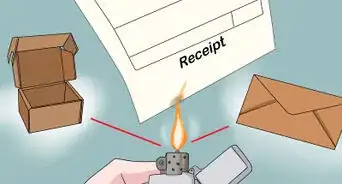This article was co-authored by wikiHow staff writer, Darlene Antonelli, MA. Darlene Antonelli is a Technology Writer and Editor for wikiHow. Darlene has experience teaching college courses, writing technology-related articles, and working hands-on in the technology field. She earned an MA in Writing from Rowan University in 2012 and wrote her thesis on online communities and the personalities curated in such communities.
This article has been viewed 17,663 times.
Learn more...
This wikiHow will teach you how to cancel an unpaid order on Aliexpress, which is usually a status listed next to the order information. If your status reads "The seller has shipped your order," you'll need to wait until you get the order, then reject/return the goods.
Steps
-
1Go to your order details page at https://trade.aliexpress.com/orderList.htm?spm. If you're not signed in, you'll be prompted to do that in order to see your order history.
-
2Click View Detail next to the order you want to cancel. You'll see a quick summary of everything included in the order.Advertisement
-
3Click Cancel Order. This will only appear if you have a status of "This order is awaiting your payment."[1]
- If prompted, select a reason for the cancellation and click Submit.
- You may need to contact the seller so they don't accidentally ship the product to you.
References
About This Article
1. Go to your order details page at https://trade.aliexpress.com/orderList.htm?spm.
2. Click View Detail next to the order you want to cancel.
3. Click Cancel Order.