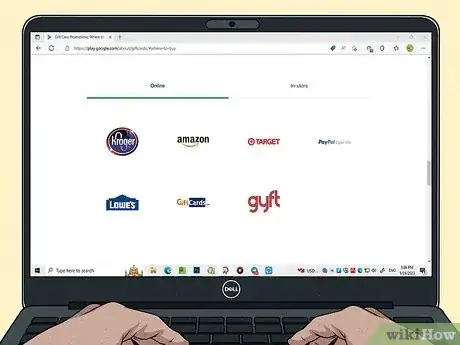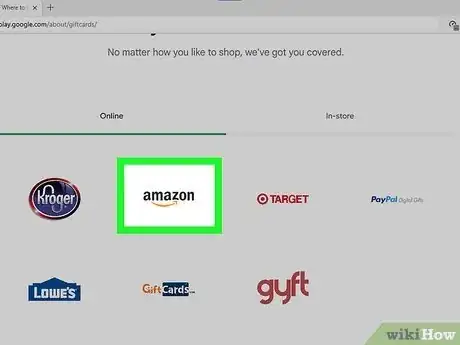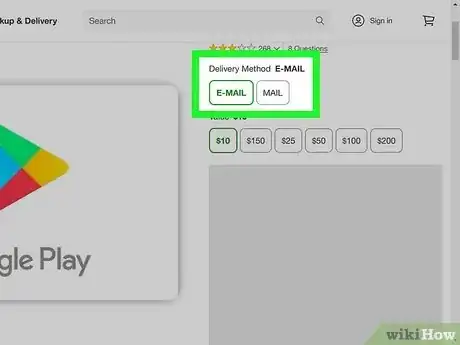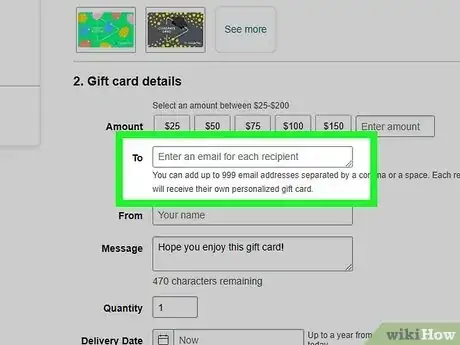This article was co-authored by wikiHow staff writer, Cory Stillman. Cory Stillman is a Technology Writer for wikiHow. Cory has experience writing about Film and TV for several online publications, including Screen Rant and Film Cred. He earned a degree in Film and Media Studies with a minor in Creative Writing and certificates in Global Studies and Children’s Literature from the University of Pittsburgh.
The wikiHow Tech Team also followed the article's instructions and verified that they work.
This article has been viewed 118,174 times.
Learn more...
Google Play Gift Cards make for a great gift for the Android owner in your life, but how do you purchase the card on your own Android device? Buying a Google Play Gift Card is easy, and can be done online through your Android smartphone. While Google does not sell its gift cards directly, there are still countless online retailers you can choose from. This wikiHow article will show you how to purchase the card, as well as all the best places to do so!
Things You Should Know
- You can buy a Google Play gift card online through retailers like Amazon, Target, and Walmart.
- Other online retailers include Kroger, PayPal, Best Buy, Gyft, GiftCards.com, and GameStop.
- Once you select the amount that you want on the gift card, enter the recipient's name and/or email address.
Steps
Where Can I Buy a Google Play Gift Card Online?
-
1You cannot purchase a Google Play gift card from Google. You might imagine that you can simply open the Google Play Store on your Android (or in a web browser) and purchase a gift card to the store there. Unfortunately, Google does not sell gift cards to its app store. Instead, you can purchase them from several popular online retailers.
-
2Target, Walmart, and Amazon all sell Google Play gift cards online. These are likely the three most popular online retailers where you can buy a gift card to the Google Play Store. Of course, you can also visit a Target or Walmart in person and find a physical version of the gift card.
- Other popular online retailers include:
- Best Buy
- Kroger
- GameStop
- GiftCards.com
- Gyft
- PayPal Digital Gifts[1]
- Other popular online retailers include:
How Do I Buy a Gift Card from an Online Store
-
1Go to https://play.google.com/about/giftcards in a web browser. You can use Chrome or any other web browser to buy a gift card online.
-
2Tap "Where to Buy" atop the page. It’s in the top-left corner, next to the Google Play icon. You will be brought to a section of the page that includes the retailers that sell Google Play gift cards.
- Make sure you have the "Online" tab highlighted, as opposed to the "In-store" tab.
-
3Select a retailer. The list of retailers may vary by country. Tap the logo of a company you trust to open the corresponding landing page for the gift card on their site.
-
4Choose a gift card value. The denominations vary by location and retailer. Tap the amount of money you’d like to gift the person to spend on the Play Store, and how many cards you’d like to send (if the option is available).
- Some retailers allow you to enter a specific value or select one from a drop-down menu.
- PayPal Digital Gifts limits its options at $100, while Kroger allows you to spend up to $500 on a single gift card.
-
5Select a delivery method. If options are given, you can usually select E-mail to deliver the gift card via email, or enter a mailing address to send it through the mail.
-
6Enter the recipient’s information. If you see the option to do so, enter the person’s email address or mailing address (as necessary). If not, you’ll probably have to tap a button that says Add to Cart to add it to your shopping cart, and then open the cart to check out.
- You may have to create an account with the store selling the gift card before you can make a payment.
-
7Follow the on-screen instructions to make your purchase. Once your payment is processed, the Google Play gift card will be delivered to the recipient via email or mail.
About This Article
1. Go to https://play.google.com/about/giftcards.
2. Tap BUY ONLINE.
3. Select an online retailer.
4. Select a card amount.
5. Select a delivery method.
6. Make your payment.