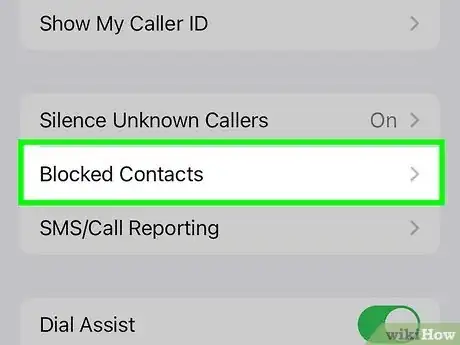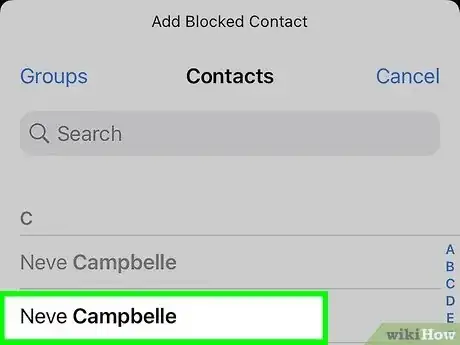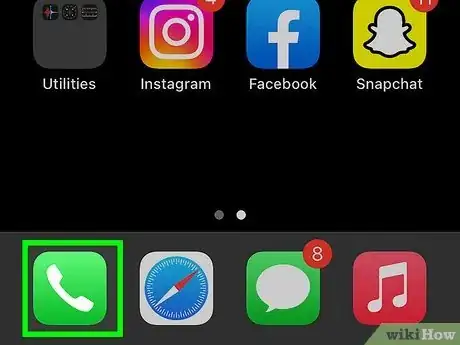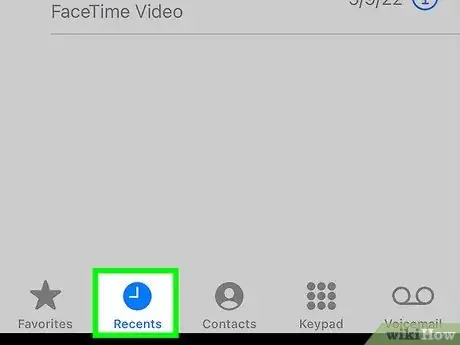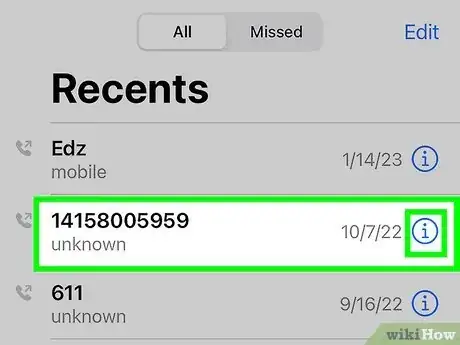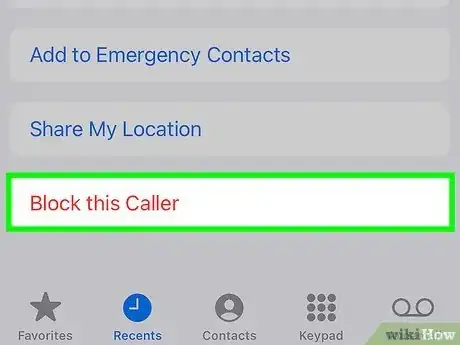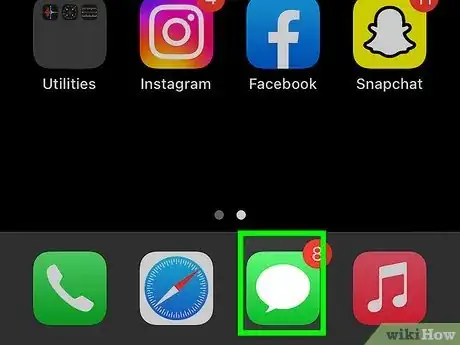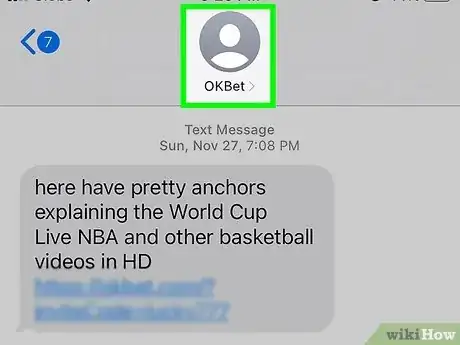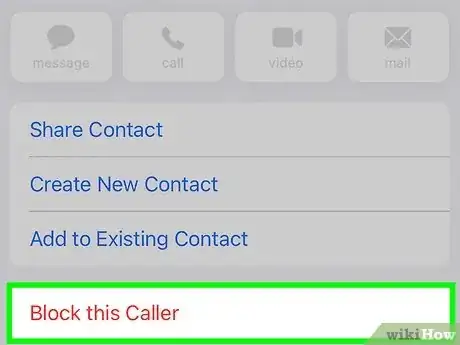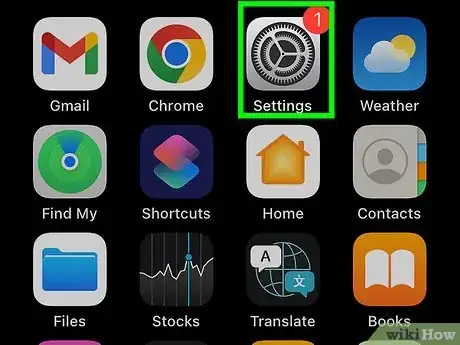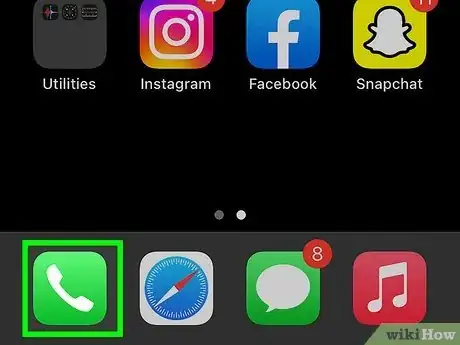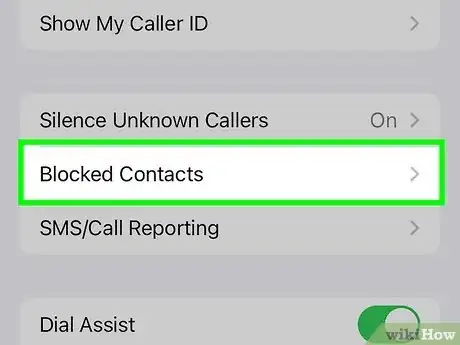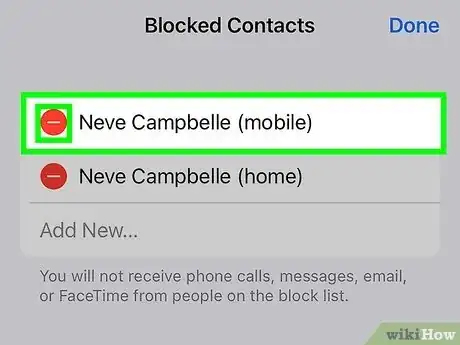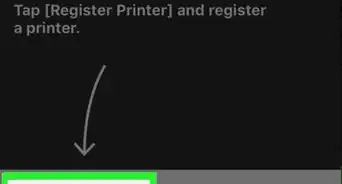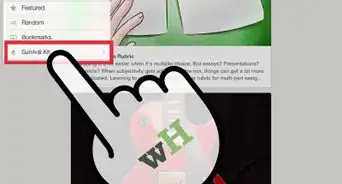This article was co-authored by Mitch Harris and by wikiHow staff writer, Rain Kengly. Mitch Harris is a Consumer Technology Expert based in the San Francisco Bay Area. Mitch runs his own IT Consulting company called Mitch the Geek, helping individuals and businesses with home office technology, data security, remote support, and cybersecurity compliance. Mitch earned a BS in Psychology, English, and Physics and graduated Cum Laude from Northern Arizona University.
The wikiHow Tech Team also followed the article's instructions and verified that they work.
This article has been viewed 1,890,382 times.
Do you need to block incoming calls or messages from a phone number you don't know? If you suspect you're being contacted by a spam number, or if you no longer want to speak to someone specific, you can easily block their number in a few simple steps. You can block numbers or contacts in your Settings, the Phone app, and even the Messages app. This wikiHow will show you how to block and prevent unwanted phone calls or messages from a phone number on your iPhone.
Things You Should Know
- Open "Settings" → "Phone" → "Blocked Contacts" → "Add New…" → tap the contact.
- Open "Phone" → "Recents" → "i" → "Block this Caller" → "Block Contact".
- To unblock, open "Settings" → "Phone" → "Blocked Contacts" → "Edit" → minus sign → "Unblock".
Steps
Adding Contacts to Block List
-
1Open the Settings app. This looks like a grey cog icon.[1]
- Make sure to update your iPhone.
- Use this method to block a phone number in your Contacts.
-
2Tap Phone. You can find this in the middle of the page, underneath Voice Memos.Advertisement
-
3Tap Blocked Contacts. This will be underneath Call Blocking & Identification.
-
4Tap Add New…. You can find this at the very bottom of the page. If you have many numbers blocked, you may need to scroll to find this option.
-
5Tap the contact you want to block. They will be added to the block list.
- To block another number, tap Add New… again and select a new contact.
- To unblock a number, tap Edit in the top-right corner → tap the red minus sign → tap Unblock.
Blocking from Recent Calls
-
1Open the Phone app. This looks like a white phone icon with a green background.
-
2Tap Recents. It's a clock icon in the bottom left corner of the screen.
-
3Tap i next to the number you want to block. It's on the right side of the screen.
-
4Tap Block this Caller. This will be in red, at the very bottom of the page.
-
5Tap Block Contact. The phone number will be blocked on your iPhone.
Blocking from Messages
-
1Open the Messages app. This looks like a white chat bubble icon with a green background.
- Use this method to block a phone number that has messaged you.
-
2Tap a conversation. Use the conversation with the phone number you want to block.
-
3Tap the contact photo. In most cases, this will be a grey person icon.
- A pop-up menu will open.
-
4Tap info. This will be located underneath the phone number, to the right.
-
5Tap Block this Caller. This will be in red, at the very bottom of the page.
-
6Tap Block Contact. The phone number will be blocked on your iPhone.
Unblocking Numbers
-
1Open the Settings app. This looks like a grey cog icon.
- Use this method to unblock a phone number or a contact.
-
2Tap Phone. You can find this in the middle of the page, underneath Voice Memos.
-
3Tap Blocked Contacts. This will be underneath Call Blocking & Identification.
-
4Tap Edit. This is at the top-right corner.
- You'll see a list of all blocked numbers.
-
5Tap the red minus icon, then tap Unblock. The phone number will be unblocked on your iPhone.
- The phone number will be able to call and send messages to your iPhone.
Community Q&A
-
QuestionHow can I temporarily block a number?
 Community AnswerGo to your Contacts. Click on the person you want to block. Scroll down and at the very end it will say Block this Caller. Click on that. Then it will say Block Contact. Click on it. To unblock, go through the steps again. Instead of saying Block this Caller it will say Unblock. Just press that.
Community AnswerGo to your Contacts. Click on the person you want to block. Scroll down and at the very end it will say Block this Caller. Click on that. Then it will say Block Contact. Click on it. To unblock, go through the steps again. Instead of saying Block this Caller it will say Unblock. Just press that. -
QuestionHow do I block a phone number on an iPhone 6?
 Community AnswerGo into the phone application, then press Recent on the right to the number. You will see an "I". Press that, then scroll down and it should say Block this Person. Do so, as needed.
Community AnswerGo into the phone application, then press Recent on the right to the number. You will see an "I". Press that, then scroll down and it should say Block this Person. Do so, as needed. -
QuestionHow do I know if I have been blocked on someone's phone?
 Community AnswerWhen you send a text or call the person, it will tell you, or it will go straight to voicemail when you call.
Community AnswerWhen you send a text or call the person, it will tell you, or it will go straight to voicemail when you call.
References
About This Article
1. Open Settings.
2. Tap Phone.
3. Tap Call Blocking & Identification.
4. Tap Block Contact....
5. Select a contact to block.