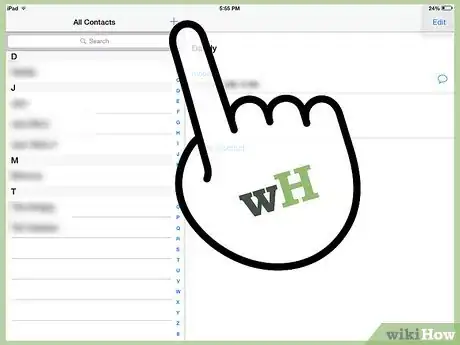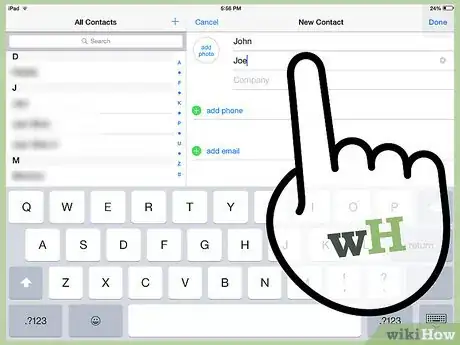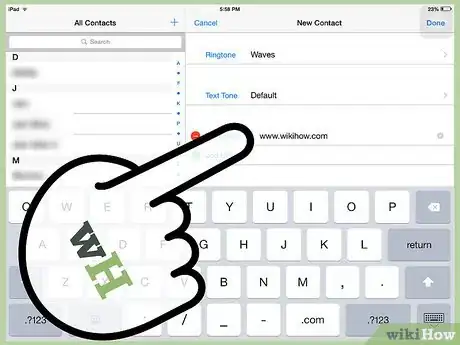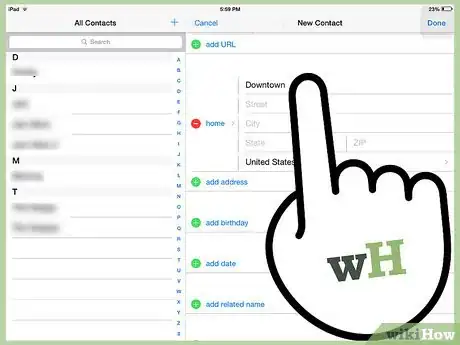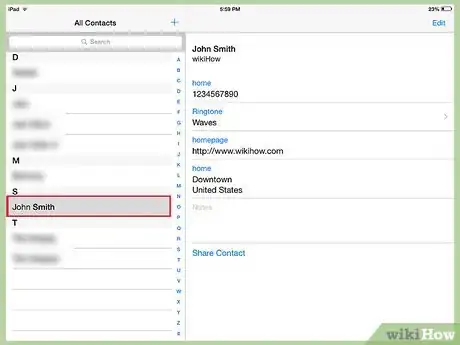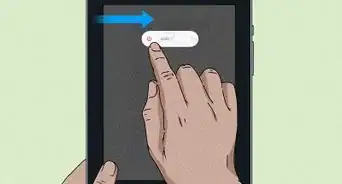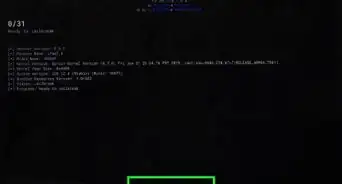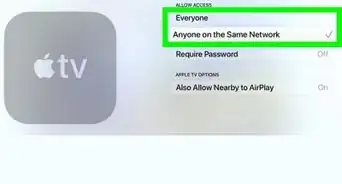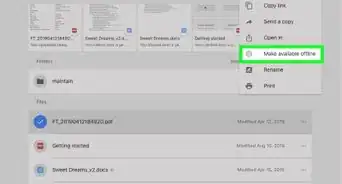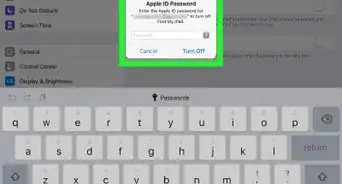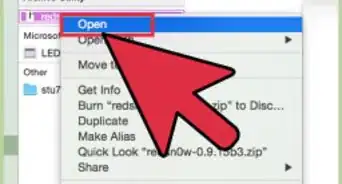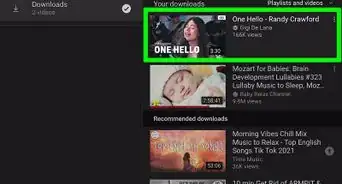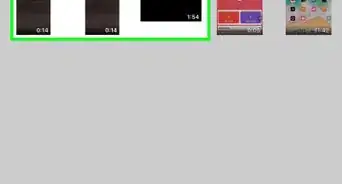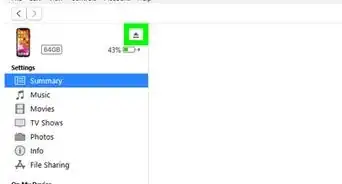X
wikiHow is a “wiki,” similar to Wikipedia, which means that many of our articles are co-written by multiple authors. To create this article, volunteer authors worked to edit and improve it over time.
This article has been viewed 238,520 times.
Learn more...
Make sure you can always put a name to a face by storing contact details in your iPad’s Contacts app.
Steps
-
1Tap the Contacts icon on your iPad’s Home screen to launch the Contacts app.
-
2Tap the plus (+) button at the top of the interface.Advertisement
-
3Type the first and last names of the contact into the first two fields, by tapping them in turn and using the software keyboard.
-
4Type a company name into the Company field if required.
-
5Tap the Phone and Email fields in turn and type the relevant information. You can also add additional phone numbers and email address below the primary information you add.
-
6Tap the ringtone or text tone fields to select a specific ring tone or text tone for this contact. Tap the Save button when done.
-
7Tap the home page field and enter a website for the contact.
-
8Tap green circle with a plus (+) in it to enter an address for the contact.
-
9Tap the notes section to add any additional details to the contact. When you are finished, tap the Done button.
-
10Finished.
Advertisement
Community Q&A
-
QuestionHow can I send a message to a contact?
 Community AnswerSelect the contact, then there should be some separate options that include a phone, speech bubble, and a camera. To send a message from an iPad without cellular data, the receiver has to have iMessage. If the iPad has cellular data, you can send messages to iMessage addresses or phone numbers. After that has been cleared up, tap the speech bubble and it will display the messaging app with the contact's name in the top box. You can then type your message in the bottom text box and then hit send.
Community AnswerSelect the contact, then there should be some separate options that include a phone, speech bubble, and a camera. To send a message from an iPad without cellular data, the receiver has to have iMessage. If the iPad has cellular data, you can send messages to iMessage addresses or phone numbers. After that has been cleared up, tap the speech bubble and it will display the messaging app with the contact's name in the top box. You can then type your message in the bottom text box and then hit send. -
QuestionHow do I add friends to Messenger by mobile phone number?
 Community AnswerWhen you text someone, there is a pen and paper icon in iMessage. Select that and just type in the number.
Community AnswerWhen you text someone, there is a pen and paper icon in iMessage. Select that and just type in the number. -
QuestionHow do I add a phone number that is Android on my iPad?
 Community AnswerConnect to third party applications which allow talking/messaging that is available across Apple and Android.
Community AnswerConnect to third party applications which allow talking/messaging that is available across Apple and Android.
Advertisement
Warnings
- If you use iCloud to sync your contacts, new contacts added on your iPad will be sent to your connected devices. Make sure to check you aren’t creating duplicate contact details before adding a new contact.⧼thumbs_response⧽
Advertisement
About This Article
Advertisement