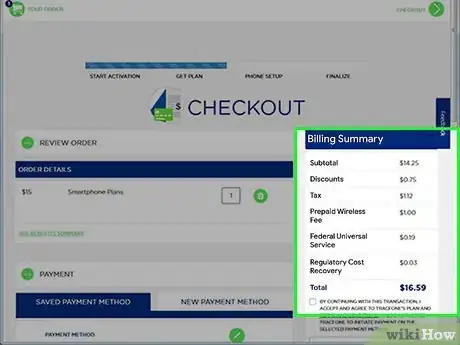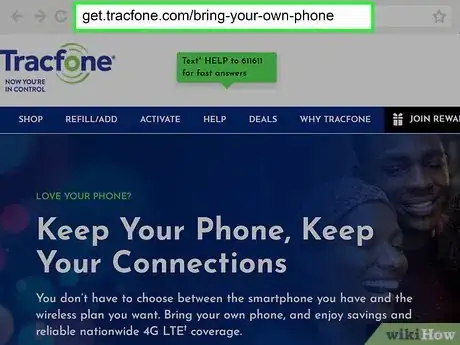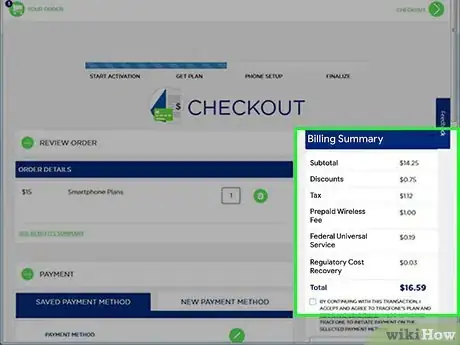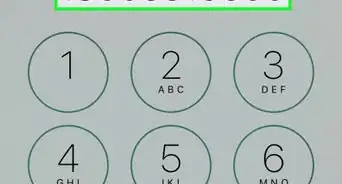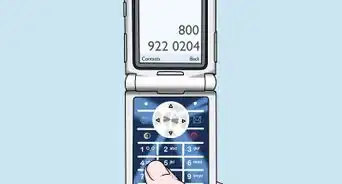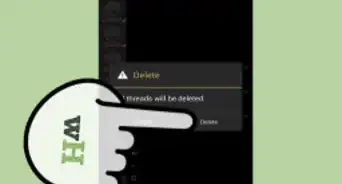This article was co-authored by wikiHow staff writer, Darlene Antonelli, MA. Darlene Antonelli is a Technology Writer and Editor for wikiHow. Darlene has experience teaching college courses, writing technology-related articles, and working hands-on in the technology field. She earned an MA in Writing from Rowan University in 2012 and wrote her thesis on online communities and the personalities curated in such communities.
The wikiHow Tech Team also followed the article's instructions and verified that they work.
This article has been viewed 286,070 times.
Learn more...
Do you have a TracFone and want to activate it? TracFone Wireless is a prepaid cell phone service located in the United States and outlying territories. This wikiHow article teaches you how to activate your TracFone wireless service.
Things You Should Know
- There are two ways to activate a phone: using a TracFone-branded phone or a different phone, like from AT&T.
- Go online to activate your phone.
- You may need to purchase a TracFone SIM card if you don't have one.
Steps
Activating a TracFone Brand Phone
-
1Go to https://www.tracfone.com in a web browser. Use this method if you've purchased a phone from TracFone and are ready to activate your service.[1]
- If you don't have internet access, you can call TracFone support at 1-800-867-7183 to complete the activation.
- Make sure your phone is charged before you begin the activation process.
-
2Click ACTIVATE. It's in the blue bar at the top of the page.Advertisement
-
3Click CONTINUE under "I have a TracFone Phone."
-
4Enter the IMEI/MEID/serial number. This is the number located at the bottom of the red activation card.
-
5Review and accept the terms. Click the Terms & Conditions link to check out the rules, then check the box next to "Do you accept Tracfone's Terms & Conditions?" if you agree.
-
6Click CONTINUE.
-
7Enter your zip or postal code when prompted. This tells TracFone where to activate your service.
-
8Select a plan and click CONTINUE. The details of each plan appear next to the price.
- If you haven't yet purchased a SIM card, you'll be charged $0.99 (plus tax and shipping) in addition to the price of the plan.
-
9Pay for your plan (and SIM, if necessary). If you've purchased an Airtime Service Plan, enter the PIN. Otherwise, you'll be prompted to select and pay for a plan now. Follow the on-screen instructions to create your account, enter payment information, and supply the requested personal details.
-
10Follow the on-screen instructions to complete the activation. The remaining steps vary depending on your phone, plan, and whether you'll be signing up for a new phone number.
Activating a Non-TracFone Phone
-
1Go to https://get.tracfone.com/bring-your-own-phone in a web browser. Use this method if you're bringing your phone over from another service.
- If you don't have internet access, you can call TracFone support at 1-800-867-7183 to complete the activation.
- Make sure your phone is charged before you begin the activation process.
-
2Scroll down and click GET STARTED. It's an orange button on the left side of the page.
-
3Click SELECT under your carrier. If you're not sure which carrier you're using, you may find its name printed on the phone. If you have the SIM card the phone last used, you'll find the carrier name there as well.
-
4Follow the on-screen instructions for your provider.
- If you selected T-Mobile or AT&T:
- If you already bought a SIM from TracFone, enter the number printed on the SIM card into the "Yes, I already have one" blank, then click CONTINUE.
- If you haven't bought a SIM from TracFone, enter your zip code into the blank below "I NEED TO PURCHASE ONE," then click BUY A SIM CARD.
- If you selected Verizon, enter your phone's IMEI number into the blank and click CONTINUE. To find the IMEI, dial *#06# on the phone to bring it onto the screen.
- If you selected T-Mobile or AT&T:
-
5Select a plan and click CONTINUE. The details of each plan appear next to the price.
- If you haven't yet purchased a SIM card, you'll be charged $0.99 (plus tax and shipping) in addition to the price of the plan.
-
6Pay for your plan (and SIM, if necessary). You'll be prompted to create an account, enter your payment information, and supply some personal details during this process.
-
7Follow the on-screen instructions to complete the activation. The remaining steps vary depending on your phone, plan, and whether you'll be signing up for a new phone number.
Community Q&A
-
QuestionWhere do I find my number?
 Community AnswerGo to settings, scroll all the way down to "about phone" and it will be located there.
Community AnswerGo to settings, scroll all the way down to "about phone" and it will be located there. -
QuestionInstructions say to put a SIM card in the phone. Do I have to buy one, or should it be with my new phone?
 Community AnswerUsually, TracFone devices have SIM cards preinstalled in the phone and automatically activate when you first turn on your phone.
Community AnswerUsually, TracFone devices have SIM cards preinstalled in the phone and automatically activate when you first turn on your phone. -
QuestionMy phone has been activated but won't turn on. What should I do?
 Community AnswerCall the Tracfone company (number on website) and talk to the customer service. They will ensure you have the phone activated the correct way.
Community AnswerCall the Tracfone company (number on website) and talk to the customer service. They will ensure you have the phone activated the correct way.
References
- ↑ http://support.tracfone.com/expresshelp/getting-started/1650385
- ↑ http://support.tracfone.com/expresshelp/getting-started/1650387
- ↑ https://www.tracfone.com/activation/selectdevice
- ↑ https://www.tracfone.com/activation/compatiblesim/UNLOCK
- ↑ https://www.tracfone.com/activation/coveragecheck
- ↑ http://support.tracfone.com/expresshelp/getting-started/1650387
- ↑ https://www.tracfone.com/activation/selectdevice