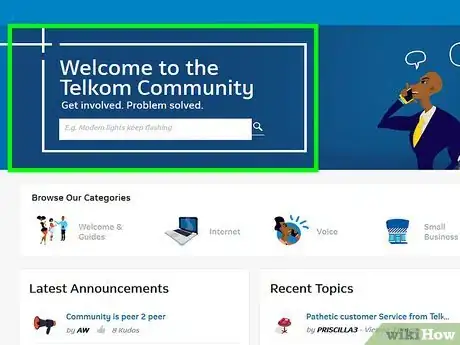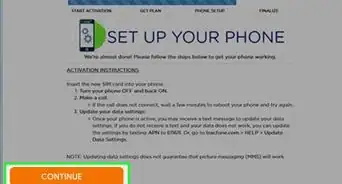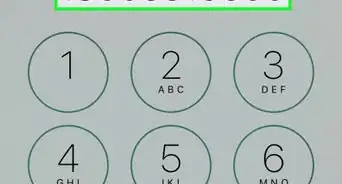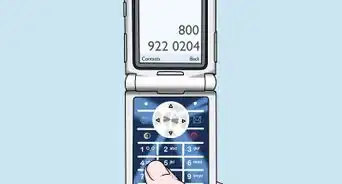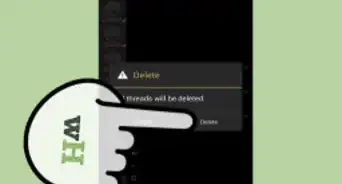This article was co-authored by wikiHow staff writer, Eric McClure. Eric McClure is an editing fellow at wikiHow where he has been editing, researching, and creating content since 2019. A former educator and poet, his work has appeared in Carcinogenic Poetry, Shot Glass Journal, Prairie Margins, and The Rusty Nail. His digital chapbook, The Internet, was also published in TL;DR Magazine. He was the winner of the Paul Carroll award for outstanding achievement in creative writing in 2014, and he was a featured reader at the Poetry Foundation’s Open Door Reading Series in 2015. Eric holds a BA in English from the University of Illinois at Chicago, and an MEd in secondary education from DePaul University.
This article has been viewed 198,705 times.
Learn more...
Telkom is a South African telecommunications company that specializes in mobile devices and landlines. Whether you have a problem with your coverage or want to figure out how to access certain features in your phone, you may need to reach Telkom directly. To contact Telkom, you can either call a specific department, use their online customer support chat function, or reach out on social media to wait for a response.
Steps
Calling Telkom Directly
-
1Call 10120 to speak with a customer service agent. This number will connect you with a customer service specialist who will help you with any general issue or concern. You may need to wait on hold for a few minutes, but they will handle any question or concern that you may have. You may need to give them some personal information to verify your identity before they can help you.[1]
- Any call you make to Telkom is free if you call from a Telkom landline or mobile phone.
Tip: To reach a South African number if you don’t live there, you have to dial 01127 before calling the number.[2]
-
2Call 081180 for help with a mobile device or data plan. Dial this number to speak with someone in the Telkom mobile department if you have any questions about your mobile phone or data plan. Before they answer any questions, you may need to verify your identity by providing some personal information.[3]Advertisement
-
3Dial 10213 to discuss a purchasing a phone, data plan, or equipment. This number will connect you to a representative that specializes in sales, who can walk you through service rates, data plans, and phone options. They will answer your questions and walk through any possible questions that you may have. They can also help you make purchases over the phone or walk you through how to do it online.[4]
Chatting Online with Customer Service
-
1Go to the official Telkom website and click the help button. In an internet browser, go to https://secure.telkom.co.za/. At the top of the page, click the help button to open a menu with several options. Click “talk to us” at the top of the menu to be transferred to the customer service online chat form.[5]
Tip: The online chat function is only available from 8-5 p.m South African Standard Time (SAST) during the week, and 8-1 p.m. on Saturday.
-
2Fill in the customer support information and press “start chat.” You will need to enter your first and last name, phone number, and service area in their fillable form. You will also select whether your inquiry pertains to their mobile or fixed line services. When you’re done, click the CAPTCHA to prove that you’re a real person and click the “start chat” button.[6]
- You have to already have a valid South African telephone number to access the chat window, so you can’t use this option to ask a question if you’re trying to buy your first phone.
-
3Wait for a response and talk to the customer service agent. After you’ve started the chat, you may need to wait a few minutes for a customer service agent to get to your inquiry. After they’ve responded, you’ll be able to talk directly to the representative in the online chat window. They will ask you to describe your issue, concern, or question, and walk you through a solution.[7]
Using Social Media
-
1Post a message on the Telkom Facebook page to get their attention. Telkom is incredibly active on their Facebook page, and will respond if you comment on one of their posts or message them directly. They will respond by either messaging you back or asking you to send them your phone number so that they can call you. To reach their Facebook page, visit https://www.facebook.com/TelkomZA/.[8]
- You can choose to comment on any of their posts, or post your own message on their wall. A good question should be stated simply and in calm language. A good example is, “Hello, I have a question about my data plan and would like to discuss it further.”
- Telkom also hosts giveaways and contests on their Facebook page.
-
2Message Telkom directly on Twitter to start a dialogue. If you don’t have Facebook, you can always reach out to Telkom on Twitter by tweeting @TelkomZA. They will respond to comments and direct messages, and will handle any customer complaints or concerns privately through direct messages.[9]
- To message Telkom, click the message tab on the top of your menu bar. Type TelkomZA into the recipient column and ask your question or state your complaint.
-
3Use the Telkom web forum to post a thread and wait for a response. The Telkom web forums can be reached by typing https://community.telkom.co.za/ into your web browser. There, you will find the public forums, which are divided by category. You can post in the internet, voice, small business, or guides section and wait for other users or Telkom employees to respond. You can also find recent community announcements in the web forum.[10]
Tip: The Telkom web forum is a good place to visit if you’re open to hearing alternative opinions or getting help from people that don’t work at Telkom. If you’re seeking advice from another Telkom customer, consider using the web forum.
References
- ↑ https://secure.telkom.co.za/today/help/personal/talk-to-us-anchor/#start-chat
- ↑ https://www.howtocallabroad.com/south-africa/
- ↑ https://secure.telkom.co.za/today/help/personal/talk-to-us-anchor/#start-chat
- ↑ https://secure.telkom.co.za/today/help/personal/talk-to-us-anchor/#start-chat
- ↑ https://secure.telkom.co.za/today/help/personal/talk-to-us-anchor/#start-chat
- ↑ https://secure.telkom.co.za/today/help/personal/talk-to-us-anchor/#start-chat
- ↑ https://secure.telkom.co.za/today/help/personal/talk-to-us-anchor/#start-chat
- ↑ https://www.facebook.com/TelkomZA/
- ↑ https://twitter.com/TelkomZA