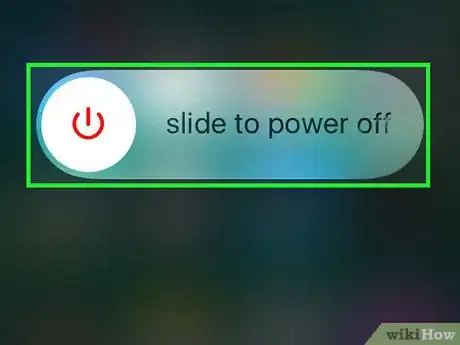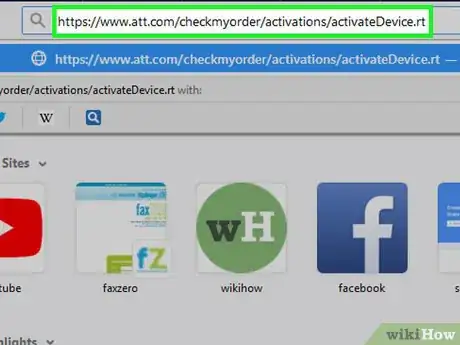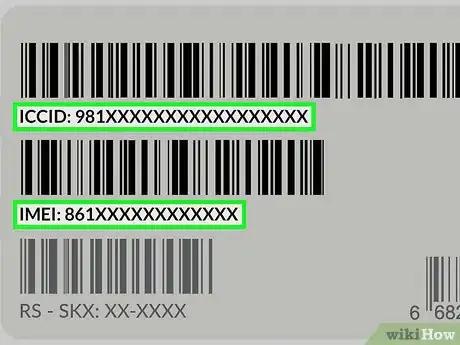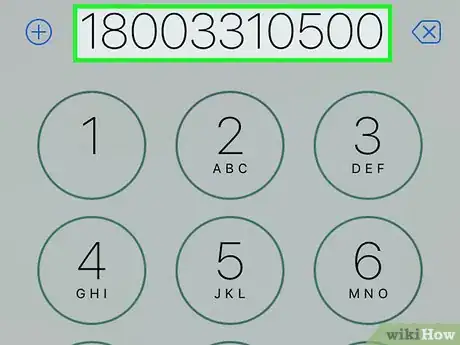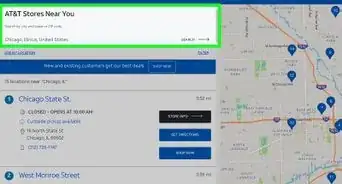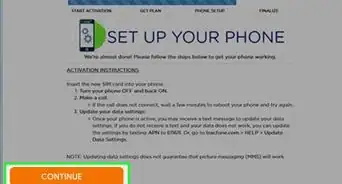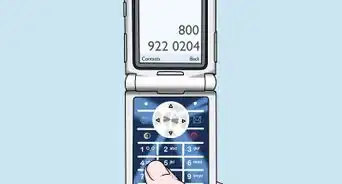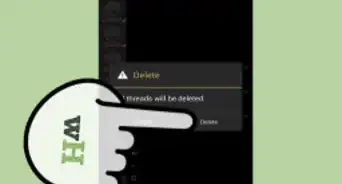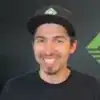This article was written by Gonzalo Martinez and by wikiHow staff writer, Nicole Levine, MFA. Gonzalo Martinez is the President of CleverTech, a tech repair business in San Jose, California founded in 2014. CleverTech LLC specializes in repairing Apple products. CleverTech pursues environmental responsibility by recycling aluminum, display assemblies, and the micro components on motherboards to reuse for future repairs. On average, they save 2 lbs - 3 lbs more electronic waste daily than the average computer repair store.
This article has been viewed 149,033 times.
This wikiHow teaches you how to activate a brand new AT&T Wireless SIM card on AT&T's website.
Steps
-
1Locate and/or write down your IMEI number. This is a special code connected to your phone, typically printed and clearly labeled on the packaging.[1] If you don't have access to this number, you can get it by dialing *#06# on the phone's keypad.
-
2Locate and/or write down your SIM card number. This is also known as an ICCID number and is printed on the SIM card next to "ICCID."
- If you don't see "ICCID," it may be printed next to "CSN" or "EID."
Advertisement -
3Turn off your phone or tablet. If you've already inserted the new SIM into your device, you can skip to step 6.[2]
-
4Transfer a phone number from another provider (optional). If you're not transferring a phone number from another mobile provider (e.g., Verizon, T-Mobile), skip to step 3. If you are transferring a phone number, follow these steps to complete the transfer before you continue:
- Go to https://www.att.com/checkmyorder/activations/activateDevice.rt in a browser.
- Enter the phone number you want to transfer and the billing ZIP code.
- Click Continue.
- Provide the requested information and follow the on-screen instructions to activate your card.
-
5Insert the SIM card. If you're not sure how to do this on your phone or tablet, visit AT&T's Device Support site in a web browser. Once you're there, select your model, click All Solutions, and then click Insert SIM Card for instructions.
-
6Turn on your phone and make a test call. You should also try using the mobile internet service without Wi-Fi enabled. If you are able to do these things, your SIM card is active, and you can start setting up your voicemail. If not, continue with this method.[3]
-
7Go to https://www.att.com/shop/easyactivate/coamoffdevice/deviceinfo.html. This opens the SIM card activation site.
-
8Enter the SIM and IMEI numbers and click Continue. The site will check your information and display instructions for your service and device.
-
9Follow the on-screen instructions to activate the card. Once the SIM is active, you'll be able to place phone calls and use the internet.
- If you're unable to activate the card online, you can give AT&T a call from a working phone or visit an authorized AT&T store during regular business hours.
- AT&T support is available 24/7. If you're in the US, dial 1-800-331-0500. If you're outside of the US, dial 1-314-925-6925.[4]
- When you try to activate your device with a carrier, you plug in your SIM card. It automatically syncs with your carrier.
- But sometimes there are apps, so the carrier might ask you for what SIM card you have. And instead of you using a tool to eject it, they'll show up as ICC ID settings.
- You can find the ICC ID number within the settings by tapping on general and About. If you scroll down, you can see it.
Community Q&A
-
QuestionWhat do I do when the phone I own was in a different state when it was owned by someone else?
 Community AnswerThe state it was activated in doesn't matter (unless it was in a different country). The cellular carrier is the only one that can unlock it for use on another carrier. Contact the cellular carrier for more info on how to activate on its network, or submit a request to unlock it for use on another cellular network.
Community AnswerThe state it was activated in doesn't matter (unless it was in a different country). The cellular carrier is the only one that can unlock it for use on another carrier. Contact the cellular carrier for more info on how to activate on its network, or submit a request to unlock it for use on another cellular network.
References
About This Article
1. Write down the IMEI and ICCID numbers.
2. Turn off the phone and insert the SIM.
3. Transfer an existing phone number (optional).
4. Turn on the phone and make a test call.
5. Go to the AT&T SIM activation site if needed.
6. Enter the IMEI and ICCID numbers and click Continue.
7. Follow the on-screen instructions.