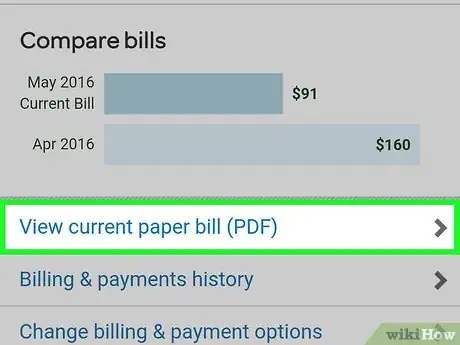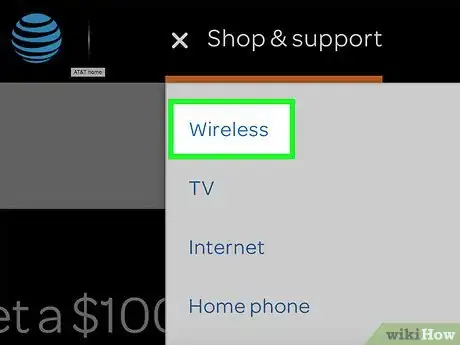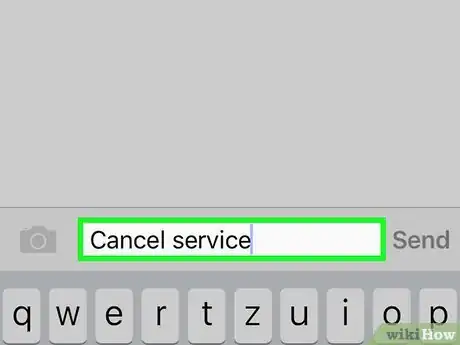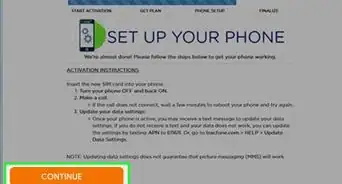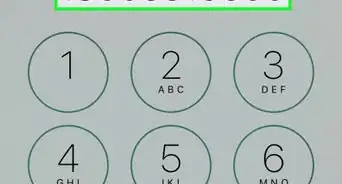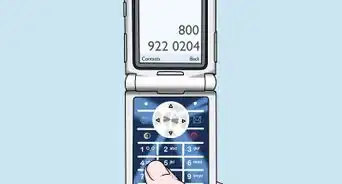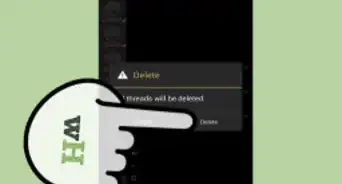This article was co-authored by wikiHow Staff. Our trained team of editors and researchers validate articles for accuracy and comprehensiveness. wikiHow's Content Management Team carefully monitors the work from our editorial staff to ensure that each article is backed by trusted research and meets our high quality standards.
The wikiHow Tech Team also followed the article's instructions and verified that they work.
This article has been viewed 277,113 times.
Learn more...
This wikiHow teaches you to how to cancel your AT&T Wireless service or a line on the account.
Things You Should Know
- Be sure you have your wireless account number and/or phone number(s) handy.
- Call 800-331-0500, choose your language, and say "cancel service" when prompted. Say your account or phone number and follow the prompts.
- Know that if you are still under contract with AT&T, you'll need to pay an early termination fee. If you're paying in installments, the unpaid balance will be due immediately in full.
Steps
-
1Locate your AT&T Wireless account number. If you don't have your account number, make sure you know the phone number for at least one of the devices on your account.
-
2Review your AT&T service agreement. If you cancel service while you're under a service commitment, an early termination fee (ETF) will apply, or if you're paying an installment agreement, the entire unpaid balance of the agreement will be due immediately.[1]
- The amount of the fee and/or cost of your device is set by your agreement with AT&T Wireless.
- The ETF and/or installment agreement balance will have reduced with each month you made a payment on your contract.
- If you cancel within 14 days of starting service and return your device in "like-new" condition, no ETF will apply and you will not be obligated under an installment agreement.
Advertisement -
3Call 800-331-0500 from any phone. If you're calling from an AT&T Wireless phone, you can simply dial 611.
- Alternatively, you can visit an AT&T Wireless store or kiosk.[2]
-
4Choose the language in which you'd like to proceed. English and Spanish are available on the electronic system.
-
5Say "Cancel service" when prompted.
-
6Say your AT&T Wireless account or phone number.
-
7Follow the prompts to complete the cancellation process.
Community Q&A
-
QuestionCan I still use my phone after I cancel my phone service?
 Community AnswerYes it will work on wifi but you won't be able to make calls or send messages.
Community AnswerYes it will work on wifi but you won't be able to make calls or send messages. -
QuestionIs it possible to keep my number?
 Community AnswerTalk to the company to which you want to switch. Many will help you transfer your old number to their service. Don't cancel your old number before you're ready to switch.
Community AnswerTalk to the company to which you want to switch. Many will help you transfer your old number to their service. Don't cancel your old number before you're ready to switch. -
QuestionWhat does it cost to end a contract?
 Community AnswerIt depends on your device and specific plan. You can go to AT&T's website for a list of early termination fees.
Community AnswerIt depends on your device and specific plan. You can go to AT&T's website for a list of early termination fees.
References
About This Article
1. Locate your AT&T Wireless account number.
2. Review your AT&T service agreement.
3. Call 800-331-0500 from any phone.
4. Choose a language.
5. Say "Cancel service."
6. Say your account or phone number.
7. Follow the prompts to complete the cancellation process.