Word XP



Word XP (2002) is the word processing application in the Microsoft XP (2002) Office suite. It allows you to create a variety of professional-looking documents such as letters and flyers.
Getting Started with Word XP
-
1
Identifying Parts of the Word Window

-
2
Save and Save As

-
3
Use Backspace/Delete and Undo/Repeat

-
4
Cut, Copy, Paste, and Drag and Drop

-
5
Use AutoCorrect and Find and Replace

-
6
Spell and Grammar Check

Word XP Basics
-
7
Align Text

-
8
Set Line and Paragraph Spacing

-
9
Margins

-
10
Indent Text

-
11
Using the Ruler

-
12
Formatting Text

-
13
Bulleted and Numbered Lists

Advanced Formatting
-
14
Insert Symbols

-
15
Headers and Footers

-
16
Formatting

-
17
Text Boxes

-
18
Working with Columns

-
19
Working with Tables

-
20
Edit Tables

-
21
Working with Objects

-
22
Working with Pictures

Extras
-
Word XP Task Pane
-
Creating Lists in Word XP
-
WordArt Drawing Objects in Word XP
-
Find and Replace in Word XP
-
Quiz