Word XP
Formatting Text
Using Color
The use of color can add emphasis to your words and make your document easier to read.
If you own a color printer, you can print documents in different colors. If you do not own a color printer, your document will only appear in color on the screen.
To Change the Color of Text:
- Select the text you want to change.
- Click the downward-pointing arrow on the Font Color button on the Formatting toolbar. A color palette appears.
- Click the color you want to apply.
- Word changes the color of your text.
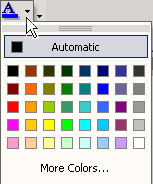
If you would like to see more color options, Click the More Colors button at the bottom of the color palette. You can choose from a list of Standard Colors or Customize your own color by clicking the Customize Tab.