Word XP
Working with Pictures
Challenge!
- Open a new document in Word.
- Open the Insert menu, select Picture, and select Clip art.
- Type different keywords into the Search: Field.
- Explore the various categories.
- When you find an image you would like to insert into your Word document, select it by clicking it once.
- Word will place the image in your document where you placed your insertion point.
- To re-position the image, practice clicking and dragging, centering, right-alignment, etc.
- Close Word.