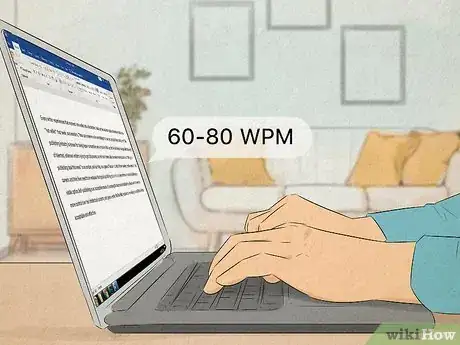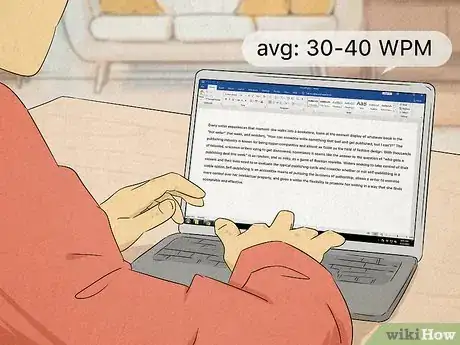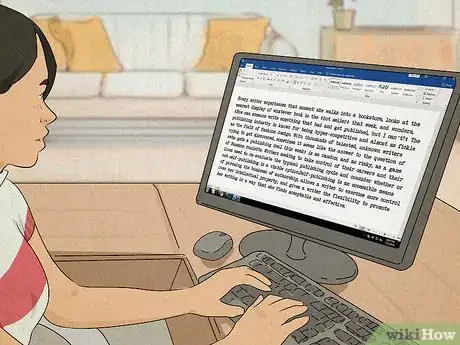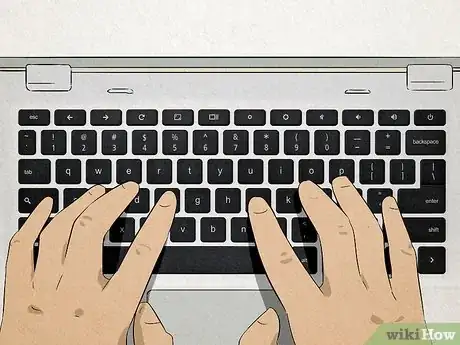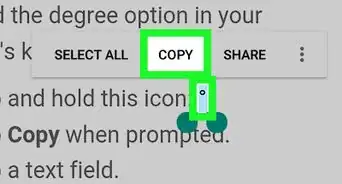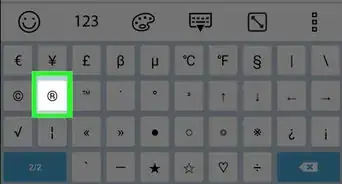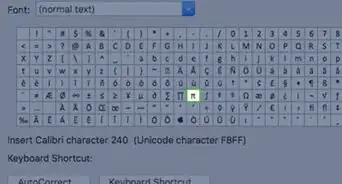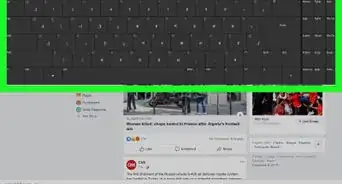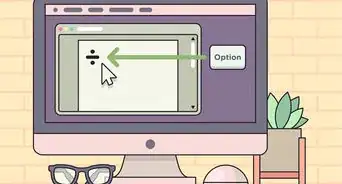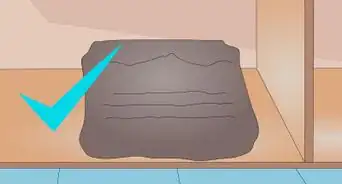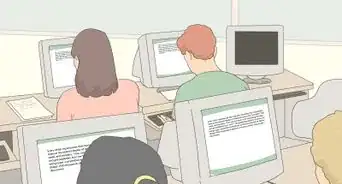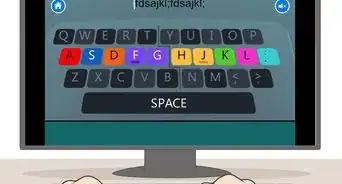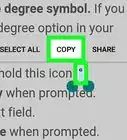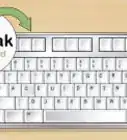This article was co-authored by Luigi Oppido and by wikiHow staff writer, Madeleine Criglow. Luigi Oppido is the Owner and Operator of Pleasure Point Computers in Santa Cruz, California. Luigi has over 25 years of experience in general computer repair, data recovery, virus removal, and upgrades. He is also the host of the Computer Man Show! broadcasted on KSQD covering central California for over two years.
There are 8 references cited in this article, which can be found at the bottom of the page.
This article has been viewed 11,176 times.
The number of words you're able to type per minute, AKA your WPM, can make a huge difference in your efficiency at work or school. If you're looking to improve your typing skills or speed, you're probably wondering what is considered fast so you can know what to strive for. Luckily, this article is here to help with answers to that question and more.
Steps
How can I improve my posture and hand placement to type faster?
-
1Keep your back in line with the back of your chair. Relax your shoulders with your elbows bent as you type, and rest both feet firmly on the ground. Maintaining this posture as you type helps you quicken your pace and limit typos and mistakes. It also puts less stress on your wrists while you type.[11]
- Ergonomics are very important when it comes to typing.[12]
-
2Place your right index finger on the J key and your left index finger on the F key. This makes it so your fingers rest on the keyboard's middle row, also known as the home row. As you type each letter, use whatever finger is nearest to the letter from the home row to type. To make things easier, use your thumbs to hit the space bar and your pinkies to hit the shift key.[13]
-
3Keep your wrists straight and avoid resting them on your keyboard. This may be surprising, but resting your wrists on your keyboard can cut off the blood circulation in your wrists and put pressure on your tendons. This tires out your wrists over time and makes you type less efficiently. To improve your speed and keep your wrists comfortable, hold your wrists straight over the keyboard.[14]
- If you need to use a wrist pad, try pushing it straight against your keyboard and resting your palms on it instead of your wrists.
- Think about investing in an ergonomic keyboard and one of those roller mice.[15]
References
- ↑ https://www.bbc.com/worklife/article/20180423-one-skill-to-make-you-type-a-lot-faster
- ↑ https://www.bbc.com/worklife/article/20180423-one-skill-to-make-you-type-a-lot-faster
- ↑ https://typingcom.helpscoutdocs.com/article/205-how-wpm-words-per-minute-and-accuracy-are-calculated-teacher-student
- ↑ https://www.popsci.com/free-web-apps-speed-typing/
- ↑ Luigi Oppido. Computer & Tech Specialist. Expert Interview. 31 July 2019.
- ↑ https://www.businessinsider.com/how-to-type-faster-more-accurately
- ↑ https://www.techopedia.com/definition/9747/touch-typing
- ↑ https://www.popsci.com/free-web-apps-speed-typing/
- ↑ Luigi Oppido. Computer & Tech Specialist. Expert Interview. 31 July 2019.
- ↑ Luigi Oppido. Computer & Tech Specialist. Expert Interview. 31 July 2019.
- ↑ https://www.businessinsider.com/how-to-type-faster-more-accurately
- ↑ Luigi Oppido. Computer & Tech Specialist. Expert Interview. 31 July 2019.
- ↑ https://www.businessinsider.com/how-to-type-faster-more-accurately
- ↑ https://ergonomictrends.com/proper-ergonomic-typing-posture-at-computer/
- ↑ Luigi Oppido. Computer & Tech Specialist. Expert Interview. 31 July 2019.
- ↑ https://www.bbc.com/worklife/article/20180521-why-we-cant-give-up-this-odd-way-of-typing
- ↑ https://www.businessinsider.com/how-to-type-faster-more-accurately