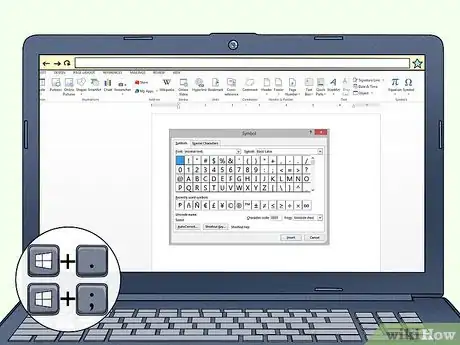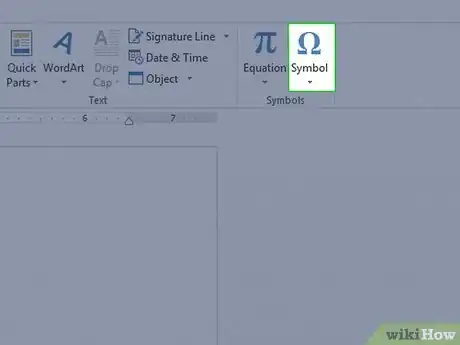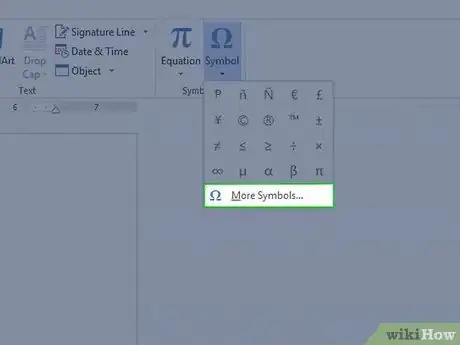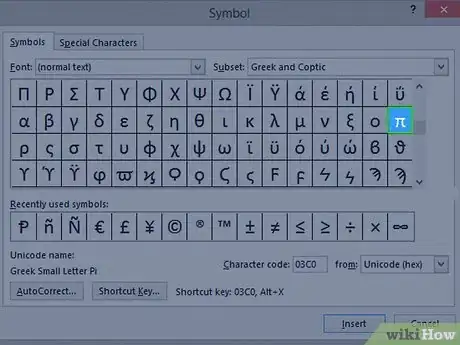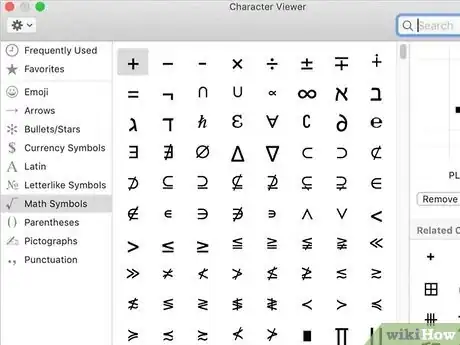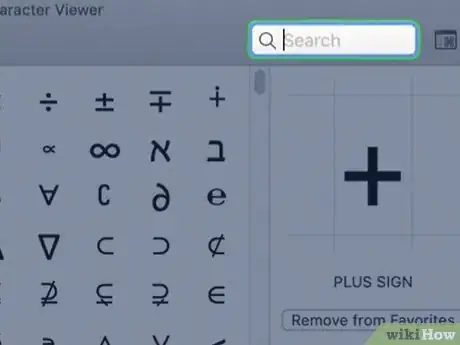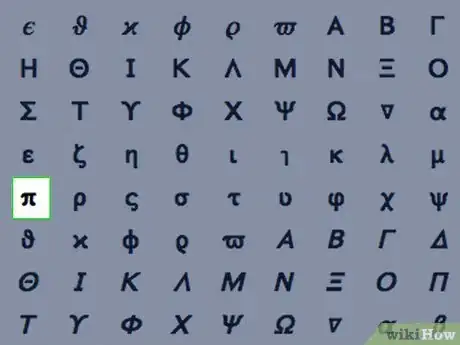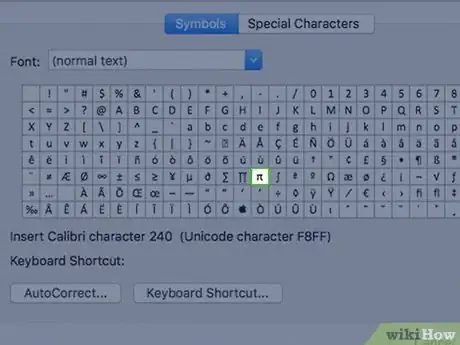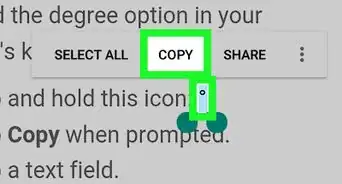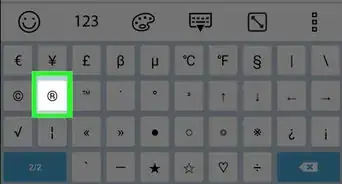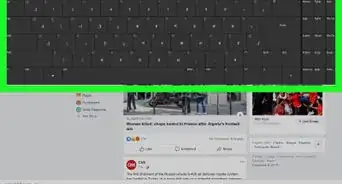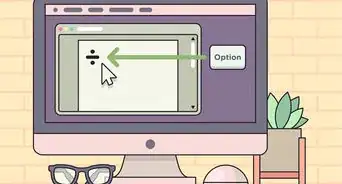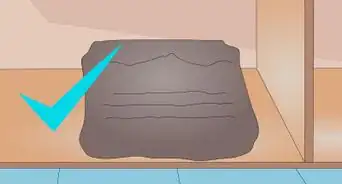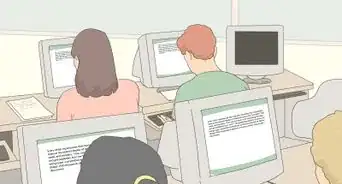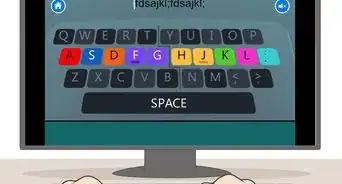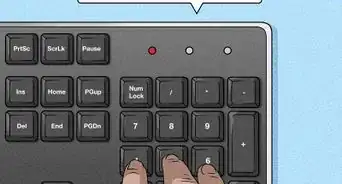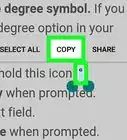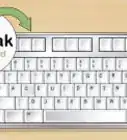X
wikiHow is a “wiki,” similar to Wikipedia, which means that many of our articles are co-written by multiple authors. To create this article, 45 people, some anonymous, worked to edit and improve it over time.
This article has been viewed 1,435,672 times.
Learn more...
Typing π on your keyboard can be almost as challenging as using π in an equation. But typing the π symbol isn't as hard as it seems, whether you have a Mac or a PC. If you want to know how to type π in a few seconds or less, just follow these easy steps.
Steps
Method 1
Method 1 of 3:
On a Windows PC
-
1Press ⊞ Win+; or ⊞ Win+.. This will open the character picker.
-
2Select the symbols tab Ω. This will open a palette of different symbols.Advertisement
-
3Choose the language symbols Ω button. This will pull up a full menu of symbols in Greek and other Cyrillic scripts.
-
4Click the letter π. It should be the in the fourth column, fourth row on the character picker.
Advertisement
Method 2
Method 2 of 3:
On a Linux PC
-
1Press Ctrl+⇧ Shift+U. This key combination tells Linux that the following characters will be hex code for the desired character in Unicode.
-
2Type the Unicode hex code for pi, which is 03c0.
-
3Press ↵ Enter to tell Linux that you have finished typing, or you can press ⇧ Shift+U to enter pi and type another Unicode character.
Advertisement
Method 3
Method 3 of 3:
On a Mac
-
1Open the character viewer. To do so, select your keyboard input from the menu bar, or press ⌘ Command+Space and search for the app.
-
2Click on the search bar. This will allow you to search using the unicode name.
-
3Search greek small letter pi. Then hit ↵ Enter.
-
4Choose the character. It should be under the "Unicode name" section of the character viewer.
Advertisement
Community Q&A
-
QuestionHow do I type it on a smart phone?
 Community AnswerFor an iPhone, go to the keyboard settings and add the Greek language keyboard. Now, when you're typing something, click the globe in the bottom left hand corner of the screen so the keyboard changes to Greek. The pi symbol will be shown on the virtual keyboard.
Community AnswerFor an iPhone, go to the keyboard settings and add the Greek language keyboard. Now, when you're typing something, click the globe in the bottom left hand corner of the screen so the keyboard changes to Greek. The pi symbol will be shown on the virtual keyboard. -
QuestionHow can I type a pi symbol on an iPad?
 Community AnswerYou can add the Greek language on any iOS devices. Go to Settings, General, Keyboard, and Keyboard again. Then, select Add new keyboard and find Greek in the other iPhone languages. Then, when you need to type it, hold down the keyboard's globe icon and choose Greek. Finally, you'll see the pi symbol.
Community AnswerYou can add the Greek language on any iOS devices. Go to Settings, General, Keyboard, and Keyboard again. Then, select Add new keyboard and find Greek in the other iPhone languages. Then, when you need to type it, hold down the keyboard's globe icon and choose Greek. Finally, you'll see the pi symbol. -
QuestionHow do I type the Pi symbol on a laptop running Ubuntu without a number pad?
 Community AnswerThe easiest (but most tedious) way is to search Pi and see if you can copy and paste it to where you need it to be.
Community AnswerThe easiest (but most tedious) way is to search Pi and see if you can copy and paste it to where you need it to be.
Advertisement
About This Article
Article SummaryX
To type the Pi symbol, open the character picker by pressing the Windows key and the period at the same time or by pressing control-command-spacebar, look under the Greek symbols, and click the Pi icon.
Did this summary help you?
Advertisement