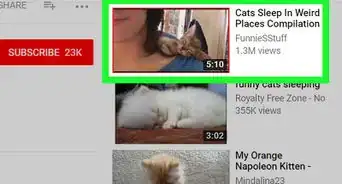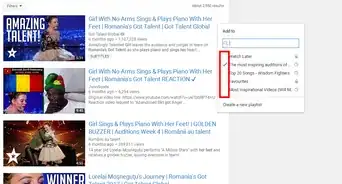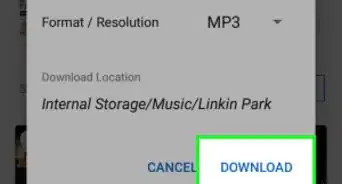X
wikiHow is a “wiki,” similar to Wikipedia, which means that many of our articles are co-written by multiple authors. To create this article, volunteer authors worked to edit and improve it over time.
This article has been viewed 39,400 times.
Learn more...
Ever wanted to watch that entire playlist consisting of appealing videos outside of your browser? If you wanted to play a single video , all you needed to do was to click "Media" , click "Open Network Stream" , enter video URL and hit "Play". But if you paste in a playlist URL, all the player will do is play the first video. Here comes to rescue the Playlist Parser add on for VLC.
Steps
-
1Ensure that VLC is up-to-date.[1]
-
2Download the YouTube Playlist Parser add-on for VLC.
- Once you hit the "Download" button, you will be redirected to a text file. Simply right click and click on "Save As".
Advertisement -
3When you save the file, ensure that you save it with the extension ".lua". Now move that saved file to a proper folder depending on your OS :[2]
- Windows : %ProgramFiles%\VideoLAN\VLC\lua\playlist\
- Linux : /usr/lib/vlc/lua/playlist/
- Mac OS X : /Applications/VLC.app/Contents/MacOS/share/lua/playlist/
-
4
Advertisement
Warnings
- This add-on might not work for some playlists.⧼thumbs_response⧽
Advertisement
References
About This Article
Advertisement