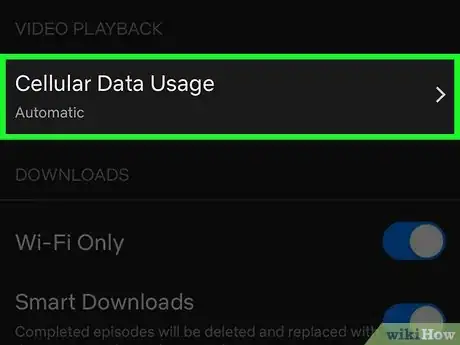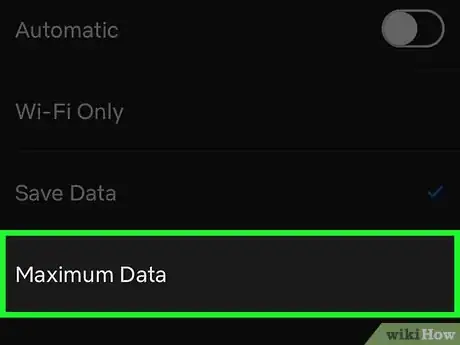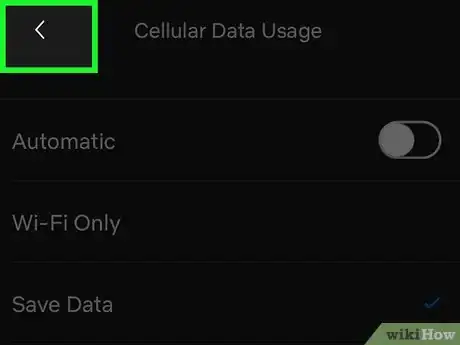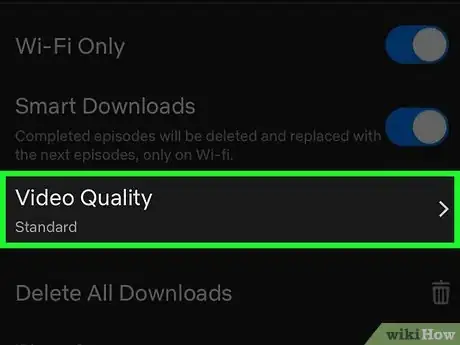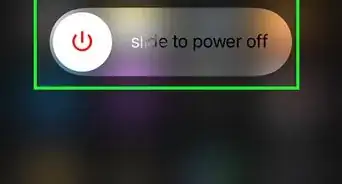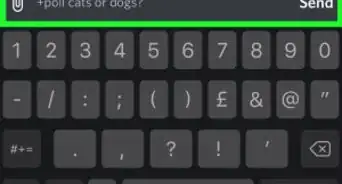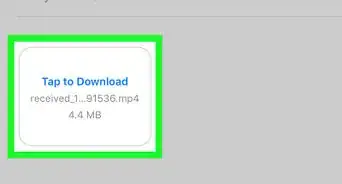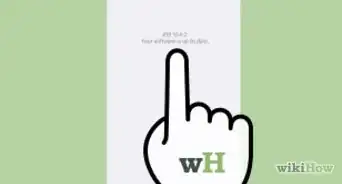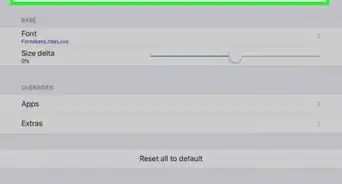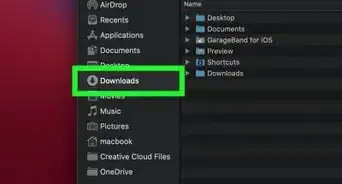This article was co-authored by wikiHow Staff. Our trained team of editors and researchers validate articles for accuracy and comprehensiveness. wikiHow's Content Management Team carefully monitors the work from our editorial staff to ensure that each article is backed by trusted research and meets our high quality standards.
The wikiHow Tech Team also followed the article's instructions and verified that they work.
This article has been viewed 59,357 times.
Learn more...
This wikiHow teaches you how to set your Netflix settings to stream all shows and movies in 4K whenever available, using an iPhone or iPad. You must have the Ultra HD Premium plan on Netflix in order to watch in 4K.
Steps
-
1Make sure your Netflix plan includes 4K streaming. The Standard plan includes HD, but you need the Ultra HD Premium plan in order to watch 4K.
- You can check this article for some help on how to change your Netflix plan.
-
2Open the Netflix app on your iPhone or iPad. The Netflix icon looks like a red "N" in a black square. You can find it on your home screen or in an app folder.Advertisement
-
3Tap the More button on the bottom-right. This button looks like the "☰" icon on the menu bar at the bottom of your screen. It will open the menu.
-
4Tap App Settings on the menu. This will open your Netflix app's settings on a new page.
-
5Tap Cellular Data Usage or Mobile Data Usage. You can find this button under the "Video Playback" heading at the top of the menu. Your options will pop up in a new window.
-
6
-
7
-
8Tap Video Quality or Download Video Quality. You can find this option in the "Downloads" section of App Settings. Your options will pop up.
-
9Select the highest video quality option available. Tap the highest option to set your stream rate to the highest video quality available for all shows and movies.
- When this option is selected, all the videos you're watching will load in the highest available quality.
- Tap OK if your changes are not saved automatically.
-
10Find and open a 4K show or movie. With your new settings, all videos will automatically load in 4K if there's 4K available.
About This Article
1. Make sure you have the Premium plan.
2. Open Netflix.
3. Tap More on the bottom-right.
4. Tap App Settings.
5. Tap Cellular Data Usage.
6. Select the highest option.
7. Tap Download Video Quality.
8. Select the highest option.