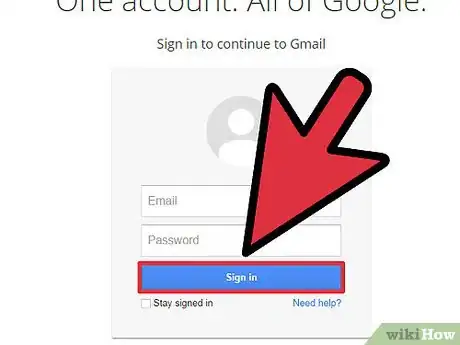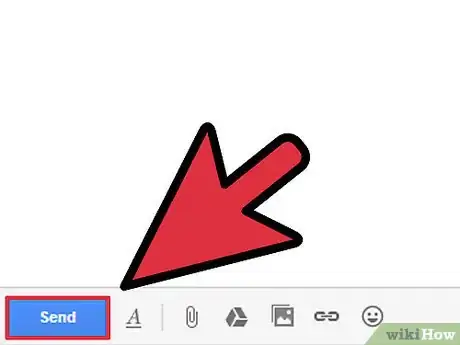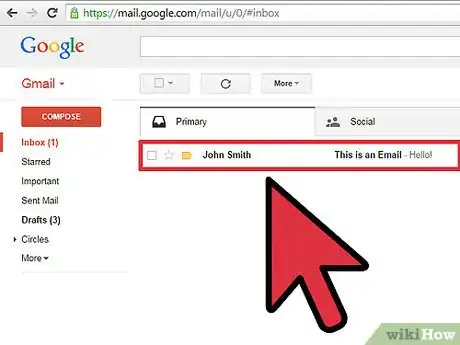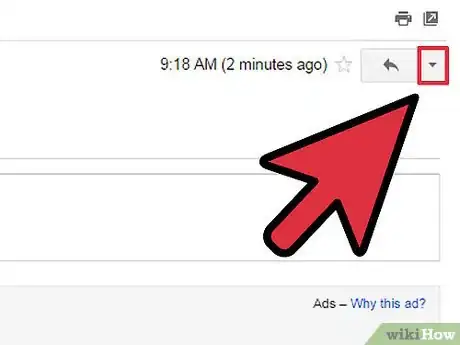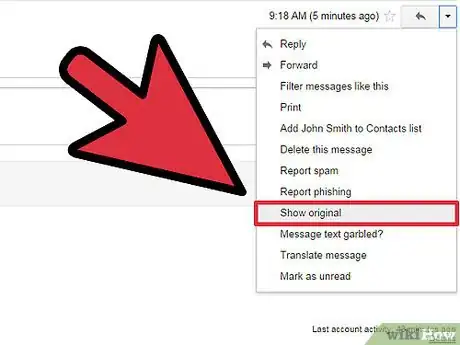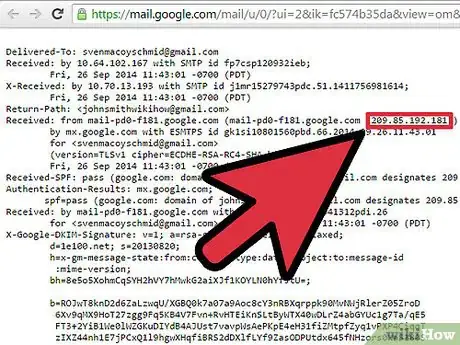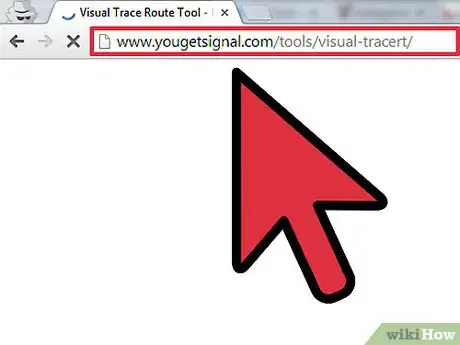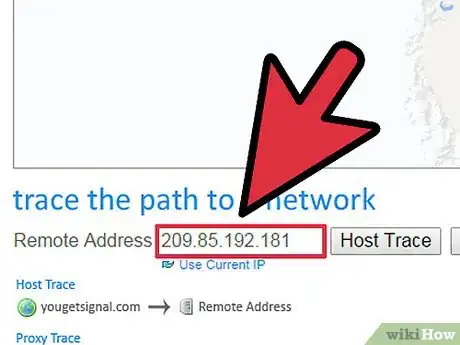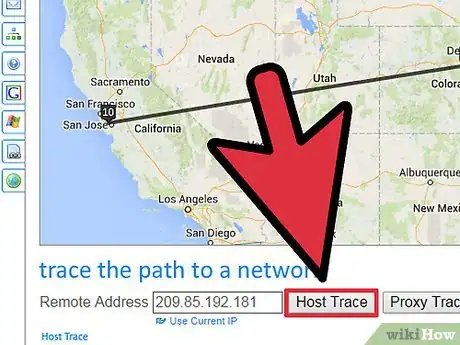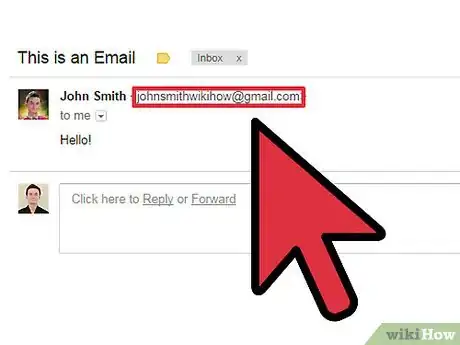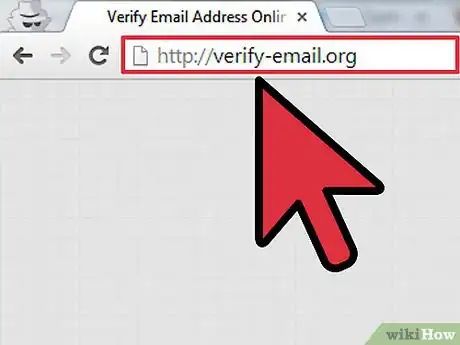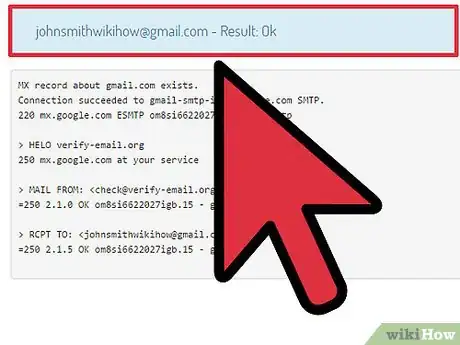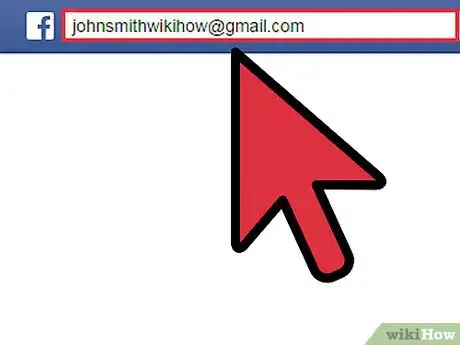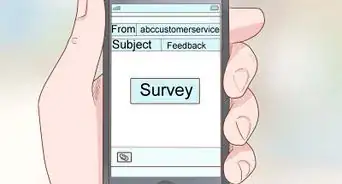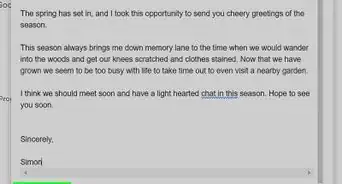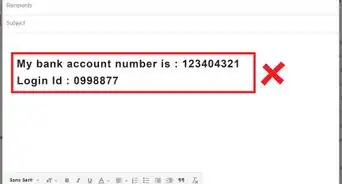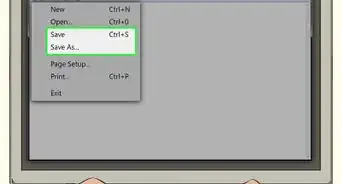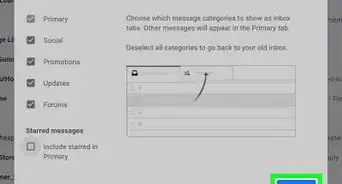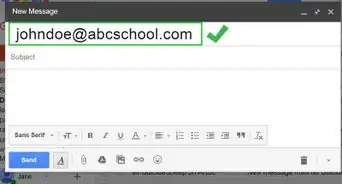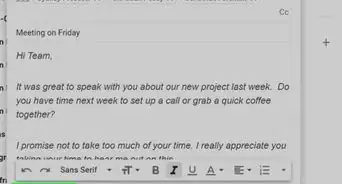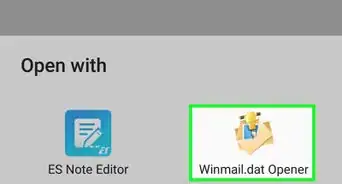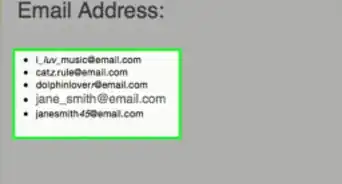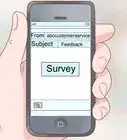X
wikiHow is a “wiki,” similar to Wikipedia, which means that many of our articles are co-written by multiple authors. To create this article, volunteer authors worked to edit and improve it over time.
This article has been viewed 137,007 times.
Learn more...
Email accounts receive high amounts of spam messages each day, many of which are from fake email addresses. There are a number of ways that you can check to see if the email address is valid, if you want to respond to a message. It is a good idea to use caution when responding to any potentially fraudulent email. You can learn how to verify if an email address is valid using online tools.
Steps
Method 1
Method 1 of 4:
Send Email
-
1Create a free email address with a service like Windows Live, Google or Yahoo.
- Do not plug in your personal data. In this case, you are trying to create a secure email address where you can test email addresses without giving potential scammers your personal email address.
-
2Sign in to your account. Click the button to write a new message.Advertisement
-
3Paste the email address you are trying to verify into the "To" line. Add a subject and a simple message, like "Hello," if you choose.
-
4Send the message. Wait several minutes to 1 day to see if the email bounces back as undeliverable.
Advertisement
Method 2
Method 2 of 4:
Check Address Location
-
1Go to the email you received from an unverified email.
-
2Click on the "Options" for the email address.
-
3Choose "View Message Source" You may simply need to click on an arrow below the email address that shows all the sender details.
-
4Look for an IP address. It usually says "Received from" in front of this code that includes a series of 4 numbers with periods separating them. Look for something like "98.34.56.4."
-
5Go to yougetsignal.com/tools/visual-tracert in your web browser.
-
6Copy the IP address.
-
7Paste it in the box next to "Remote Address." You can choose to run the trace by proxy with your computer or through the host site.
-
8Look for the location of the IP address on the map. If it is not localized to your country, and you do not know anyone from the country, it is likely to be a company or potential scam email.
Advertisement
Method 3
Method 3 of 4:
Email Verification Sites
-
1Copy the email that you want to verify.
-
2Go to http://verify-email.org.
-
3Paste the email address into the empty box.
-
4Click "Verify."
-
5Look for the result underneath the Verify button. It should say "Result: OK." if the email address if valid.
Advertisement
Method 4
Method 4 of 4:
Internet Search
-
1Type the copied email address into a Google search query. Wait to see if any results pop up. If the email is associated with a social media account or website, it is likely to be valid.
-
2Sign into Facebook. Go to the search bar at the top.
- Paste in the email address. Click on the magnifying glass. Look for any Facebook accounts that are associated with that email address. If you find one, it is likely to be valid.
Advertisement
Things You'll Need
- Non-personal email address
- IP address
- Visual Trace Route Tool
- Email verifier website
- Search engine query
- Facebook account
References
About This Article
Advertisement