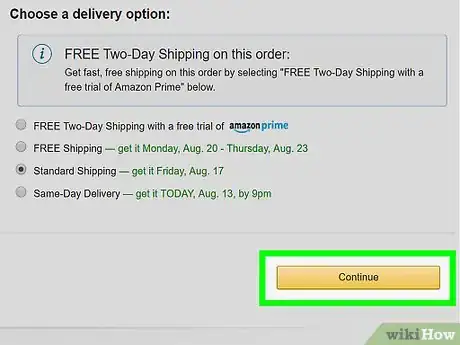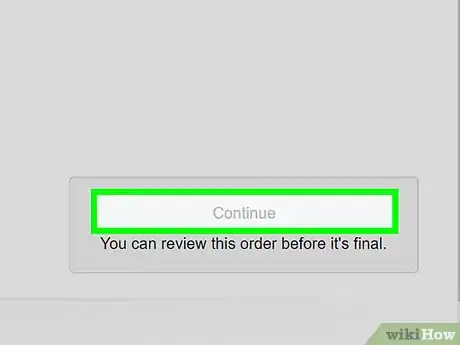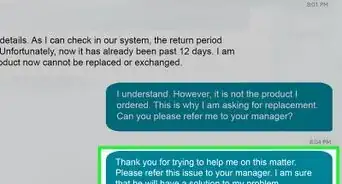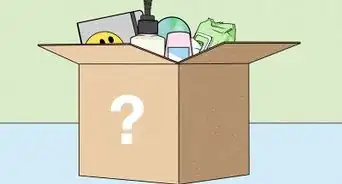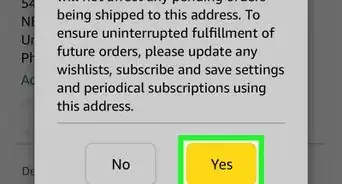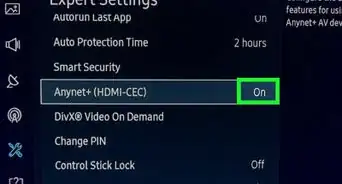X
wikiHow is a “wiki,” similar to Wikipedia, which means that many of our articles are co-written by multiple authors. To create this article, volunteer authors worked to edit and improve it over time.
This article has been viewed 155,710 times.
Learn more...
Do you have nosy neighbors who pay a bit too much attention to your packages? Or maybe you own a bark-happy dog who hates hearing the delivery guy at the door? Whatever your reasoning, sometimes it's comforting to know that your Amazon shipment is at a secure location, instead of just hanging out on your front stoop. That's where Amazon Locker comes in! Read on to figure out how to use this free service.[1]
Steps
Part 1
Part 1 of 2:
Choosing Amazon Locker at Checkout
-
1Add the item you'd like to purchase to your cart. To do this, navigate to the item's Amazon page and click the yellow "Add to Cart" button the right side of the screen.
- If you aren't already signed in to Amazon, you will be prompted to enter your username and password after choosing to proceed to your cart.
-
2If the Amazon Locker option is available in your area, you'll see a link under your shipping address. Click the link to pick a locker location.Advertisement
-
3Either pick a locker location from the listed options or search for another location by address, zip code, landmark, or locker name.[2] Most Amazon Lockers are located within 7-Eleven stores.
-
4After choosing your locker location, you'll be directed to a page that lets you pick your shipping speed. The most common options are standard locker delivery (free), two-day locker delivery (free with Amazon Prime), and one-day locker delivery.
-
5Once you've chosen from the different shipping options, press continue.
-
6Choose your payment method and press "Continue." You can pick from the payment types already associated with your account, or you can add a new credit, debit, or gift card.
-
7Review and place your order.
Advertisement
Part 2
Part 2 of 2:
Picking Up Your Package
-
1Check your email. You'll get a delivery notice when your package arrives at your locker location. This notice will have the code you need to access your package at the locker.[3]
-
2Go to the pick-up location. The lockers are usually fairly close to the entrance, but if you can't find them, ask a store employee.
-
3Follow the instructions on the screen and enter your pick-up code. Your locker will open, and you'll be able to retrieve your package.[4]
Advertisement
Community Q&A
-
QuestionWill there ever be a time I can return items using the locker?
 Community AnswerYes. I just returned an Amazon purchase to one of the lockers in Austin TX. I just scanned the bar code on the return label and a door popped open to insert my box. It was very easy.
Community AnswerYes. I just returned an Amazon purchase to one of the lockers in Austin TX. I just scanned the bar code on the return label and a door popped open to insert my box. It was very easy. -
QuestionCan someone else pick up my package?
 Community AnswerAnyone who has the pick-up code can access the locker, so yes. Just enter the code and the locker door will open.
Community AnswerAnyone who has the pick-up code can access the locker, so yes. Just enter the code and the locker door will open. -
QuestionHow do I get a day extension for my Amazon locker?
 Community AnswerYou can't. The maximum amount of time it will be in the locker is 3 days.
Community AnswerYou can't. The maximum amount of time it will be in the locker is 3 days.
Advertisement
References
- ↑ https://www.amazon.com/primeinsider/tips/amazon-locker-qa.html
- ↑ https://www.amazon.com/b/ref=amb_link_366591722_2?_encoding=UTF8&node=6442600011
- ↑ https://www.amazon.com/gp/help/customer/display.html/ref=hp_200689010_pickuplocker?nodeId=201117870
- ↑ https://www.amazon.com/b/?node=6442600011&ref=insider_ar_tips_amznlckr
- ↑ https://www.dailydot.com/debug/what-is-amazon-locker/
About This Article
Advertisement